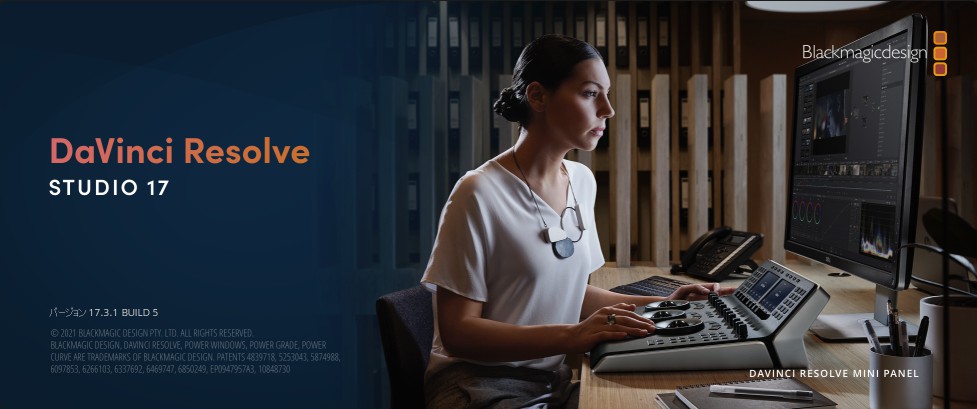Question
無償版のDaVinci ResolveではGPUの処理ができないとか、4Kを扱えないとか聞きました。本当でしょうか?
Answer
そんなことはありません。無償版でもGPUはちゃんと使います。4Kの編集もできます。
ただし有償版では、Windowsの場合、NVIDIA/AMD/Intel QuickSyncのH.264のハードウェアエンコード/デコード、 H.265のハードウェア デコード が機能します。有償版だと処理が速くなることがあるのはそのためです。たとえばNVIDIA GPUを使っていて、H.264の素材を編集してH.264に書き出すときには、エンコードとデコードでNVIDIA GPUを活用するので、有償版の方が無償版よりも圧倒的に編集パフォーマンスも書き出し速度もスムーズになります。一方、もしNVIDIA GPUを使っていても、たとえばProResの素材をXAVCに書き出す際には速度は上がりませんし、もしH.264の読み込みや書き出しをしていても、NVIDIA/AMD/Intel QuickSyncのハードウェアエンコーダー/デコーダーがマシンに備わっていないと速度は上がりません。
有料版では、「環境設定」の「デコードオプション」で「H.264/H.265のデコードにハードウェアアクセラレートを使用」を選択可能になります。
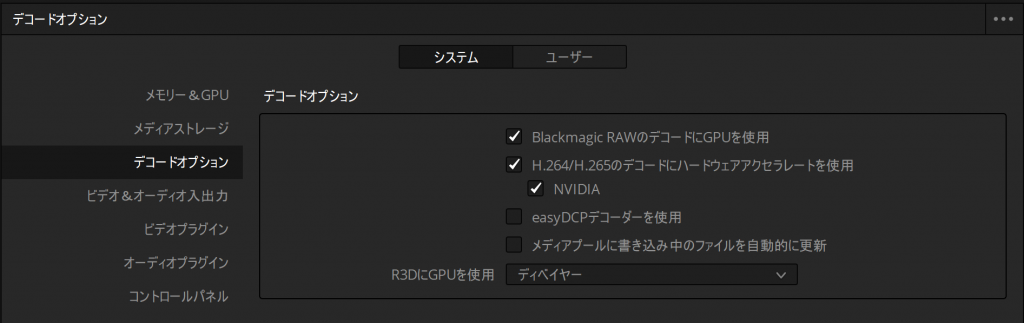
なお、無償版のDaVinci ResolveとGPUの関係は次の記事でより詳しく記載しています。
無償版と有償版の比較は、次の記事にまとめています。
有償版でない、編集できない!といったご質問でよくあるものは、ビデオビット深度10bitで撮影したカメラの動画があります。コンシューマー向けのカメラの多くで撮影された動画の編集であれば、基本的にはほぼほぼ問題にはなりません。