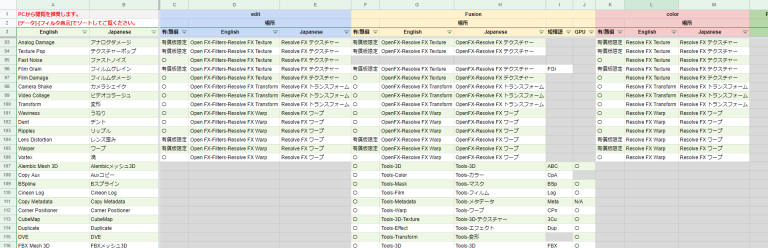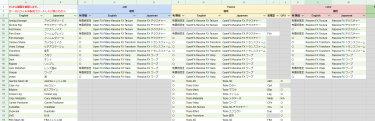Question
DaVinci Resolveの次のような機能情報をまとめた資料はありますか?
- 無償版/Studio(有償版)で利用できる機能制限
- ページ毎で利用できる機能
- 英語と日本語の翻訳対応 (Fusionのノードも)
- ページ毎のメニューの場所
- FusionのSelect Toolで選択する際の短縮語
- GPU処理に最適化しているFusion機能
Answer
作成したものがございます。PCからの閲覧を推奨いたします。
こちらをクリックして開かれる資料をご確認ください。また、必要に応じてソートしてご覧ください。
ソートは[データ]-[フィルタ表示]で行えます。
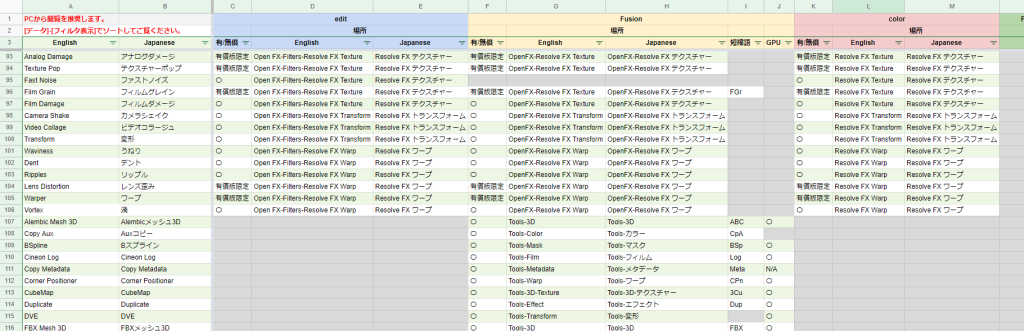
ご覧いただくと、エディットとcolorや、Fusionとcolorなど、複数のページで利用できる機能が多数あります。既にある機能でも、バージョンアップによって、利用できるページが増える場合があります。
DaVinci Resolveを使いこなしている方も、気付きがあるかと思います。
なお、無償版の制限は一覧以外にもあります。(例:ハードウェアデコードの制限)より詳しい有償/無償での機能の差は、後述のリンクを確認ください。
以下の情報と、実際にソフトで確認した内容をまとめたものとなっています。
https://documents.blackmagicdesign.com/UserManuals/Fusion_GPU_Accelerated_Tools.pdf
https://documents.blackmagicdesign.com/SupportNotes/DaVinci_Resolve_Studio_Features.pdf
#ダビンチリゾルブ ♯DaVinciResolve