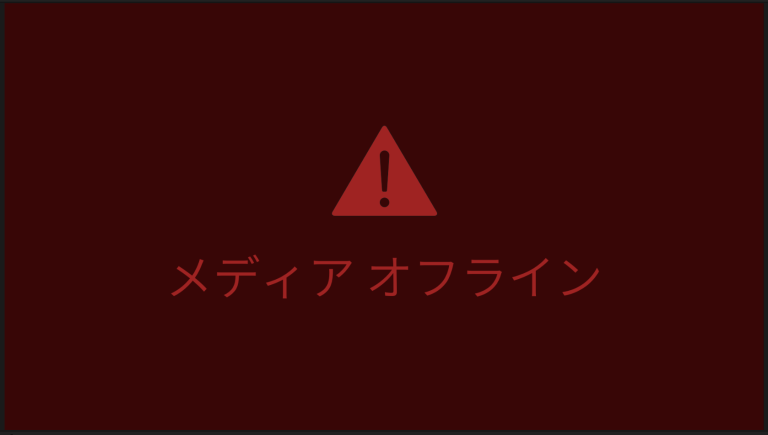Question
素材は適切にリンクされているのに、映像やテキスト等の箇所でメディアオフラインになります。理由を対策を教えてください。
Answer
一般的な説明の前に
2022年7月21日に公開された18.0.0にデフォルトで利用するレンダーキャッシュの生成に関する不具合があり、2022年7月26日に公開された18.0.1で解消しています。18.0.0でメディアオフラインになる場合は、まず、18.0.1以降にアップデートして確認ください。
https://asteriscus.jp/davinci-resolve/6745/
理由と対策
表示に利用している「レンダーキャッシュ」が無い、もしくは破損している可能性があります。
「レンダーキャッシュ」の状況によって表示されるため、映像や音声のような素材のファイルが無いテキスト等であっても、レンダーキャッシュの状況によっては、同メッセージが表示される/されない場合があります。
[再生]-[レンダーキャッシュ]-[なし]を選択すると適切に表示される場合は、本件に該当する可能性が高いです。本件は、DaVinci Resolveで開いているプロジェクトのキャッシュファイルを、エクスプローラーやFinderで削除すると発生することを確認しています。
一旦、次の手順でレンダーキャッシュを削除したことをDaVinci Resolveのソフトが正常に認識させる必要があります。
[再生]-[レンダーキャッシュを削除]-[すべて]を選択し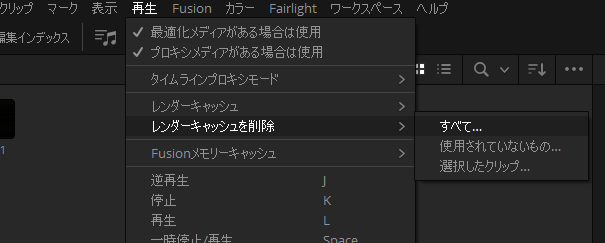
<削除>を選択
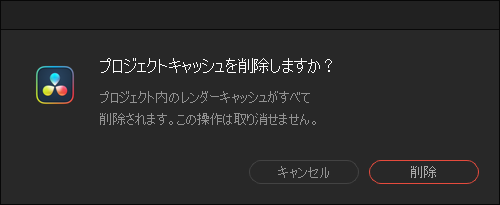
再生ヘッドを動かさないと表示は更新されないので、メディアオフラインの表示のままの場合、一度再生ヘッドを動かしてみてください。