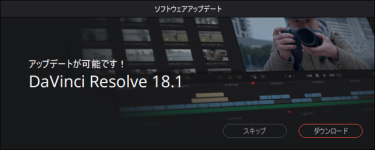Question
最新バージョンを利用しているにも関わらず、DaVinci Resolve上で、最新のアップデートがあるとの情報が表示されます。なぜですか?また、アップデートするのが望ましいですか?
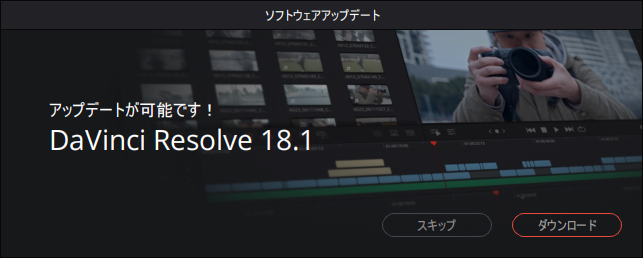
Answer
ご利用のバージョンでより新しいビルドのものが公開されたため、表示されています。
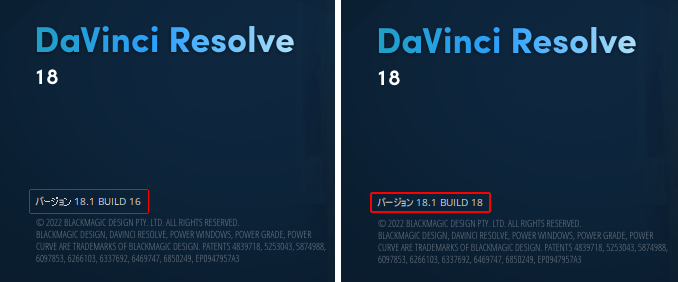

同一のバージョンであっても、何らかの修正があるものが公開されたことになるため、そのバージョンを利用される場合は、基本的にアップデートをされるのが望ましいです。
バージョン18.1の場合、2022/11/11に18.1 BUILD 16が公開されましたが、2021/11/18には Windows環境では「無償版の18.1 BUILD 16」を利用の場合のみ、18.1 BUILD 18が公開されました。 無償版 18.1を利用中でも、 BUILD 16 の場合はアップデートが促されます。
バージョン17.4.2の場合、2021/11/18に17.4.2 BUILD 8が公開されましたが、2021/11/19には 17.4.2 BUILD 9が公開されたため、 17.4.2を利用中でも、 BUILD 8 の場合はアップデートが促されたことがありました。
18.1 Build 18や17.4.2 BUILD 9 のアップデートについては、特にアナウンスされていませんが、次の改善が確認されています。
なお、17.4.2 BUILD 9では、公式のフォーラムのサポート中のやり取りで、 起動の度にVST3のプラグインを検索する件で、BUILD 9で再修正したようなやり取りはありました。
19.0 Beta5でも、初版は19.0 Beta5 Build50でしたが、その後に19.0 Beta5 Build51に差し代わりました。