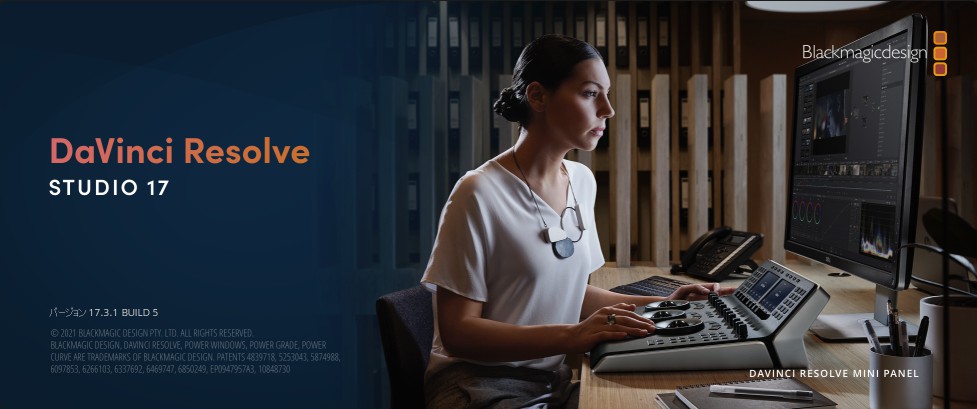Question
クリップの長さに合わせて、そのクリップ内で素材を反復してループ再生させる方法はありますか?
Answer
Fusionを利用することで可能です。
エディットページで、Fusionコンポジション クリップをタイムラインに置き、 Fusionコンポジション クリップ の長さを調整します。
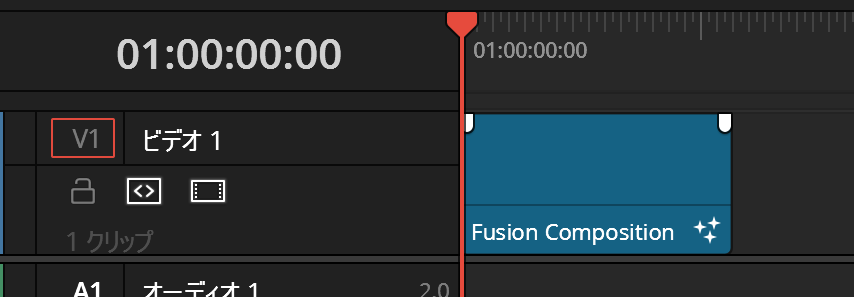
Fusionコンポジション を選択して、Fusionページを開く
メディアプールから再生する素材(フッテージ)をノードエディタ上にドラッグします。
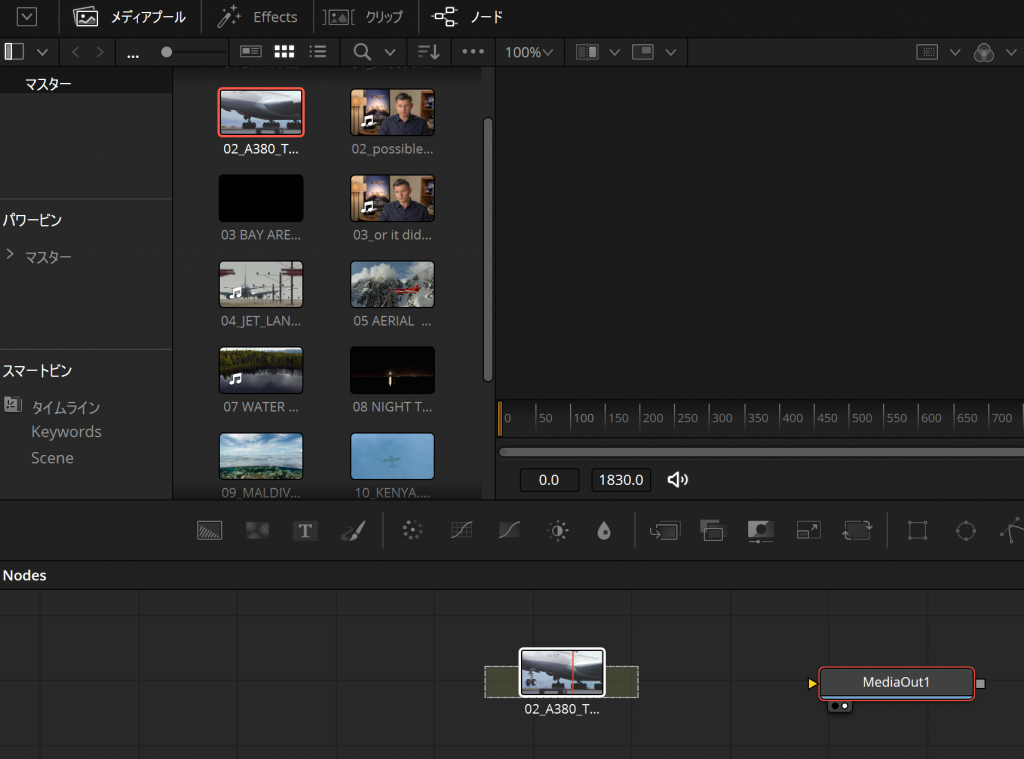
追加したノードを接続
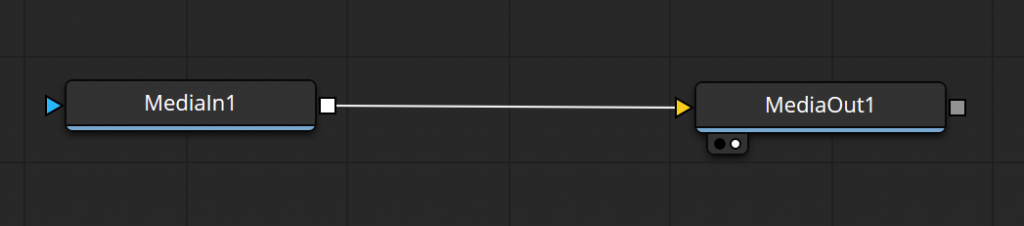
素材(フッテージ) のノードのインスペクターを開き、「Loop」のチェックを入れる
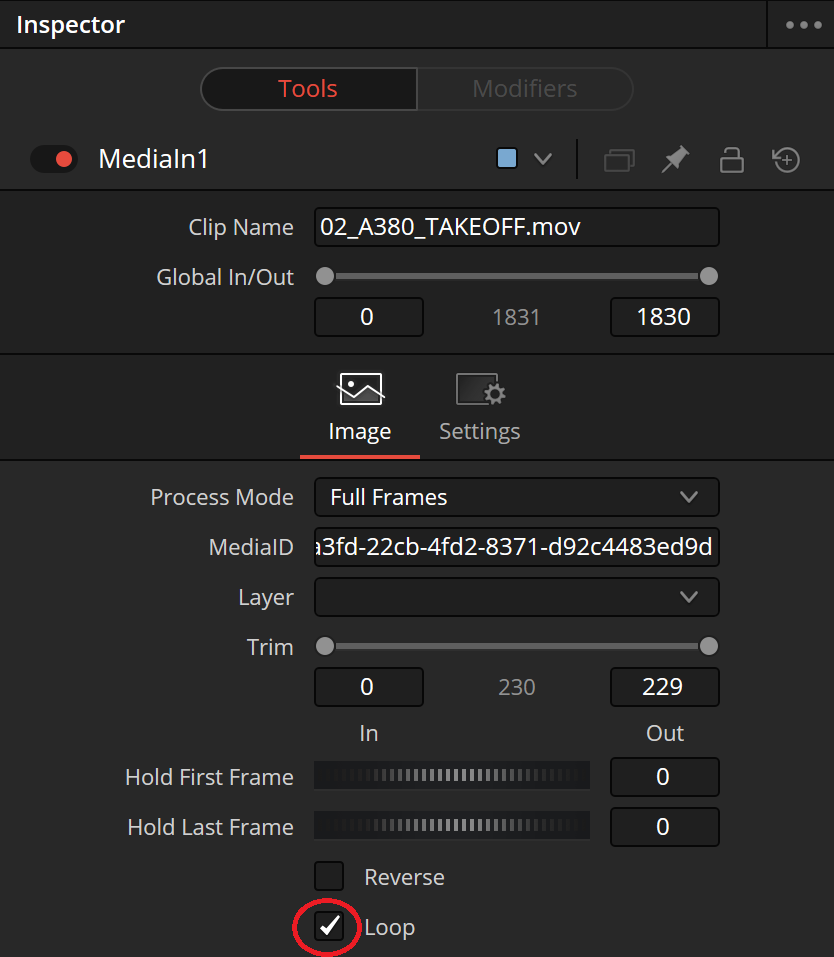
Fusionコンポジション クリップ の時間を伸ばした場合、伸ばした時間分は黒くなります。
Fusionコンポジション クリップ をFusionページで開いて、素材(フッテージ) のノードのインスペクターを開き、「Loop」のチェックをOFF/ONして、チェックを入れ直してください。これにより、Fusioのループ処理のキーフレーム情報が再設定されて、適切に再生されるようになります。
♯反復ループ ♯タイムリマップ