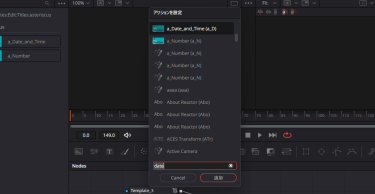Question
「アクションを設定」を表示するショートカット「Shift+command+space」を選択しても、何も起きません。どうすれば「アクションを設定」を利用できますか?
Answer
macOSのショートカットキーが影響しています。USキーボーで日本語入力に切り替えるショートカットキーに「command+Space」に割り当たっている場合に発生することを確認しています。
macOS側、DaVinci Resolve側の2つの方法があります。
macOSでの対応は、OSのバージョンによって異なるため、検索いただけたらと思います。
DaVinci Resolveでの対応は、「キーボードのカスタマイズ」から「操作を選択」のショートカットキーを変更してください。