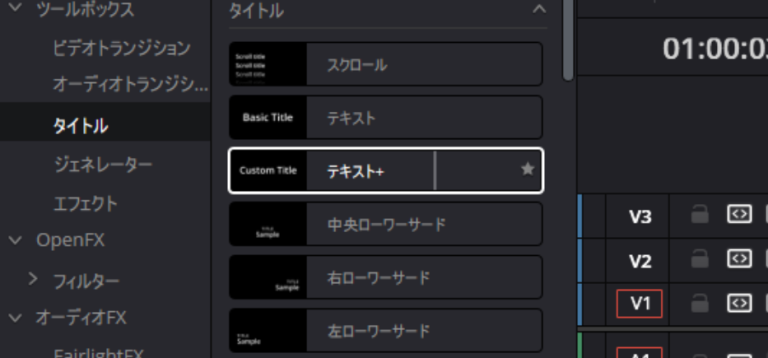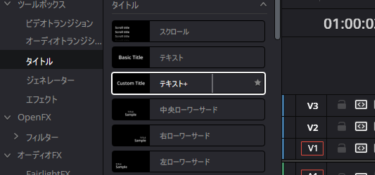Question
エディットページやカットページのTEXT+(テキスト+)のフォントの初期値の変更方法を教えてください。
Answer
エディットページやカットページのエフェクトから選択できる既存のTEXT+(テキスト+)のフォントの初期値を変更する方法はありません。
エディットページや、カットページのエフェクトで選択できる「TEXT+(テキスト+)」は、「TEXT+(テキスト+)」そのものではなく、実体としては、「TEXT+(テキスト+)」を含んだFusionコンポジションです。既に設計済みのFusionコンポジションを変更する方法は提供されていません。
ただ、DaVinci Resolveでは自身で作成したマクロを追加することや、パワービンを利用することで、やられたいことと同じ結果を得ることは可能です。
お手軽に試せるのはパワービンを利用する方法ですね。
関連する記事は次のものとのなります。