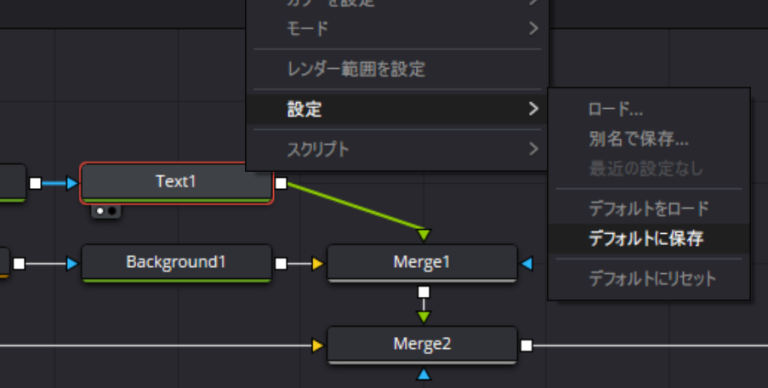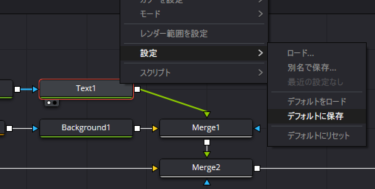Question
Fusionのノードの初期値を変更する方法はありますか?
Answer
あります。
Fusionページで、初期値を変更したいノードをノードエディタ上に配置し、インスペクタで利用したい初期値を設定します。
次に、ノードを右クリックして、「設定」の「デフォルトに設定」を選択してください。
これで、次回以降ノードを配置した際の初期値が変わります。
DaVinci Resolveのオリジナルの初期値に戻す場合は、ノードをを右クリックして、「設定」の「デフォルトにリセット」を選択して下さい。
なお、この説明をすると、FusionのTEXT+(テキスト+)でフォントの初期値を変更したら、エディットページや、カットページのエフェクトで選択できる「TEXT+(テキスト+)」の初期値は変わるか?との質問をよくいただくのですが、、、、これは変わりません。
エディットページや、カットページのエフェクトで選択できる「TEXT+(テキスト+)」は、「TEXT+(テキスト+)」そのものではなく、実体としては、「TEXT+(テキスト+)」を含んだFusionコンポジションです。既に設計済みのFusionコンポジションのため、変わりません。