Question
2023年7月21日にリリースされたDaVinci Resolve 18.5の新機能を教えてください。
Answer
サポートサイトから入手可能となりました。
注目点
18.1→18.5と一見するとマイナーバージョンアップではありますが、メジャーバージョンアップに匹敵する多数の機能強化を含んでいます。
今回バージョン19としなかった理由は、今までのメジャーバージョンアップのようにBlackmagic Cloud対応(バージョン18)、 Speed Editor対応(バージョン17)、カットページ追加(バージョン16)のような一目でわかるような大きな変更がなかったためとのことです。他のソフトではメジャーバージョンアップとして扱う機能強化ではありますが、今回は番号としてはマイナーバージョンアップとしています。
DaVinci Resolve Studio 18.5について
プロジェクトライブラリ管理に関する重要なお知らせ
DaVinci Resolve 18.5では、プロジェクトライブラリをDaVinci Resolve 18.1.4と互換性を保つようにしました。これにより、18.1.4でもプロジェクトライブラリにアクセスできるようになりましたが、18.5で作成したり開いたりした個々のプロジェクトは、18.1.4ではアクセスできなくなります。
18.5でプロジェクトを開く前に、プロジェクトライブラリのフルバックアップとプロジェクトの個別バックアップを行うことをお勧めします。
アップグレードを行う前に、既存の(ディスクベースとPostgreSQLベースの)プロジェクトライブラリのバックアップを取ることを強くお勧めします。
主な機能
- カットページの複数機能を改善
- Blackmagic Cloud Presentationsのサポート
- StudioでDaVinci Neural Engineベースの字幕をオーディオから生成する機能に対応
- StudioでDaVinci Neural Engineを使ったテキストベース編集に対応
- FusionでUniversal Scene Descriptionベースのワークフローをサポート
- 複数のレイヤーを合成する新しいFusionマルチマージツール
- 複数のリモートモニタリングの改善
- タイムラインごとの高速バックアップのサポート
- タイムラインごとのResolveカラーマネージメント
- Fairlight の編集グループとミックスグループのサポート
- StudioでAIベースのオーディオ分類をサポート
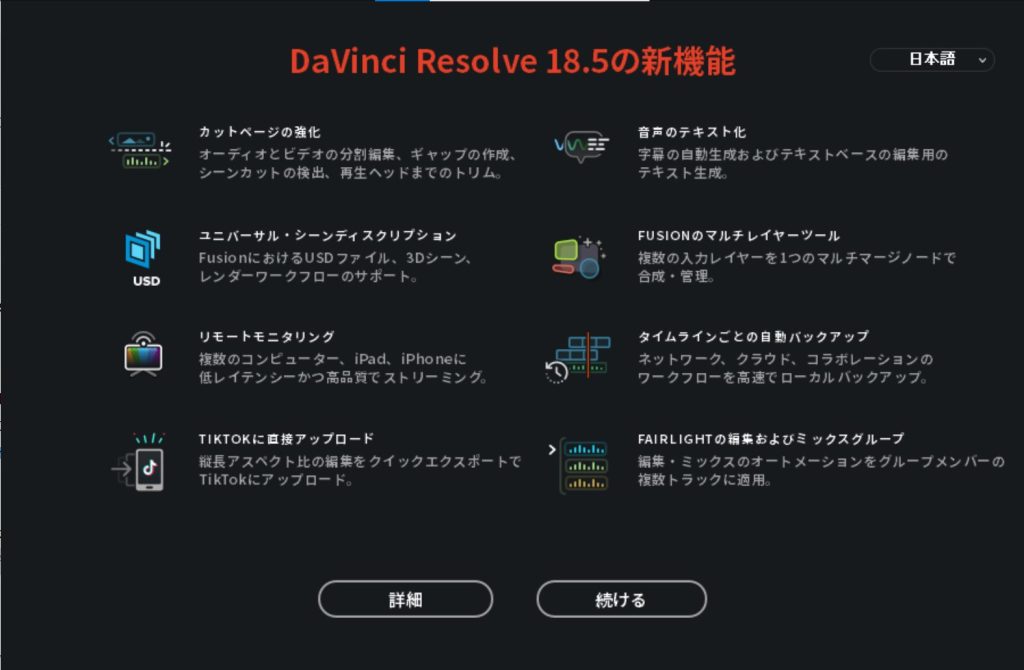
メディア
- StudioでAIベースのオーディオ分類をサポート
- タイムラインごとの高速バックアップをサポート
- 自動スマートビンの追加をサポート
- OpenTimelineIOフォーマットを使ったタイムラインのインポートとエクスポート
- 2倍強化されたスーパースケールアルゴリズム
- インスペクタからメディアのスーパースケールセッティングを設定可能に
- マーカーのサブクリップをメタデータパネルでサポート
- 複数のクリップのインアウト範囲をクリアする機能に対応
- 複数のタイムライン選択の開始タイムコードを変更する機能に対応
- メディアストレージのお気に入りを並べ替える機能に対応
- ソースビューアで最近のメディア履歴をクリアする機能に対応
- クリップ属性でカスタムピクセルのアスペクト比をサポート
- タイムコードのないクリップのプロキシリンクを改善
カット
- 複数のタイムライン表示の改善
- カットタイムラインで字幕をサポート
- トラックヘッダーのアイコンをクリックしてトラックを拡大
- クリップ名とインジケーターを表示するオプション
- スマートインジケータと編集ポイントの表示を改善
- 編集された同期クリップの同期外インジケータ
- 複数のタイムラインアクションの改善
- タイムラインオーディオから自動的にキャプションを検出、作成
- カットタイムラインでDaVinci Neural Engineのシーンカットを実行
- オーディオ、ビデオ、字幕トラックを追加
- 隣接するクリップの分割と結合
- メイントラックのリップル編集を切り替えるリップルオプション
- マーカーを追加し、デフォルトのマーカーカラーを設定
- 新しい編集アクション
- オーディオをロールまたはトリミングして分割編集を作成する機能に対応
- AltまたはOptionトリムでリップルをバイパスし、メイントラックにギャップを追加する機能を追加
- 編集クリップの開始または終了を再生ヘッドまでトリム、拡張
- ずれた同期クリップの再同期
- ビューオプションと編集アクションにすばやくアクセスできるよう、ツールバーを再編成
- スムーズカット上で右クリックし、ツールバーのお気に入りのトランジションにアクセス
- カットページのトラック番号を他のページと統一
- メディア、カット、エディットページのビューアから現在のフレームを静止画として書き出し
- カットと編集に新しいモーショングラフィックエフェクトテンプレートとトランジションを追加
- カット、エディット、Fairlightページで再生ヘッド下のすべてのクリップを選択する機能に対応
エディット
- StudioでDaVinci Neural Engineを使って音声から字幕を作成する機能に対応
- StudioでDaVinci Neural Engineベースのテキストを編集する機能に対応
- キーボードのショートカットによるキーフレームの追加と削除
- 編集タイムライン上で再生中にキーフレームを変更可能
- メディア、カット、エディットページでビューアから現在のフレームを静止画として書き出し
- ビデオトラックをドラッグしてトラックインデックスの並び順を変更する機能に対応
- タイムラインから選択した複数のクリップをスタビライズする機能に対応
- リタイムカーブがデフォルトでスピードカーブを呼び出すように変更
- フラット化されたマルチカムからマルチカムアングルにグレードをコピーするオプション
- プロジェクト間でレンダーキャッシュを管理する機能に対応
- 紛失した VFX Connect クリップを手動で再リンクする機能に対応
- カット、エディット、Fairlightページで再生ヘッド下のすべてのクリップを選択する機能に対応
- タイムラインビューオプションとボリュームコントロールのキーショートカットを設定する機能に対応
- システムがリアルタイムで再生できない場合に、よりスムーズなビデオ更新
- 字幕インスペクタのキャプションプレビューのテキストラッピングを改善
- タイムコード表示ウインドウにタイムコードエントリーのプレビューが表示されるように
- 編集インデックスの書き出しアクションが、編集インデックスオプションの一部となりました
Fusion
- Universal Scene Description (USD) ファイルのインポートをサポート
- USD アセットを管理するための USD ツールセットの導入
- Storm を含む USD Hydra ベースのレンダラーをサポート
- 複数のレイヤーを合成する新しいマルチマージツール
- StudioでネイティブAIベースのデプスマップツールをサポート
- GPU加速クリーンプレート
- GPUアクセラレーションによるアナグリフ
- Fusion分割ツール使用時のレンダリングが最大3倍高速化
- FusionページのクリップとMediaInsのメディアプール内検索
- FusionセーバーでOpenEXR DWA圧縮をサポート
- FusionのCineonLogツールでBMD Film Gen 5をサポート
- 個々のシェイプツールのプレビューに対応
- Fusion変換のトーンマッピングを無効にするプロジェクト設定オプションを追加
- USD、FBX、Alembicアセットのメディアプール再リンク、置換、公開
- プロジェクトアーカイブに、USD、FBX、Alembic アセットが含まれるように
- オフラインの USD、FBX、Alembic アセットのメディアプールインジケータ
(参考)公式動画 DaVinci Resolve 18.5 新機能|Fusion
カラー
- タイムラインごとのResolveカラーマネージメント
- Magic Maskのマットフィネスポストフィルタコントロールのサポート
- 各クリップのCamera RAWの変更を元に戻す機能に対応
- コレクターノードでコンポジットモードを設定する機能に対応
- ビューアでのマーカーオーバーレイと注釈のサポート
- 欠落しているLUTをビューアのオーバーレイとして表示する機能に対応
- LUTマネージャーから欠落LUTを管理する機能に対応
- ギャラリーで静止画、LUT、PowerGradeアルバムをソートする機能に対応
- 生成された LUT に空間 Resolve FX DCTL エフェクトが含まれるように
- マルチユーザプロジェクトでギャラリーの静止画をバックグラウンドで自動更新
- HDR グレーディング中のハイライトモードの動作を改善
- Vivid HDR のトリムメタデータをクリップ間でコピー&ペースト可能に
- HDR映像のグレーディング時のパフォーマンスが向上
- Apple siliconの空間ノイズリダクションを最大2倍高速化
- Magic Maskのトラッキングとキャッシュ管理が向上
- DaVinci Resolve MiniパネルのDolby Visionコントロールをサポート
- DaVinci Resolve Miniパネルのカラーワーパーコントロールをサポート
- DaVinci Resolve Advanced Panelですべての修飾子をリセット可能に
- トラッカーモードのアドバンスパネルに、アクティブなパワーウィンドウのコントロールが表示されるように
- 外部マットノードラベルのデフォルトがマットファイル名に変更
- 共有ノードへの変換時に、ノードラベルが保持されるように変更
- Leica L Log カラーマネージメントをサポート
- カラースペースとガンマのオプションがベンダー別に整理
(参考)公式動画 DaVinci Resolve 18.5 新機能|カラー
Resolve FX
- AIベースのResolve FX Relightで、Studioにバーチャル照明を追加
- Resolve FX GlowのInvert Effectオプションでダークグローエフェクト
- Resolve FX Flicker Addition 分析をアルファチャンネルとして書き出すオプションを追加
- Resolve FX Color Transform のカラースペースの入れ替え機能に対応
- Resolve FX デプスマップ解析におけるブランキング処理の改善
- パッチエッジにおけるパッチリプレイサーの結果の改善
- Resolve FX Glow と Light Rays のブライトリージョン回復コントロール
- Resolve FX グレーディングノードの自動入出力管理
- Resolve FX をドラッグすると、カラーグレーディングノードとして適用されるように
- Alt またはオプションで Resolve FX をドラッグすると、FX ノードが作成可能に
- OFXアルファ混合状態のスマートな初期化をサポート
- Alt キーまたはオプションキーを押しながら選択範囲をリサイズすると、ワーパーとサーフェストラッカーで比率が保持されるように変更
- Nvidiaシステム上でビューティ、ウォーターカラー、スタイライズを最大2倍高速化
- Nvidiaシステム上で、レンズブラーとアパーチャ回折を最大1.5倍高速化
(参考)公式動画 DaVinci Resolve 18.5 新機能|Resolve FX
Fairlight
- Fairlightでトラックグループをサポート
- Elastic wave (エラスティックウェーブ) のタイムストレッチで声(Voice)に最適化した音色オプションを追加
- VCAのネスティングをサポート
- Studio における Dolby Atmos サポートの強化
- Studio for Linux でボイスアイソレーションをサポート
- Linux 用ダイアログ・レベラーのサポート
- ミュートまたはソロにされたトラックとモニターのメータリングプレビューを改善
- ミキサーで選択したトラックにスクロールするショートカットキーを設定可能に
- トラックソロがプロジェクトセッションにまたがって保持されるように変更
- バスをパンする機能
- カット、エディット、Fairlightページで再生ヘッド下のすべてのクリップを選択する機能に対応
- トラックインデックスからトラックとバスのモニターソースを指定する機能に対応
- Studioでの複数の音声分離の改善
- サードパーティのRewireの統合を可能にするFairlight FXモニターコントロールに対応
- Soundminerのようなアプリケーションからのストリームとスポット機能に対応
- 0.1dB分解能のオートメーション・レベル・トリミングのためのシフト・モディファイア・アクションに対応
(参考)公式動画 DaVinci Resolve 18.5 新機能|Fairlight
一般
- Blackmagic Cloud Presentationsをサポート
- サインインして、DaVinci ResolveからTikTokに直接ビデオをアップロードする機能に対応
- Studioでのリモートモニタリングの改善
- Mac OSからのリモートモニタリングに対応
- Mac OSクライアントを改良し、より多くのフォーマットに対応
- iPadとiPhoneでモニタリングできる新しいiOSクライアント
- Blackmagic IDを使用したクライアント接続に対応
- 複数のクライアントへのストリーミングに対応
- コンピューターディスプレイでのストリーム表示に対応
- HDRストリームのモニタリングに対応
- StudioのDropbox Replayに新バージョンをアップロード可能
- DaVinci Resolve用のRocky Linux 8.6ベースのインストール環境
- DaVinci Resolve Advanced Panelから、再生を複数回押して、より速く再生できるように改善
- DRTエクスポートにグループと共有ノードが含まれるように変更
- DRAプロジェクトアーカイブにVFX Connectメディアが含まれるように変更
- Blackmagic Cloudプロジェクトライブラリ接続の最適化
- 新しい垂直解像度のタイムラインとプロジェクトのデフォルトがクロップ付きのフルフレームに
- プロジェクト設定のデフォルトのモーション推定モードにスピードワープオプションを追加
- スタビライズ、シーンカット、その他の進行ダイアログに解析速度を表示
- 編集ページとカラーページにクイック書き出しアイコンを追加
- 一般的なパフォーマンスと安定性の向上
スクリプトとAPI
- DRTおよびDRBファイルのインポートおよびエクスポートのスクリプトAPIサポート
- スクリプトAPIによるデータ書き込みプリセットの読み込みのサポート
- ノードラベルを取得するスクリプトAPIをサポート
- クリップに ARRI CDL と LUT を適用するスクリプト API サポート
- クリップの有効状態を照会、設定するスクリプト API サポート
- タイムライン トラックの追加、削除、有効化、ロックに関するスクリプト API サポート
- タイムラインクリップの削除とリンクのスクリプトAPIサポート
- オブジェクトマストラッキングをトリガーするスクリプトAPIに対応
- スタビライズをトリガーするスクリプトAPIに対応
- スクリプトAPIサポートにより、タイムラインのシーンカット検出を起動する可能に
- クリップのスマートリフレームを有効にするスクリプトAPIに対応
- タイムラインの音声から字幕を作成するスクリプトAPIに対応
- メディアプールへのサブクリップ追加のスクリプトAPIサポート
- タイムラインにクリップを追加する際に、トラックとレコードフレームの入力を追加
- メディアからタイムラインを作成する際の追加レコードフレーム入力
- 選択されたコーデックでサポートされるコンテナがエンコードAPIにリストされるように
- エンコードAPIでデータとビデオの範囲を指定可能に
コーデックサポート
- Blackmagic RAW SDK 3.3をサポート
- JPEGおよびPNG画像シーケンスのレンダリングをサポート
- アニメーションGIFクリップのレンダリングに対応
- LinuxでのAC3オーディオのデコードに対応
- LogC3 ARRIクリップをLogC4としてデコード可能に
- Sony XAVCクリップのRAWコントロールに対応
- MKVチャプターをメディアマーカーとして読み込み可能
- タイムラインマーカーをMKVチャプターとして書き出す機能
- 対応するNvidiaカードのResolveでのハードウェアアクセラレーションによるVP9デコード
- Sony XAVC 420 8 ビットクリップのエンコード速度が最大 50% 向上
- MKVおよびWEBMクリップからのAV1のデコードに対応
- FFV1フォーマットのエンコードとデコードをサポート
- MKVクリップのProRes、AV1、H.264、H.265、MP3、AACのエンコードをサポート
- ZIP形式のEXRをレンダリングする際に、圧縮レベルをカスタマイズ
- Windows 11でAACオーディオをエンコードする際のビットレートと品質を向上
- AMDシステムにおけるAV1のハードウェアアクセラレーションエンコードサポート
- サポートされているAMDシステムで複数のハードウェアエンコーダを使用できるように
- Apple ProResハードウェアアクセラレーションによるエンコードが最大30%高速化
- Apple siliconでProResクリップをレンダリングする際のディスク使用量の見積もりが向上
- クイック書き出しレンダリングに、アクティブな字幕とデータの書き込みが含まれるように
インストール前の注意事項
DaVinci Resolve 18.5では、プロジェクトライブラリをDaVinci Resolve 18.1.4と互換性を保つようにしました。これにより、18.1.4でもプロジェクトライブラリにアクセスできるようになりましたが、18.5で作成したり開いたりした個々のプロジェクトは、18.1.4ではアクセスできなくなります。
18.5でプロジェクトを開く前に、プロジェクトライブラリのフルバックアップとプロジェクトの個別バックアップを行うことをお勧めします。
Mac OSの最小システム要件
macOS 12 Monterey
8 GBのシステムメモリ。Fusion使用時は16 GB
Blackmagic Design Desktop Videoバージョン12.0以降
最低2 GBのVRAMを搭載した統合GPUまたはディスクリートGPU。
MetalまたはOpenCL 1.2をサポートするGPU。
Windowsの最小システム要件
Windows 10 Creators Update。
16 GBのシステムメモリ。Fusion使用時は32 GB
Blackmagic Design Desktop Video 10.4.1以降
2 GB以上のVRAMを搭載した統合GPUまたはディスクリートGPU
OpenCL 1.2またはCUDA 11をサポートするGPU
NVIDIA/AMD/Intel GPUドライバのバージョン – GPUによって要求されるもの
Linuxの最小システム要件
Rocky Linux 8.6 または CentOS 7.3
32 GBのシステムメモリ
Blackmagic Design Desktop Video 10.4.1以降
最低2 GBのVRAMを搭載したディスクリートGPU
OpenCL 1.2またはCUDA 11をサポートするGPU
NVIDIA/AMDドライバのバージョン – GPUによって要求されるもの
MacにDaVinci Resolveソフトウェアをインストールする方法
DaVinci Resolve Installerアイコンをダブルクリックし、画面の指示に従います。システムからDaVinci Resolveを削除するには、Uninstall Resolveアイコンをダブルクリックします。
WindowsへのDaVinci Resolveソフトウェアのインストールする方法
DaVinci Resolveインストーラのアイコンをダブルクリックし、画面の指示に従います。システムからDaVinci Resolveを削除するには、「プログラムと機能」コントロールパネルでDaVinci Resolveを選択し、「アンインストール」をクリックして、画面の指示に従います。
WindowsでレガシーFairlightプロジェクトをDaVinci Resolveに移行する
レガシーFairlight DR2プロジェクトをDaVinci Resolveにインポートするには、次のユーティリティをWindowsシステムにダウンロードしてインストールします。downloads.blackmagicdesign.com/DaVinciResolve/Fairlight-Project-Importer.zip ユーティリティをインストールすると、DaVinci ResolveのFairlightメニューに “Import Fairlight Project “のオプションが表示されます。
LinuxへのDaVinci Resolveソフトウェアのインストール
DaVinci Resolveインストーラをダブルクリックし、画面の指示に従います。システムからDaVinci Resolveを削除するには、インストーラを実行した後、アンインストールオプションを選択します。
追加情報
サードパーティ製ハードウェアの認証済みドライバのバージョンなど、サポートの詳細については、ご使用のプラットフォームの最新の『DaVinci Resolve設定ガイド』を参照してください。www.blackmagicdesign.com/support から入手できます。
また、Blackmagic Designビデオハードウェアでモニタリングするために、最新のBlackmagic Design Desktop Videoソフトウェアをダウンロードしてインストールする必要があります。Desktop Videoはwww.blackmagicdesign.com/support。
© 2001-2023 Blackmagic Design Pty. Ltd. 無断複写・転載を禁じます。Blackmagic Design、Blackmagic、DeckLink、Multibridge、Intensity、H.264 Pro Recorderおよび “Leading the creative video revolution “は、Blackmagic Design Pty. Ltd.の商標であり、米国およびその他の国で登録されています。Adobe Premiere Pro、Adobe After Effects、Adobe PhotoshopはAdobe Systemsの登録商標です。Avid Media Composer、Avid Pro ToolsはAvidの登録商標です。Apple Final Cut Pro、Apple Motion、Apple Soundtrack ProはApple Computerの登録商標です。
2023年7月19日更新
対応コーデック詳細
本記事の翻訳部分は、www.DeepL.com/Translator(無料版)の翻訳を元に、一部を修正しました。
#ダビンチリゾルブ #DaVinciResolve


