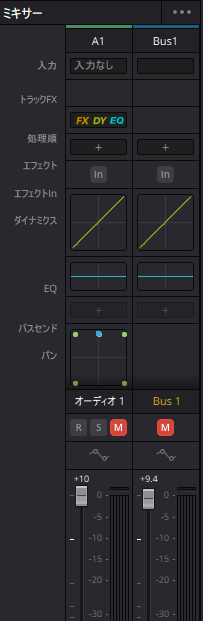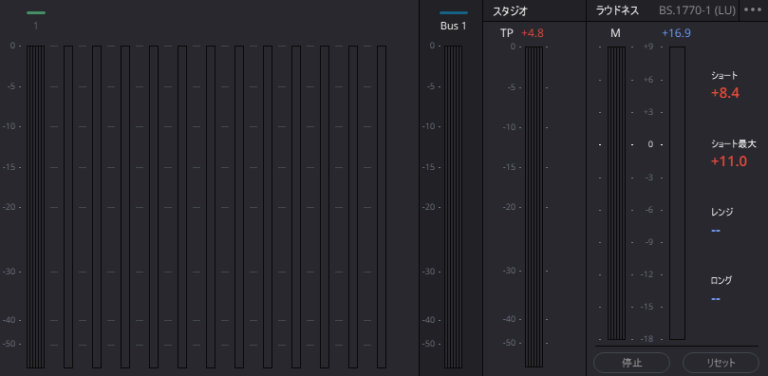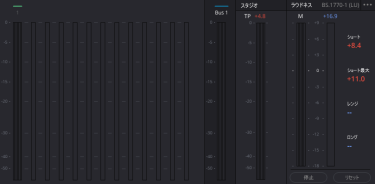Question
DaVinci Resolve上で音声がある動画を再生していますが、音が出ません。どうすれば音声が出ますか?再生時にインジケーターが反応しません。
カットページ
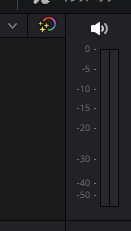
エディットページ
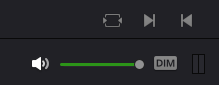
Fairlightページ

Answer
ミュート設定がされている可能性があります。
トラック単位でのミュート設定
カットページ、エディットページ、Fairlightページではを変更できます。
カットページ
スピーカーアイコンが赤いバツ印が付いている場合は、クリックして解除してください。
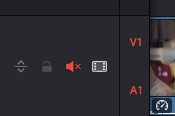
エディットページ
トラックの「M」が赤くなっている場合は、クリックして、解除してください。
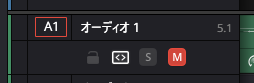
Fairlightページ
トラックの「M」が赤くなっている場合は、クリックして、解除してください。
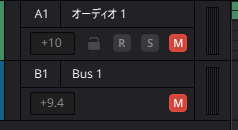
ミキサーの「M」からも変更可能です。
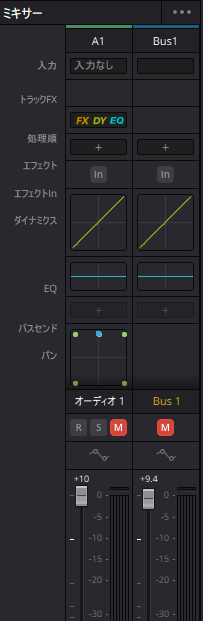
全体のミュート
Fairlightページのみで変更できます。
Fairlightページ
「Bus」が赤くなっている場合は、クリックして、解除してください。
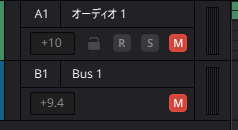
ミキサーの「Bus」の「M」からも変更可能です。