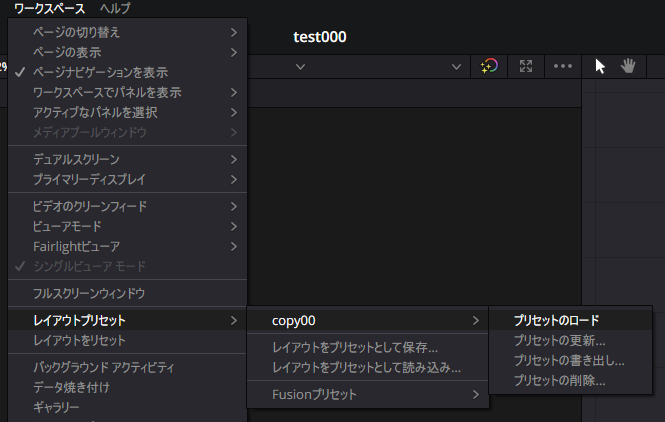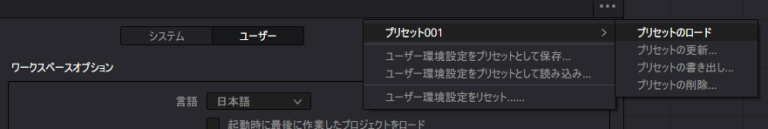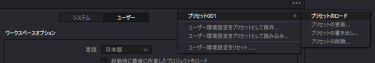Question
PCを入れ替える際にデータベースと素材をバックアップして移動すればよいのは理解していますが、レイアウトを移行する方法はありますか?
Answer
[ワークスペース]-[レイアウトプリセット]のメニューで可能です。一度プリセットを保存したものをファイルに書き出し、それをコピー先のPCで読み込み、反映します。
ただし、[タイムライン]-[再生ヘッドの位置のクリップを選択]や、パワービンの表示はコピーすることができません。移動先の環境で都度設定してください。
移動元:プリセットの保存
[ワークスペース]-[レイアウトプリセット]-[レイアウトをプリセットとして保存]を選択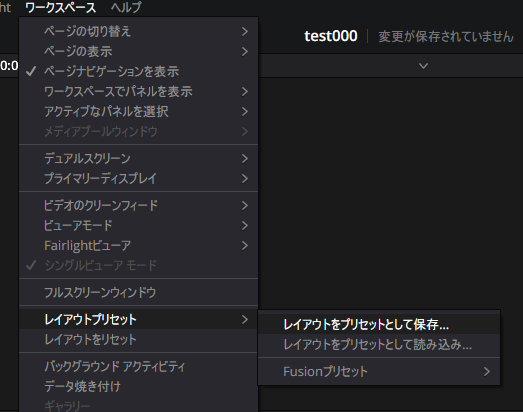
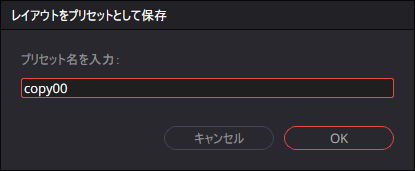
移動元:プリセットの書き出し
[ワークスペース]-[レイアウトプリセット]に追加されたプリセットの「プリセットの書き出し」を選択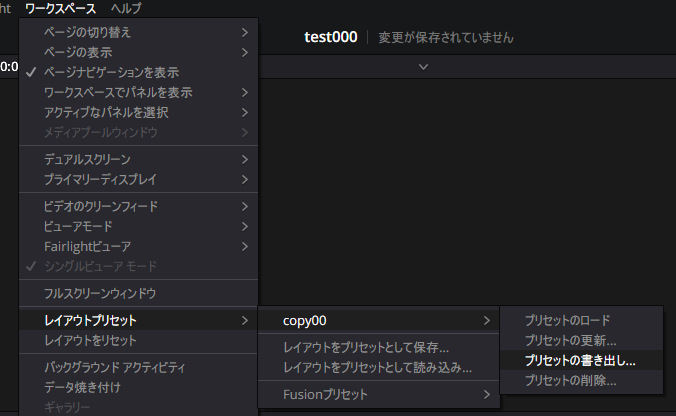
移動先:プリセットの読み込み
移動先のPCで[ワークスペース]-[レイアウトプリセット]-[レイアウトをプリセットとして読み込み]を選択し、「.preset」ファイルを開きます。
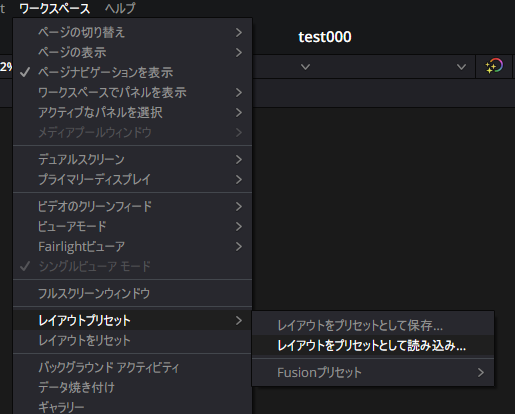
移動先:プリセットの反映
移動先のPCで[ワークスペース]-[レイアウトプリセット]に追加されたプリセットの「プリセットのロード」を選択