Question
Reactorのインストールができません。原因や対策を教えて下さい。
Reactorはサードパーティーのsreakunderwaterが配布しているDaVinci Resolve、Fusion用の拡張プラグインを一括管理するツールです。
https://www.steakunderwater.com/
Answer
(本件は、Windows環境のDaVinci Resolve上で確認されている問題について回答しています。macで問題がある場合は、情報をいただけると幸いです。)
Fusionのノードエディタに「Reactor-Installer.lua」とドラッグしてからの挙動として、次の2パターンの問題を確認しています。
いずれの場合も、インストールに関係するフォルダパスに2バイト文字が含まれるために発生しています。
インストールが開始されない
ドラッグしても、何も反応がない場合、これが該当します。
ドラッグしたReactorをインストーラー「Reactor-Installer.lua」がどこに場所されているかを確認してください。2バイト文字を含むフォルダにある場合は、インストールが開始されない事が確認されています。
例えば「c:\プラグイン」に「Reactor-Installer.lua」が保存されている状況で、「Reactor-Installer.lua」をノードエディタにドラッグすると、問題発生します。この場合、「c:\plagin」など1バイト文字だけのフォルダ名の場所に「Reactor-Installer.lua」を保存し、それをノードエディタにドラッグしてください。
また、デスクトップやダウンロードフォルダに保存されている場合も、「c:\Users\(user_name)\Desktop」や「c:\Users\(user_name)\Downloads」がフォルダになるので、OSのユーザー名に、 2バイト文字が含まれる場合には同様の問題が発生します。
インストールは開始したが、途中でエラーが発生
インストールは開始しても、次のエラーが表示されて、インストールできない場合があります。
Fusion Reactor – Installation Error
Installation Error
[Reactor.fuWrite Error] %APPDATA%\Blackmagic Design\DaVinci Resolve\Support\Fusion\Reactor.fu([Reactor.fuWrite Error] c:\Users\(user_name)\Blackmagic Design\DaVinci Resolve\Support\Fusion\Reactor.fu)
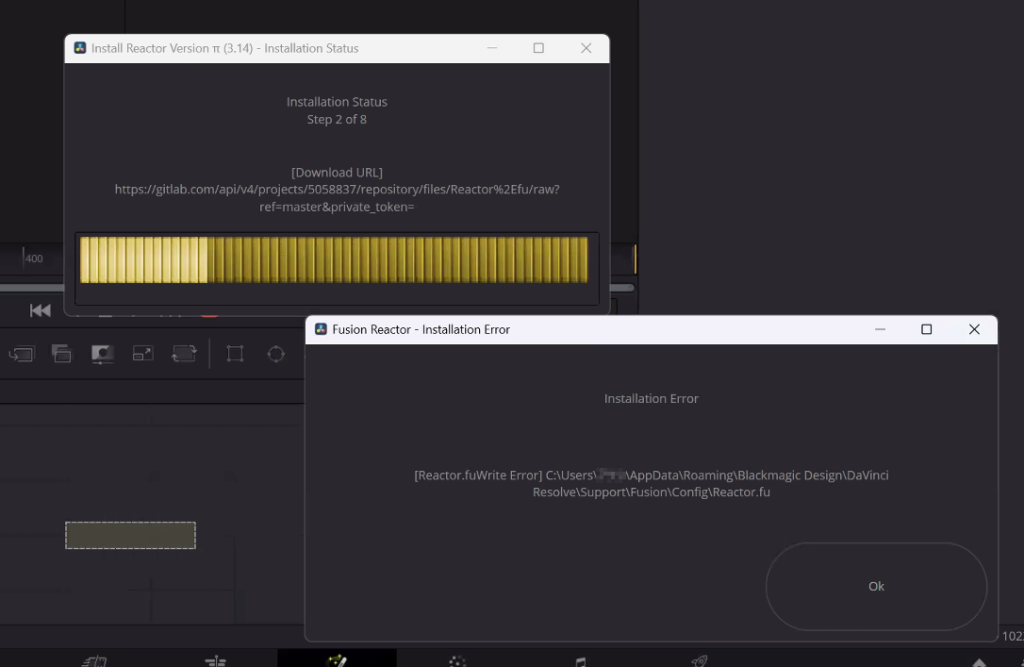
この場合の対応は少々厄介です。
「c:\Users\(user_name)\Blackmagic Design\DaVinci Resolve\Support\Fusion\Reactor.fu」に2バイト文字が含まれていることが原因です。
問題を解消するためには、現状、このパスに2バイト文字を含めないようにするしかありません。このパスで2バイト文字が含まれる個所は、ユーザー名のフォルダの部分なのですが、ここを1バイト文字に変更することは簡単ではありません。
このフォルダ名を変更する方法はネット上でいくつか見つかりますが、お勧めできません。このユーザー名のフォルダはユーザープロファイルを保存している場所のため、変更すると、様々な問題が発生する可能性があります。
最も適切な方法は、OSのユーザーを再作成となります。
1バイト文字のみの新たなユーザーアカウントを作成してください。
また、新しいユーザーでOSにログインすると、DaVinci Resolveのショートカットが見当たらないかと思います。その場合は、「%ProgramFiles%\Blackmagic Design\DaVinci Resolve」にある「Resolve.exe」のショートカットをデスクトップに作成し、そちらからDaVinci Resolveを起動してください。
#ダビンチリゾルブ ♯DaVinciResolve


