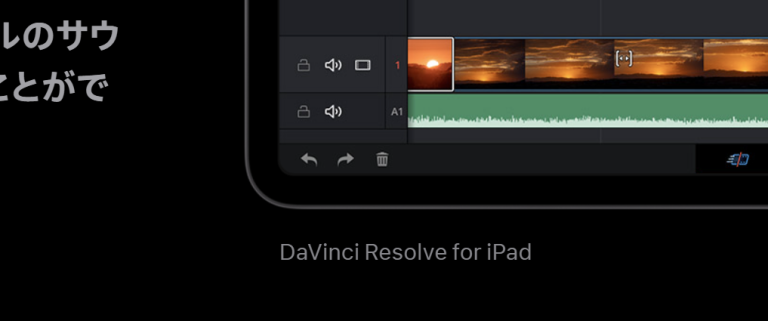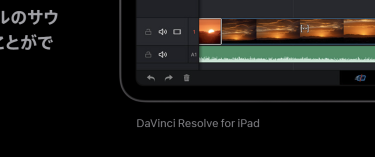初報:10/20 最終更新:12/22
2022年12月12日にAppStoreから一般公開されました。
無償版が提供され、有償版は無償版のアプリケーション内から購入します。
有償版の価格は15,000円です。

対応ハードウェア
iPad
iPadOS 16.0以降、およびA12 Bionicチップ以降を搭載したデバイスが必要です。
- iPad 第8世代以降
- iPad mini 第5世代以降
- iPad Air 第3世代以降
- 12.9インチiPad Pro 第3世代以降
- 11インチiPad Pro 第1世代以降
それぞれのWi-Fi+Cellularモデルも対応です。
Apple iPad Pro M1またはそれ以降のモデルでの使用が推奨されています。それ以前のiPadでは、HDに制限される場合があります。また、メモリの制限により、一部の機能が制限される場合があります。

iPad(第9世代)でもインストールできました。
起動時に次の注意書きが表示されます。

有償版が必要な機能を触ると次のようなメニューが表示されます。
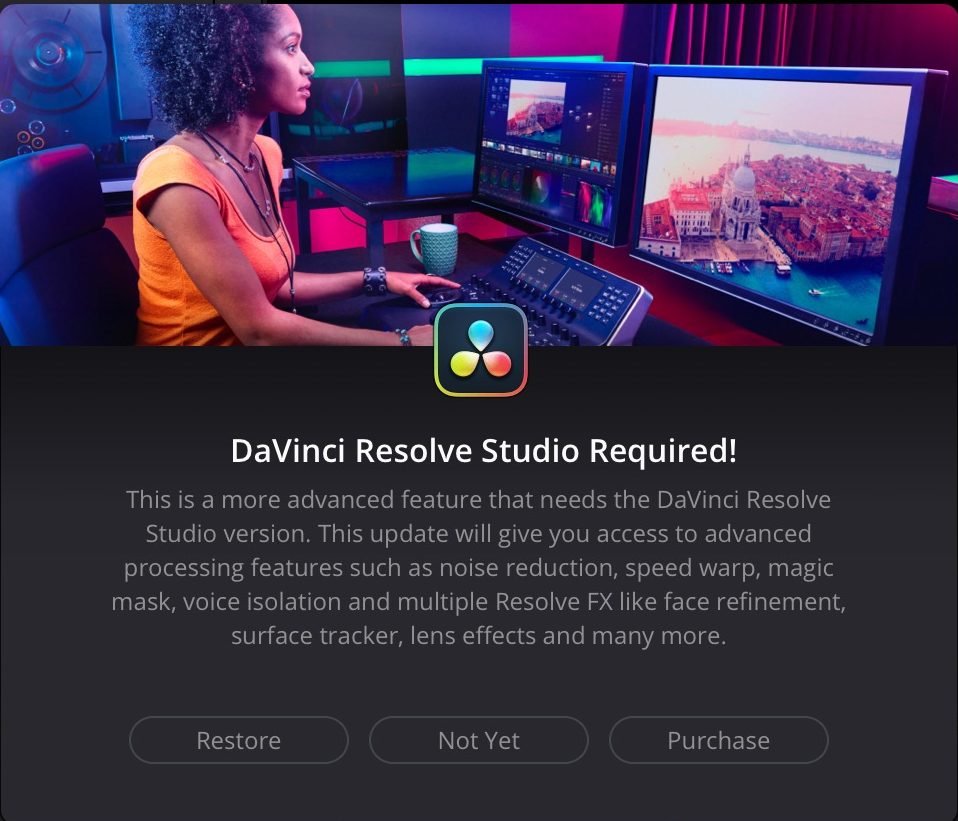
未購入時点でRestoreを選択すると、購入が見つからないとの情報が表示されます。
おそらく、DaVinci Resolve Studio (for iPad)購入後であれば、ここでアップグレードが可能と思われます。
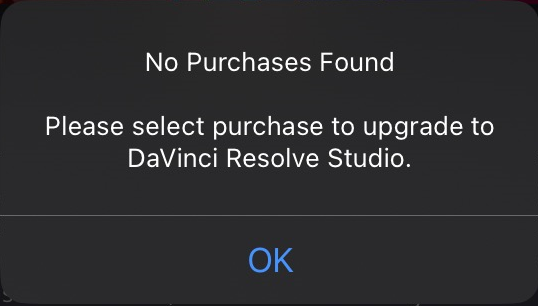
Purchaseを選択すると購入画面が表示されます。15,000円(2022/12/22時点)です。
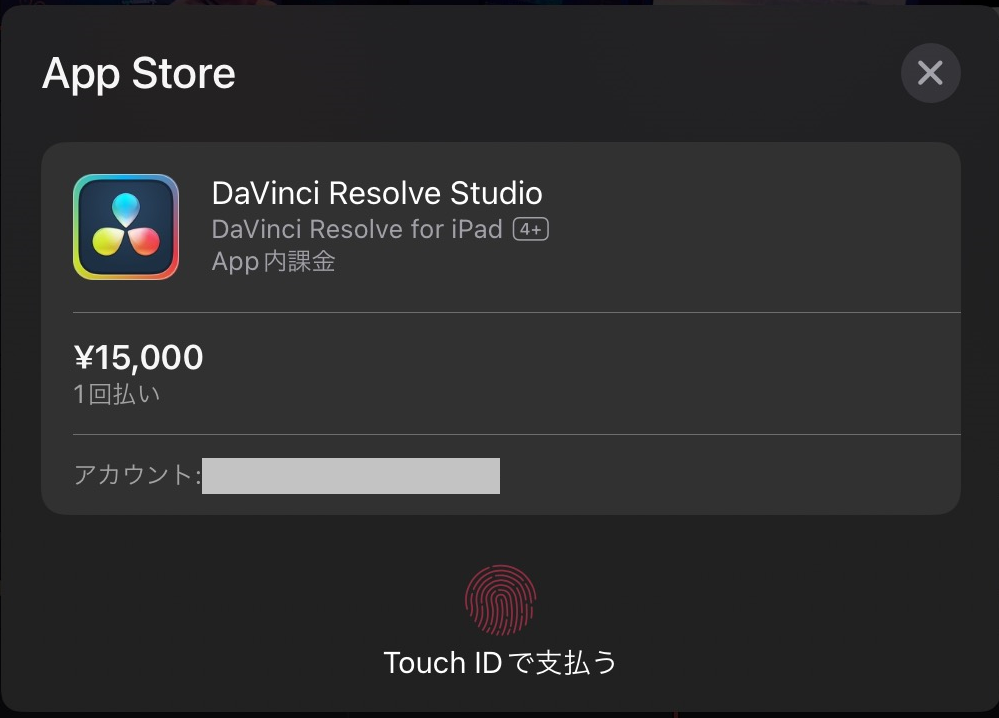
(初報から大きな変更がある点については、元の内容がわかるように修正/訂正しています。)
2022/ 11/16~18に幕張で開催されたInter BEE 2022でDaVinci Resolve for iPadが動作する実機が世界で初公開されました!
(11/3に開催された「文化の日特別企画 DaVinci Resolve 18 オンライン無償トレーニング 〜Introduction to Fusion〜」で得た情報です。)
以前から噂されていた通り、DaVinci ResolveがiPadで動作するようになる予定です。
PC同様に無償版と、有償版の2つが準備予定。当然、買い切り。US$95で予定。

iPadOS 16からの対応となります。iPadOSの提供が2022年10月25日とのことなので、それと同時にDaVinci Resolve for iPadが公開されると思われます。ですが、DaVinci Resolve for iPad は2022年の年末よりAppleのApp Storeから無償でダウンロード可能になるとのことです。
この情報が初めに世に出たきっかけは、2022年10月19日に発表されたiPad Proの紹介画像に「DaVinci Resolve for iPad」の文字列があったことです。

画像からは、カットページと、カラーページのみが確認され、今後の展開に注目がありましたが、翌日、公式のFacebookで、FusionとFairlightは今後の対応を予定しており、エディットは予定していないと情報がアップされています。
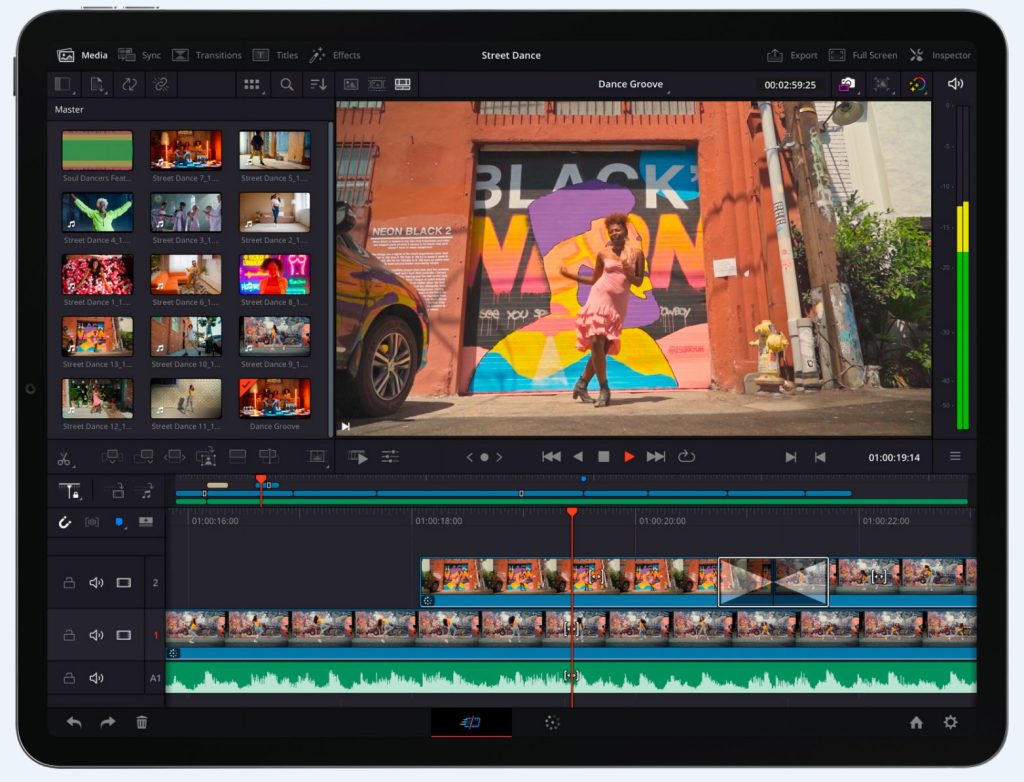
タイムラインを見ると、当然ですが、トランジションが設定できていますし、同期ビンのアイコンやインスペクタのメニューもあるので、カットページについてはフルスペックに近い機能がありそうです。
カットページの最大の特徴といってもよいデュアルタイムラインは、タッチ操作に最適なUIだと思います。今後、他の編集ソフトもマネする未来を感じています。
SpeedEditorも対応するとのことですので、DaVinci Resolve for iPadで初めてDaVinci Resolveを体験した方が、SpeedEditorを購入し、SpeedEditorに付属するDaVinci Resolve StudioのライセンスでPCでもDaVinci Resolvで本格編集を始める流れも生まれそうです。
(カットページでは、タイムラインにクリップを配置後に、音と映像を分ける操作ができなかったと記憶しています。その点だけでも改善しないと、音に関しては使いにくいかもしれません。)

カラーページは、カラーページの下部にパレットやスコープまたはキーフレームを3つ並べて表示できないのは、擬似解像度が低いMacbook Airなどと同じようですね。今後のバージョンアップで、3つ並べられると、うれしいです。(なお、擬似解像度が低いMacbook Airでも3つ並べる方法については、後日記事にする予定です。)
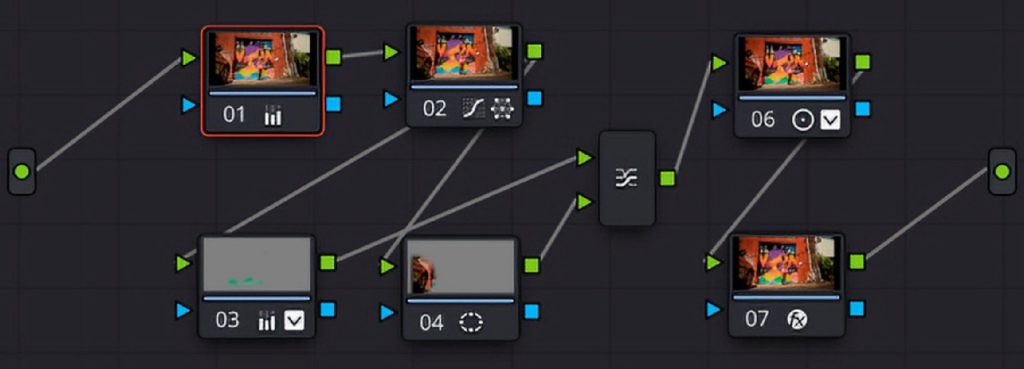
カラーページのノードに「Fx」のアイコンが見えるので、こちらも、フルスペックに近い機能がありそうです。
Apple Pencilでの操作も当然サポートされるので、どの程度編集がやりやすくなるか気になります。
ペン先をカラーホイールに近づけたら、拡大表示されたりしたら、微妙な操作がしやすいような気がしています。対応しないかな?(さらに言うと、Makbookと連携させることで、簡易のmini panelやmicro panelとして使えないかなぁ、とも。)
また、USB Type-Cの外付けSSDに素材を保存し、iPadで編集する際には、外付けSSDをUSB Type-Cで接続して編集。プロジェクト ライブラリは、Blackmagic Cloud経由でPCとiPad間で共有させておき、PCで編集をする場合は、外付けSSDをPCに接続して編集を継続といった運用が可能と思われます。
さらには、プロキシを作成する機能も付属すると思われますので、iPadと外付けSSDをUSB Type-Cで接続して、まずはプロキシを作成し、それをiPad上で保存し、外付けSSDは取り外す。そして、編集はプロキシデータで編集を進めれば、外付けSSDを接続しないでも、データ容量の問題も回避しつつ、編集が可能となりますので、プロキシファイルを如何に効率よく使うかは、iPad運用のポイントになりそうです。
これらがBlackmagic Cloudや、Proxy Generatorの提供を18に合わせた理由では?とも思いますね。
今後が気になるのは「フォント」「プラグイン」への対応でしょうか。実機での確認はしていませんが、調べたところ、iPadに対してフォントを追加する方法は、App Store Appから追加する方法や、「AnyFont」と言うアプリで対応が可能なようです。
ただ、プラグインについてはプラグインソフトがiPadに対応している必要があるため、多く場合、現時点での対応はできないものと思われます。
プラグインを多用することが多い、Fairlightページが今後どういった対応をするのか気になります。
M1を搭載しているiPadへの対応についても気になります。も対応予定とのことです。メディアエンジンを搭載したM2からのサポートの可能性もありますね。M2で最適化されているとのことですが、M1でもサポートするのはうれしいですね。
10/21時点で次のように公式では情報がまとめられています。今後もアップデートがあると思います。随時更新します。
DaVinci Resolve for iPad Features
- カットページは編集用。カラーページは12.9インチiPad Proディスプレイ向けに最適化。
- M2チップ搭載のiPadではUltra HDのProResのレンダリング性能がこれまでの最大4倍の速度に改善。
- DaVinci Resolve Studio for iPadはApple Neural Engineをサポート。
- DaVinci Resolve 18プロジェクトファイルと互換。
- Blackmagic Cloudを介した複数ユーザーによるコラボレーションに対応。
- H.264、H.265、ProRes、Blackmagic RAWメディアファイルのサポート。
- iPadのストレージ、写真ライブラリ、iCloudのクリップをサポート。
- 外付けUSB-Cディスクからのクリップの読み込み。
- Apple Pencil、Magic Trackpad、Magic Keyboard、Smart Keyboard Folioを使用可能。
- Apple Studio Display、Pro Display XDR、AirPlayディスプレイを介した外部モニタリング。
- M1チップ搭載の12.9インチiPad Proは、HDRをサポート。
- iPadOS 16以降と互換。
今後の展開が楽しみです。
#DaVinciResolve #ダビンチリゾルブ