Quastion
Fusionページでノードエディタ上にノードを追加(設定)した際のノード名を日本語または英語で変更することは可能ですか?
日本語のノード名のものを選択したのですが、追加されたノードの名前は英語になります。メニューで選択できる日本語名のまま置くことはできますか?
また、その逆に、日本語のノードを置きましたが、英語の名前で設置する方法もありますか?
Answer
バージョン18から対応可能です。
バージョン18から日本語のローカライズ対応が進み、多くのメニューで日本語の表示がされるようになりました。DaVinci Resolve全体のローカライズを変更することでも対応可能ですが、ノードエディタに追加するFusionのノード名だけを変更する方法もあります。
ただ、この方法では、Fusionのメニューでの表示は変わりません。メニューの言語を変える場合は、[環境設定]の「ユーザー」タブの「ユーザーインターフェース設定」にある「言語」で英語を設定いただく必要があります。
次の設定をすると、以降に設定するノードの名前が変更されます。
[Fusion]-[Fusion設定]を選択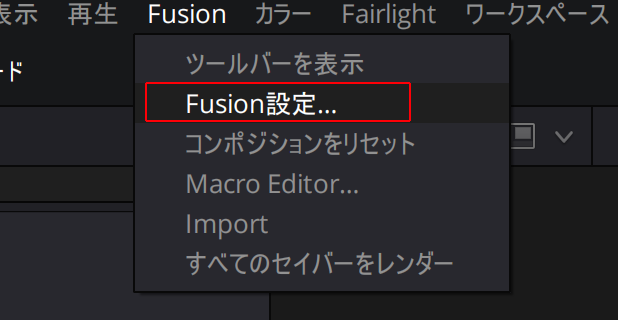
- チェックON:日本語表示
- チェックOFF:英語表示
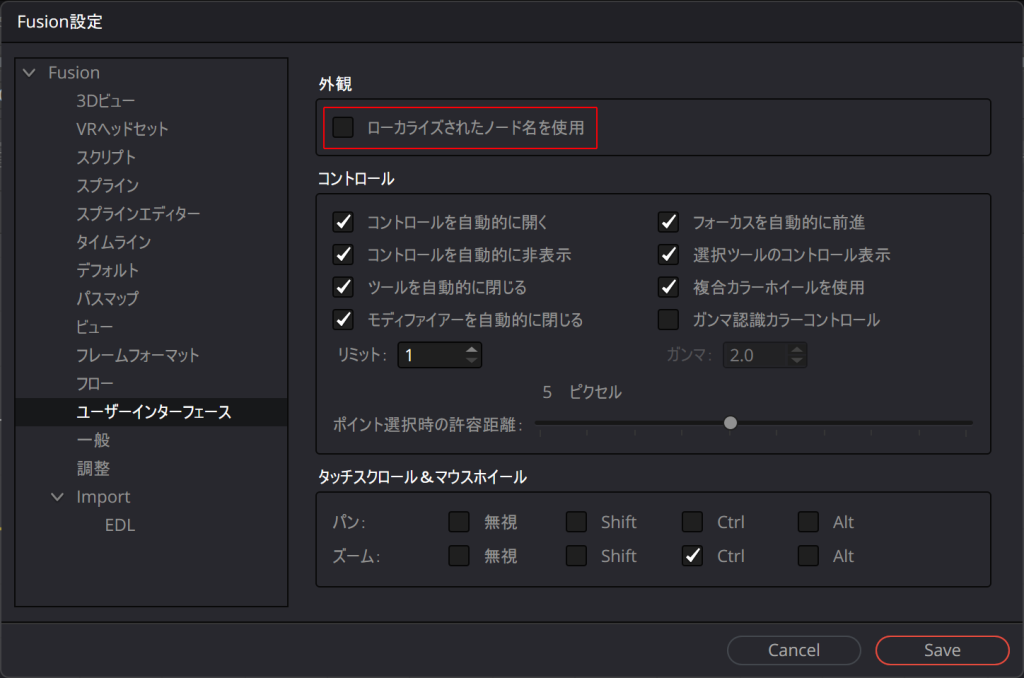
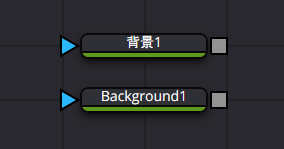
なお、既に追加済みのノードを一括で変更する方法はありません。ノード単位での対応でよければ、ノードを選択して「F2」もしくは右クリックして「名前を変更」を選ぶことでノード名を変更できるので、そちらから変更ください。
いずれにしても、Fusionのメニューでの表示の簡単な切り替え方法がないので、17以前でノードを追加する際に「Select tools」(Shift+space)で検索していた際と同じような操作感で使えないのは、困ったものですね。
#DavinciResolve #ダビンチリゾルブ #Davinci Resolve


