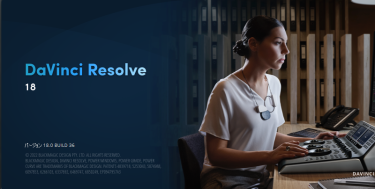Question
2022年7月21日にリリースされたDaVinci Resolve 18.0の新機能を教えてください。
Answer
サポートサイトから入手可能となりました。
注目点
17→18となるメジャーバージョンアップということもあり、多数の機能強化を含んでいます。公式の情報では後述の「主な機能」に記載の機能が注目に挙げられています。

公式の記事
新機能説明動画と詳細
公式の動画がYouTubeに、また、関連する新機能の記事が公式が公開しています。これらは本記事内にリンクを貼りましたので詳しくはそちらをご覧ください。
DaVinci Resolve Studio 18について
プロジェクトライブラリ管理に関する重要なお知らせ
DaVinci Resolve 18では、DaVinci Resolve 17.4.6以前のバージョンからプロジェクトライブラリのアップグレードが必要です。アップグレードを行う前に、既存の(ディスクベースとPostgreSQLベースの)プロジェクトライブラリのバックアップを取ることを強くお勧めします。
主な機能
- Blackmagic Cloudによるクラウドベースのプロジェクトライブラリのホスティングと管理。
- Blackmagic IDを使用したインターネット上でのセキュアなコラボレーション。
- ファイルを自動的に再リンクするインテリジェントなパスマッピングをサポート。
- ネットワークワークフローにおけるプロジェクトライブラリのパフォーマンスが大幅に向上。
- 特に大規模なプロジェクトを扱う際のプロジェクトパフォーマンスが向上
- ウォッチフォルダ内にプロキシを自動作成するProxy Generatorアプリを新たに追加
- プロキシを優先するか、カメラのオリジナルを優先するかを選択できる機能
- サブフォルダ内のプロキシファイルはメディアプールで自動的に割り当てられます。
無償版の制限
無償のDaVinci Resolve 18は、DaVinci Resolve Studio 18と同様の高品質な処理をすべて含み、無制限の解像度のメディアファイルを扱うことが可能です。ただし、プロジェクトのマスタリングと出力はUltra HD解像度以下に制限されます。DaVinci Resolve 18は、WindowsとLinuxでは1つの処理用GPU、最新のMac Proでは2つのGPUにしか対応していません。
複数GPUのサポート、4K出力、モーションブラー効果、時間的・空間的ノイズ除去、インターレース解除、HDRツール、カメラトラッカー、複数のResolve FX、3D立体視ツール、リモートレンダリングなどの機能が必要な場合は、DaVinci Resolve Studio 18へのアップグレードをお願いします。
設備が大きくなり、より高度な作業を行うようになったら、ぜひアップグレードをご検討ください。

DaVinci Resolve 18の新機能
DaVinci Resolve Studio(有償版)とDaVinci Resolve(無償版)の両方のアップデートを含んでいます。一部機能はDaVinci Resolveで利用できません。DaVinci Resolve Studio(有償版)のみ対応機能であることが明確な機能は【Studio 有償版】をつけています。
メディアとエディット
公式の関連記事
- カメラのジャイロメタデータを使用して、Blackmagic Pocket Cameraクリップを安定化。
- 以下のような新しい字幕の改善。
- タイムドテキストTTML、XML、埋め込みMXF/IMFサブタイトルのサポート。
- メディアストレージからサブタイトルを表示、インポートする機能。
- メディアプールからのサブタイトルクリップの再リンクに対応。
- トラックごとに複数のキャプションを同時に表示する字幕リージョンのサポート
- 個々のプリセット、テキスト位置、リージョン間の直感的な編集を設定
- タイムラインコンテキストメニューからリージョンを追加、名前変更、管理
- トラックヘッダーのコンテクストメニューからTTMLサブタイトルを書き出し
- 複数の字幕トラックをTTMLとして読み込み、書き出し、埋め込む機能
- 編集ページでシェイプ、アイリス、ワイプのトランジションを反転させることができるようになりました。
- ビューアで最大25のマルチカムアングルを同時に表示できるようになりました。
- 編集インデックスにクリップの長さが表示されるようになりました。
- トリムされたクリップの外側にあるキーフレームをナビゲートすることができます。
- ホットキーを使ってリタイミングキーフレームをナビゲートする機能
- 無効化されたタイムラインに対するスマートビンフィルタ
- その場でレンダリング、Fusion で開くアクションにショートカットを割り当てることができるようになりました。
- Fusionコンポジションのリセット(Reset Fusion)が、複数のクリップ選択時に機能するようになりました。
カラー
公式の記事
- Magic Mask に新しいオブジェクトマスク機能が追加されました。
- 調整クリップとFusionジェネレータは、カラーマネージメントをバイパスすることができます。
- リモートグレーディングセッションでのクリップグループの同期をサポート。
- アドバンスドパネルとミニパネルから双方向トラッキングをトリガーすることができます。
- アドバンスドパネルとミニパネルでのマットフィネスと3Dクオリファイアのサポート
- アドバンスドパネルでのドルビービジョンハイライトクリッピングのサポート
- アドバンスドパネルからのカラー出力のバイパスをサポート。
- Advanced パネルから自動接続されたキーアウトを持つキーミキサーを追加。
- アドバンスドパネルでの双方向トラッキングのサポート。
- アドバンスドパネルでのファストレビュー再生モードのサポート
- Blackmagic Gen 5 カメラフォーマットの ACES サポート。
- HDR Vivid 規格のサポート
- ACES 1.3のデフォルトで有効なリファレンスガマットコンプレッション。
Resolve FX
公式の記事
- 【Studio 有償版】3D深度ベースのキーを生成するための新しいResolve FX Depth Map。
- 新しいResolve FX Fast Noise。
- 新しいResolve FXのデスピル
- 【Studio 有償版】ワープしたサーフェスをトラッキングするための新しいResolve FX Surface Tracker。
- 新しいウルトラモードによるResolve FX Beautyの向上。
- Resolve FX Edge Detection のエッジ強度およびフィルタコントロールの向上。
- Resolve FX Transformの2つ目の入力から合成するオプション。
- Resolve FX Lens Reflections の新ボークプリセット
- Resolve FX Chromatic Aberration のグリーン-パープルコントロール。
- Resolve FX レンズフレア、ラジアル&ズームブラーにおけるサイズ調整オプション
Fairlight
公式の記事
- プロジェクト設定で固定バスのプロジェクトをFlexBusに変換する機能
- トラックインデックスを使ってミキサーのトラックとバスを自由に並べることができる機能
- タイムライン上でミリ秒またはサブフレーム間隔をナッジする機能
- タイムストレッチャーオーディオの品質向上。
- Dolby Atmosイマーシブミキシングの改善(バイノーラルモニタリングを含む)。
- Linux と Apple シリコンでの Dolby Atmos 制作のネイティブサポート。
- オートメーションを有効にし、パラメータを公開するための独立したコントロール。
- VCA制御の自動化トラックの動作改善
- メーターが改善され、減衰、ピークホールド、表示モードが設定可能
- ctrl-altクリックでゲインと弾性波のキーフレームを削除する機能
- タイムライン上でクリップをダブルクリックして、名前を変更する機能
- クリップ名のプレフィックスをトラック単位で設定可能
- リンクされたグループの名前を変更する時に、下のトラックの名前も変更できるようになりました。
- Qコントロールとマウスホイール入力を改善したイコライザー
- メータリング、ゲイン表示、イネーブルコントロールを強化したダイナミクス
- ダイナミクスのドライミックス、ソフトニー、FlexBusのメータリングの改善
- プラグイン管理の改善(ミキサーでの置換とコピー設定
- イコライザーとダイナミクスのプリセットを新たに内蔵
- シフトを押しながらクリップをダブルクリックすると、編集の選択範囲が広がる
- 範囲選択時にオーディオゲインを適用できるようになりました。
- クロスフェード時の波形表示の精度を向上させました。
- ミックスをトラックにバウンスする際に、オリジンタイムのメタデータが保持されるようになりました。
- Fairlight Desktop Console のユニティからトリムするオプション。
- Fairlight Desktop Console での VCA とバススピルのサポート。
- Linux システムでのFairlight デスクトップコンソールの使用をサポート
- コンソールでのFlexBusのスタジオモニタリングのサポート
- タイムラインロード時にスピーカーをミュートするFairlight コンソールオプション
- Fairlight オーディオインターフェイス経由でのタイムコードチェイスのサポート。
- Fairlight デスクトップコンソールでのユーザービューのサポート。
- Audio Editor パネルでのオーディオエフェクトのマッピングを改善。
- オーディオエディターパネルでソロセーフを呼び出すために、alt + solo を使用する機能。
- タイムラインメニューの新しいクリアミュートアクションのサポート。
- トラックミキサーコントロールを有効にすると、すでに開いている場合はウィンドウにフォーカスされる
- グリッドとリストモードはパッチ、バスとVCAの割り当てに適用されます。
Fusion
公式の記事
- インスペクタで複数のツールのマルチボタンモードを選択可能。
- スクリプトのための最新および将来のすべてのPython 3バージョンに対応
- Text+カラーピッカー使用時のライブプレビューに対応。
- 複数の新しいコンポジションブレンドモード
- マスクとストロークのための新しいエクスプレッションアニメーションカスタムポリモディファイア。
- GPU加速によるペイントツールの高速化とストロークのスムーズ化
- ブラー、グロー、サイズコントロールが追加された高速な複製ツール
- フェードオンとテキストリップルタイトルのパフォーマンスを改善
- ナイトビジョン、グリッチ、TV、その他のエフェクトのパフォーマンスが向上
コーデック
対応コーデックの詳細は次のリンクにまとめています。
https://asteriscus.jp/davinci-resolve/3492/
- Blackmagic RAW SDK 2.6をサポート。
- カスタムプリセットを使用したインターネットアカウントへのビデオアップロードに対応。
- モノラルおよびステレオのMP3オーディオのエンコーディングに対応
- クイック書き出しと配信のページに新しいHyperDeck書き出しプリセットを追加
- タイムラインエフェクトを使った個別クリップのレンダリング機能
- QuickTimeレンダリングにBlackmagic RAWメタデータを埋め込むことが可能
- カスタム品質とプロファイルのメディア管理オプション(利用可能な場合)。
- Dolby Vision互換のH.265クリップのレンダリングに対応
- CMYKフォーマットTIFFファイルのデコードに対応
- レンダリングされたEXRのリール名メタデータを保持することができます。
- JPEG静止画の日付と時間のメタデータを記録できるようになりました。
- IO Encode Plugin SDKでアルファチャンネルをサポート。
- RED SDK 8.3 に対応。
- ARRI Alexa 35 カメラをサポート。
- 新しい1440p YouTubeプリセット
- ACES色域圧縮を往復で上書きするレンダーオプションを追加しました。
- Main10は、MacのデフォルトのH.265エンコーディングプロファイルとなりました。
一般
- 【Studio 有償版】WindowsとLinuxの10bitビューアをサポート。
- 【Studio 有償版】Windows および Linux で、ビデオ出力をリモートモニタにストリーミング。
- M1 と M1 Pro の DaVinci Neural Engine で Apple Neural Engine をサポート。
- DaVinci Resolveの韓国語ローカライズに対応。
- PostgreSQL 13 が Project Server にバンドルされました。
- コラボレーションチャットのデスクトップ通知に対応
- MacでFinderタグをクリップキーワードとして読み込むかどうかをユーザが選択できるようになりました。
- Final Cut Pro v1.10 XMLの読み込みと書き出しをサポート
- Dropbox のコメントとマーカーの同期を解除してタイムラインに表示できるようになりました。
- 再生とレンダリングで Mac システムのスリープを防止するようになりました。
- レンダリングジョブでアップロードの進捗バーを表示するようになりました。
- コラボレーションとクラウドで、システムごとのプロジェクト作業パスをサポートしました。
- コラボレーションとクラウドで、システムごとのレンダーキャッシュモードに対応しました。
- 現在のプロジェクト設定をデフォルトとして設定できるようになりました。
- プロジェクトアーカイブをプロジェクトマネージャにドラッグ&ドロップすることで復元可能
- スクリプトAPIによるFusionコンポジションの作成に対応
- プロジェクトアーカイブをエクスポートするためのスクリプトAPIをサポート
- スクリプトAPIによるタイムライン開始タイムコードの取得と設定に対応
- 古くなったメディアビンを検出し、更新するためのスクリプト API サポート。
- カメラ Raw サイドカーファイルを更新するスクリプト API のサポート。
- 一般的なパフォーマンスと安定性の向上
Proxy Generator
公式の記事
プレインストールに関する注意事項
- PostgreSQL 9.0は最小サポートバージョンです。
- PostgreSQL 13を推奨します。
- WindowsとLinuxで10bitビューアを使用する場合は、高性能なグラフィックカードとディスプレイが必要です。
mac OSの最小システム要件
- macOS 11 Big Sur
- 8GBのシステムメモリ。Fusion使用時は16GB
- Blackmagic Design Desktop Videoバージョン12.0以降
- 2 GB以上のVRAMを搭載した統合GPUまたはディスクリートGPU。
- MetalまたはOpenCL 1.2をサポートするGPU。
Windowsの最小システム要件
- Windows 10 Creators Update。
- 16GBのシステムメモリ。Fusionを使用する場合は32 GB
- Blackmagic Design Desktop Video 10.4.1またはそれ以降
- 2 GB以上のVRAMを搭載した統合GPUまたはディスクリートGPU
- OpenCL 1.2またはCUDA 11に対応したGPU
- NVIDIA/AMD/Intel GPUドライバのバージョン – GPUの要求に従ってください。
Linuxの最小システム要件
- CentOS 7.3
- 32 GBのシステムメモリ
- Blackmagic Design Desktop Video 10.4.1またはそれ以降
- 2 GB以上のVRAMを搭載したディスクリートGPU
- OpenCL 1.2またはCUDA 11をサポートするGPU
- NVIDIA/AMDドライバのバージョン – GPUの要求に応じて
- MacにDaVinci Resolveソフトウェアをインストールする
- DaVinci Resolve Installerアイコンをダブルクリックし、画面の指示に従います。システムからDaVinci Resolveを削除するには、Uninstall Resolveアイコンをダブルクリックします。
WindowsにDaVinci Resolve Softwareをインストールする
DaVinci Resolveのインストーラーアイコンをダブルクリックし、画面の指示に従います。DaVinci Resolveをシステムから削除するには、プログラムと機能のコントロールパネルでDaVinci Resolveを選択し、アンインストールをクリックし、画面の指示に従います。
WindowsでレガシーFairlightプロジェクトをDaVinci Resolveに移行する
レガシーFairlight DR2プロジェクトをDaVinci Resolveにインポートするには、次のユーティリティをWindowsシステムにダウンロードしてインストールします: downloads.blackmagicdesign.com/DaVinciResolve/Fairlight-Project-Importer.zip ユーティリティをインストールしたら、DaVinci ResolveのFairlightメニューに「Fairlightプロジェクトをインポート」というオプションが表示されているはずです。
LinuxにDaVinci Resolveソフトウェアをインストールする
DaVinci Resolveインストーラーをダブルクリックし、画面の指示に従います。DaVinci Resolveをシステムから削除するには、インストーラーを実行した後、アンインストールオプションを選択します。
追加情報
サードパーティ製ハードウェアの認定ドライバのバージョンなど、サポートの詳細については、お使いのプラットフォームの最新のDaVinci Resolve Configuration Guideを参照してください。これは、www.blackmagicdesign.com/support から入手できます。
また、Blackmagic Designビデオハードウェアでモニタリングするために、最新のBlackmagic Design Desktop Videoソフトウェアをダウンロードし、インストールする必要があります。Desktop Videoは、www.blackmagicdesign.com/support から入手可能です。
© 2001-2022 Blackmagic Design Pty. Ltd.の商標です。All rights reserved. Blackmagic Design, Blackmagic, DeckLink, Multibridge, Intensity, H.264 Pro Recorder および “Leading the creative video revolution” は Blackmagic Design Pty.Ltd の商標です。Ltd.の商標であり、米国およびその他の国々で登録されています。Adobe Premiere Pro、Adobe After Effects、Adobe Photoshopは、Adobe Systemsの登録商標です。Avid Media Composer、Avid Pro Toolsは、Avidの登録商標です。Apple Final Cut Pro、Apple Motion、Apple Soundtrack Proは、Apple Computerの登録商標です。
www.DeepL.com/Translator(無料版)の翻訳を元に、一部を修正しました
対応コーデック詳細
より詳しい内容
ベータ版のアップデート内容に一部詳しい記載があります。次の記事を確認ください。
データベース管理に関する重要なお知らせ
DaVinci Resolve 18.0を使用するには、DaVinci Resolve 18.0beta5以前のバージョンを利用されている場合は、プロジェクトライブラリ(データベース)のアップグレードが必要です。18.0にアップグレードする前に、既存のデータベース(DiskDBとPostgreSQLの両方)をバックアップし、アップグレード用にそのデータベースを復元することを強くお勧めします。
18.0beta6 からはデータベースの変更はありません。