Question
複数のPCでDaVinci Resolveの編集をするため、Project Serverをセットアップする方法を教えてください。
Answer
Windows環境での構築方法です。
セットアップ:サーバー
プログラムのセットアップ
DaVinci Resolve Studioのプログラムからもセットアップできるとの情報があるのですが、バージョン17からは別プログラムで配布されています。
サポートサイトから「DaVinci Resolve Project Server xx」をダウンロードしてください。

ダウンロードしたファイルを実行
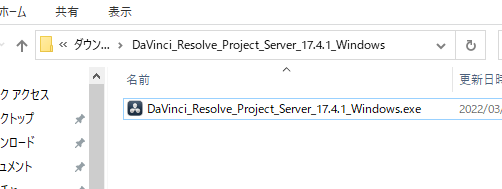
<Install>
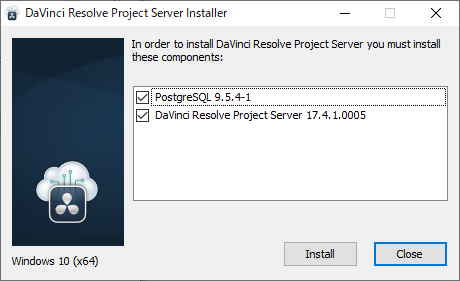
<Next>
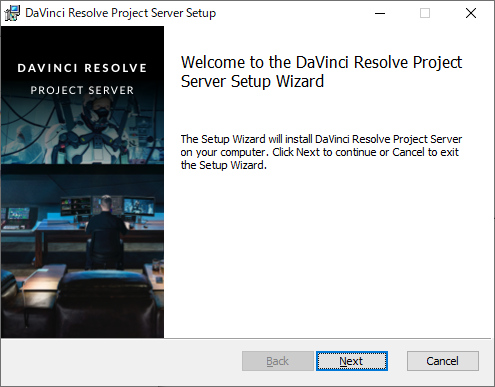
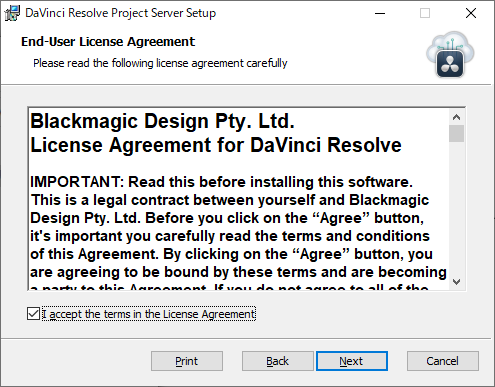
<Next>
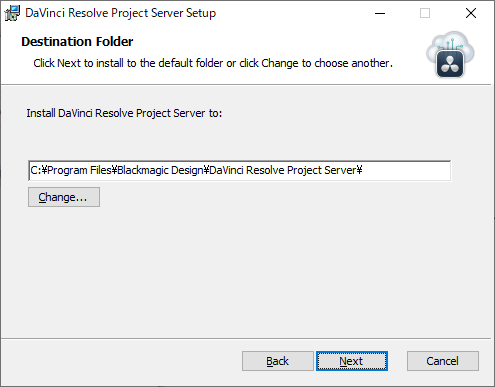
<Install>
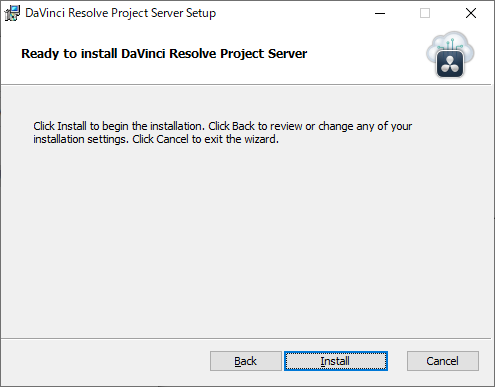
しばらく待ちます
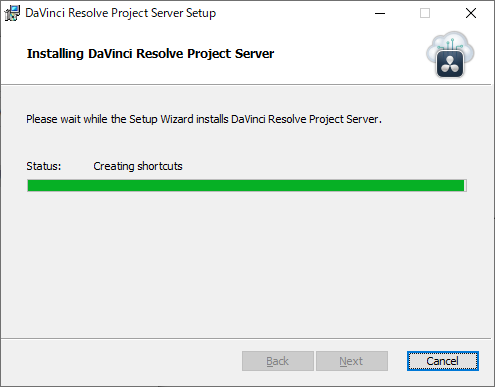
<Finish>
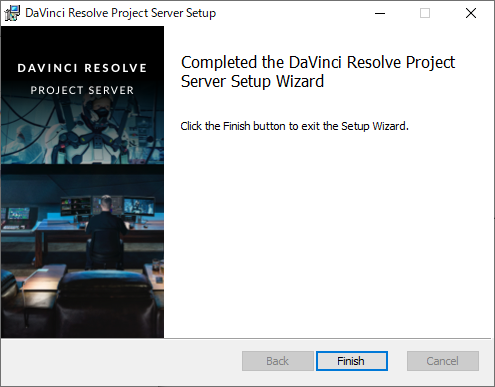
<OK>
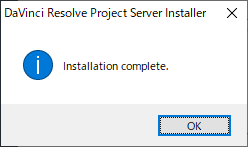
ファイアウォール設定の設定変更
OSの検索メニューから「ファイアウォールの状態の確認」を検索し、実行
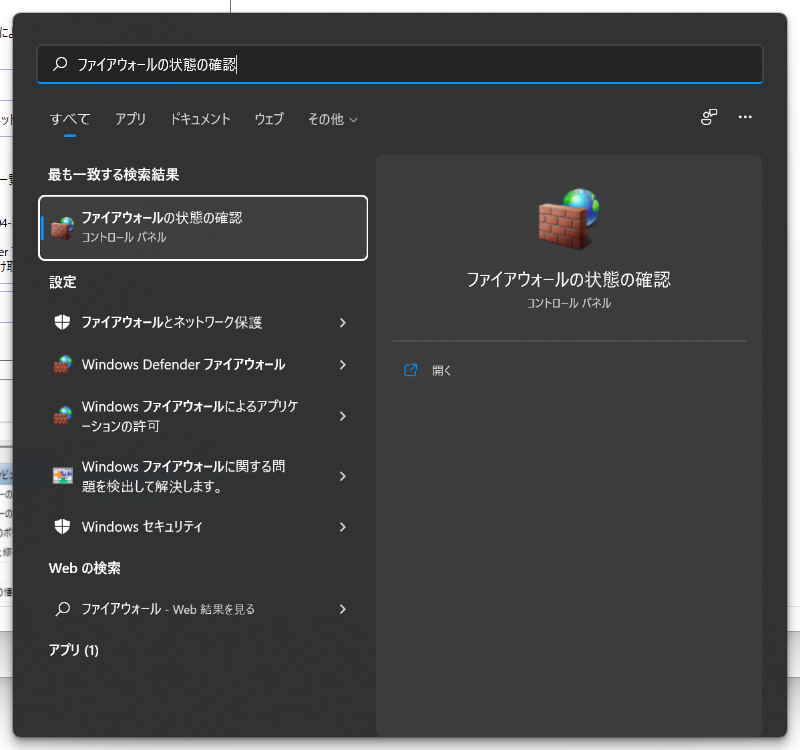
<詳細設定>を選択
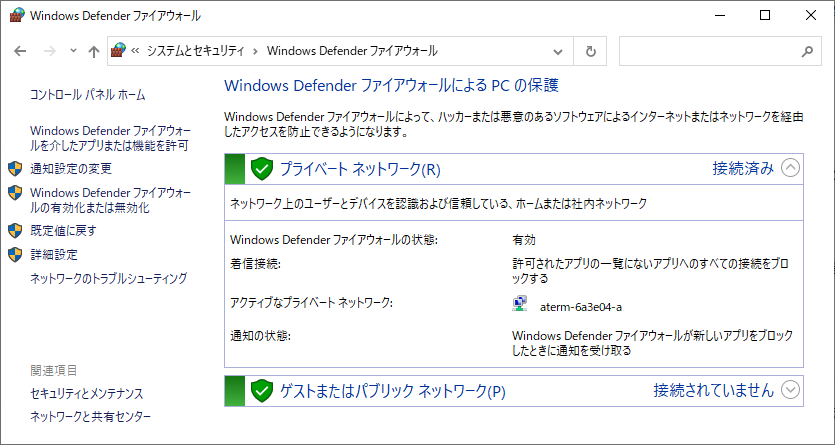
左のツリーから「受信の規則」を選択
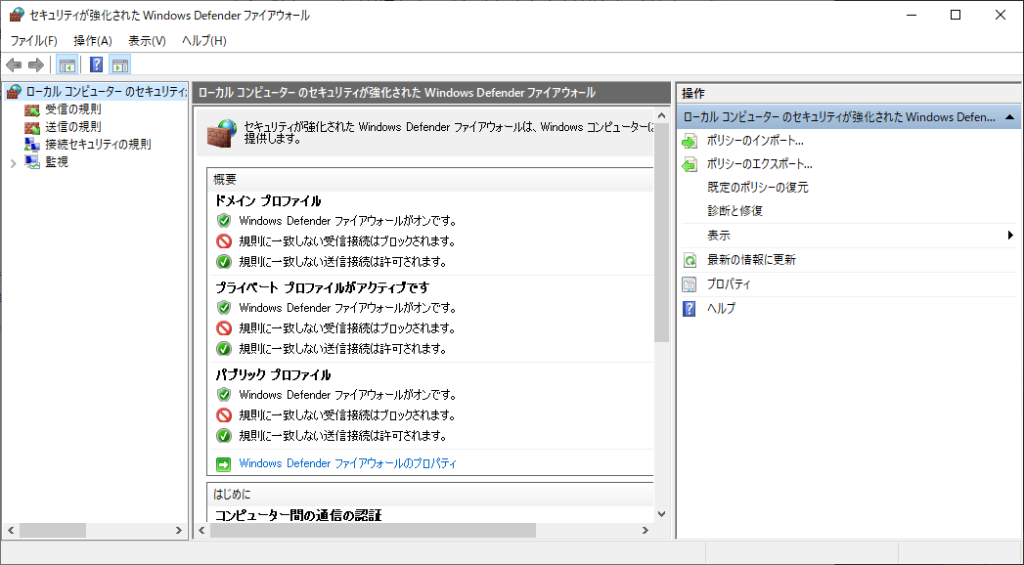
右の「操作」から<新しい規則>を選択
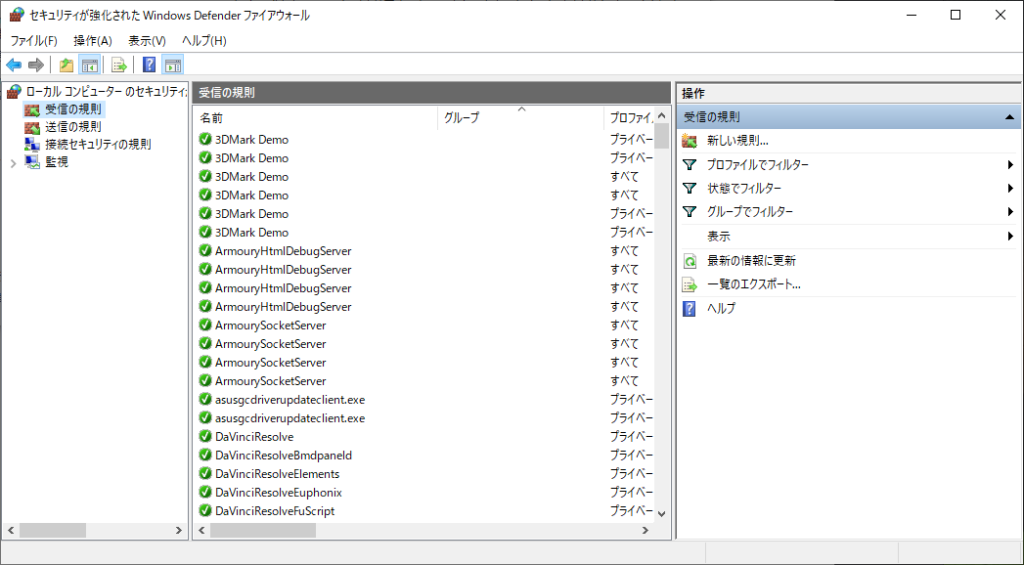
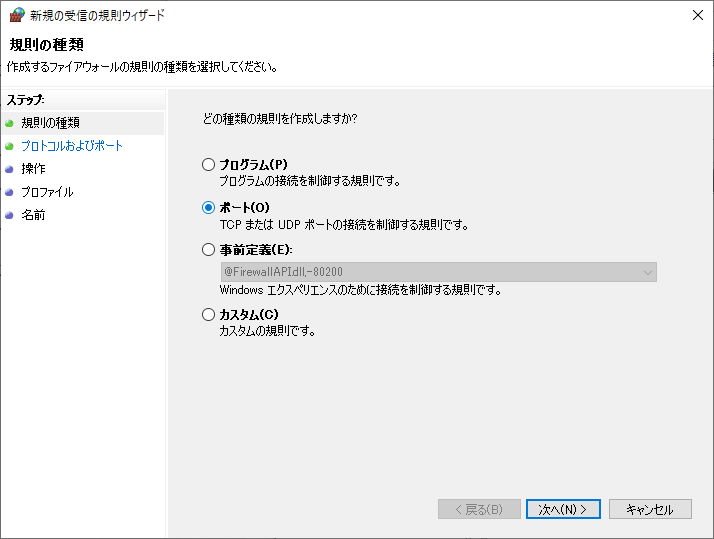
<TCP>を選択、<特定のローカルポート>を選択し、ポート番号「5432」を入力して<次へ>
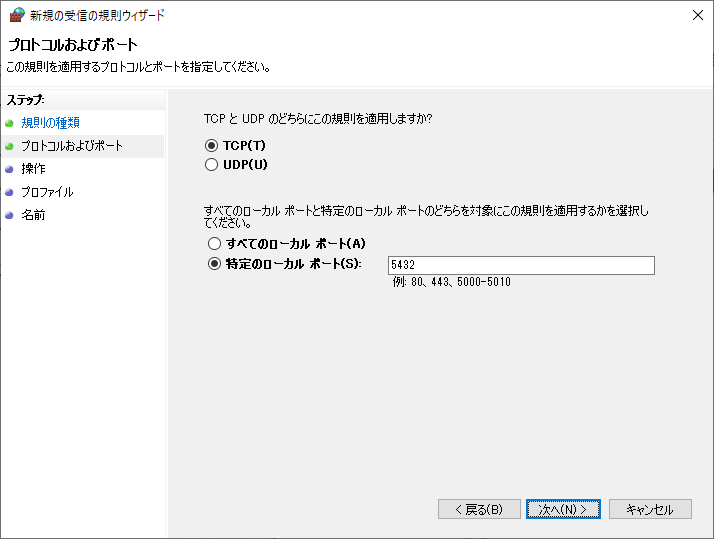
<次へ>
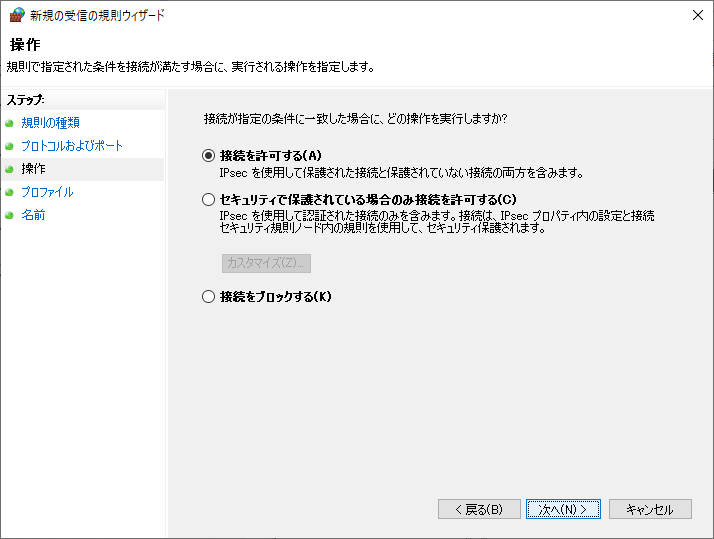
<次へ>
あまりないことだとは思いますが、ノートPCをサーバーにしているような場合は、そのノートを持ち挿すことを考慮すると、<パブリック>のチェックは外されるのがよいと思います。
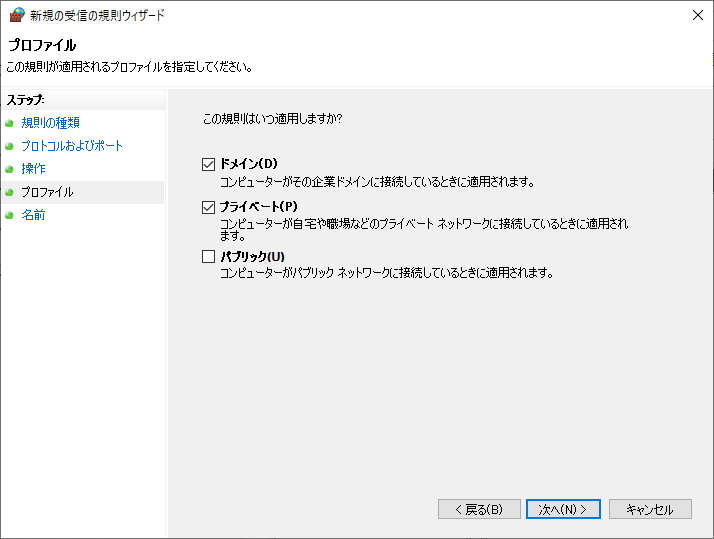
「名前」でわかりやすい名前と付けて<完了>
例:DaVinci Resolve PostgreSQL
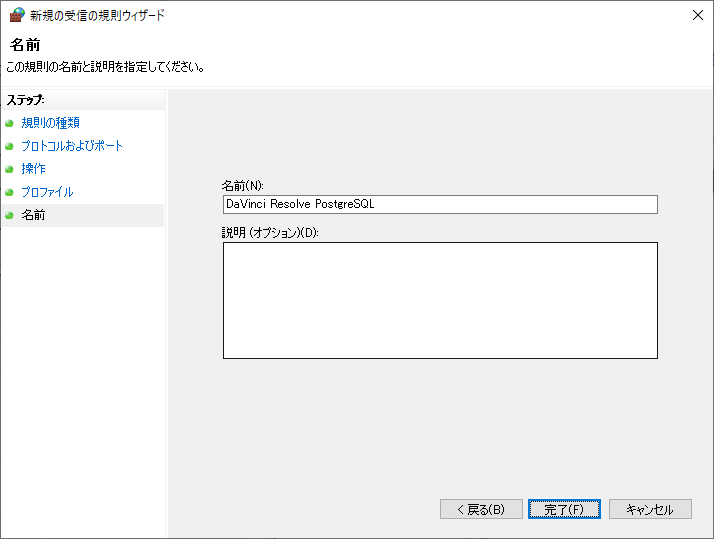
サーバーの起動
サーバーのスタートメニューから「DaVinci Resolve Project Server」を起動

<共有を有効化>を選択
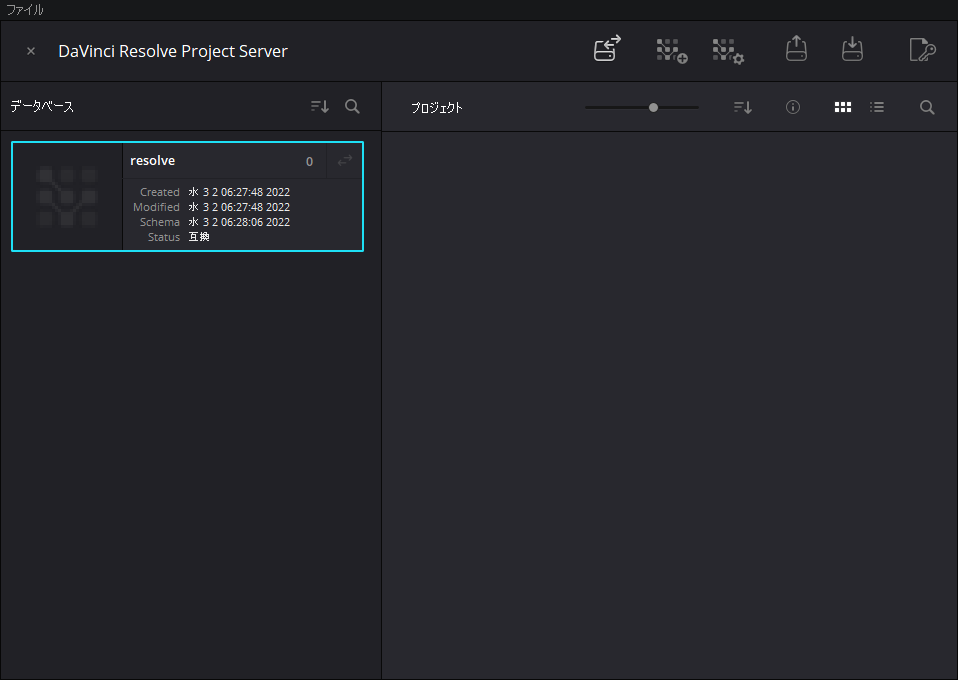
<許可>
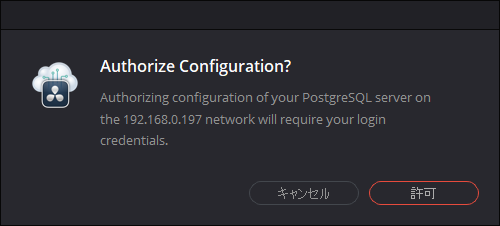

サーバーが起動したら、データベースの一覧に青い矢印が表示されます。
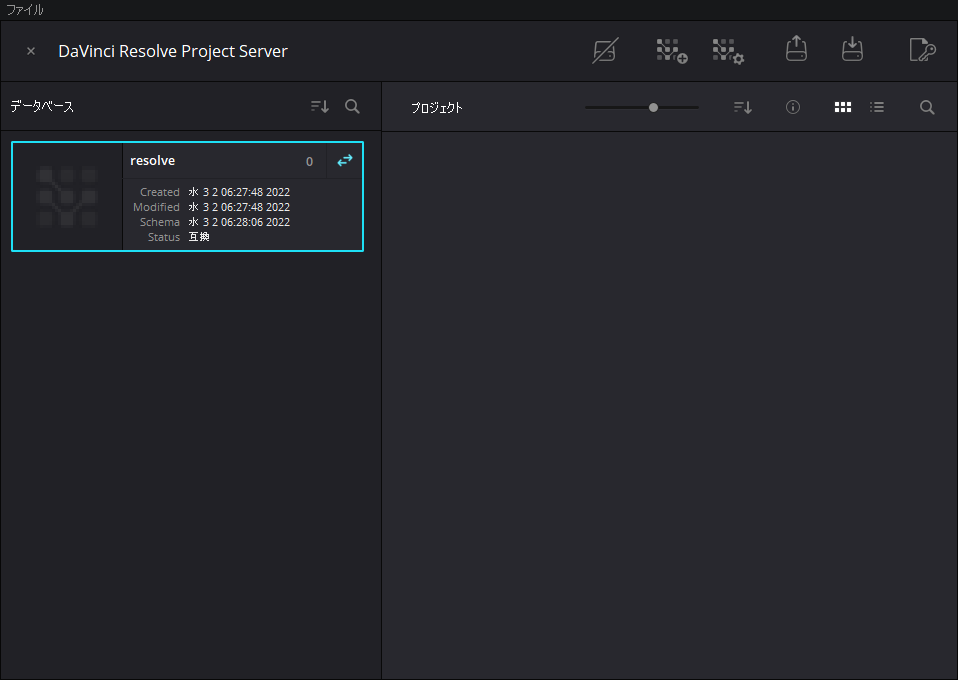
クライアントへのアクセスキーの配布
<アクセスキーの書き出し>を選択
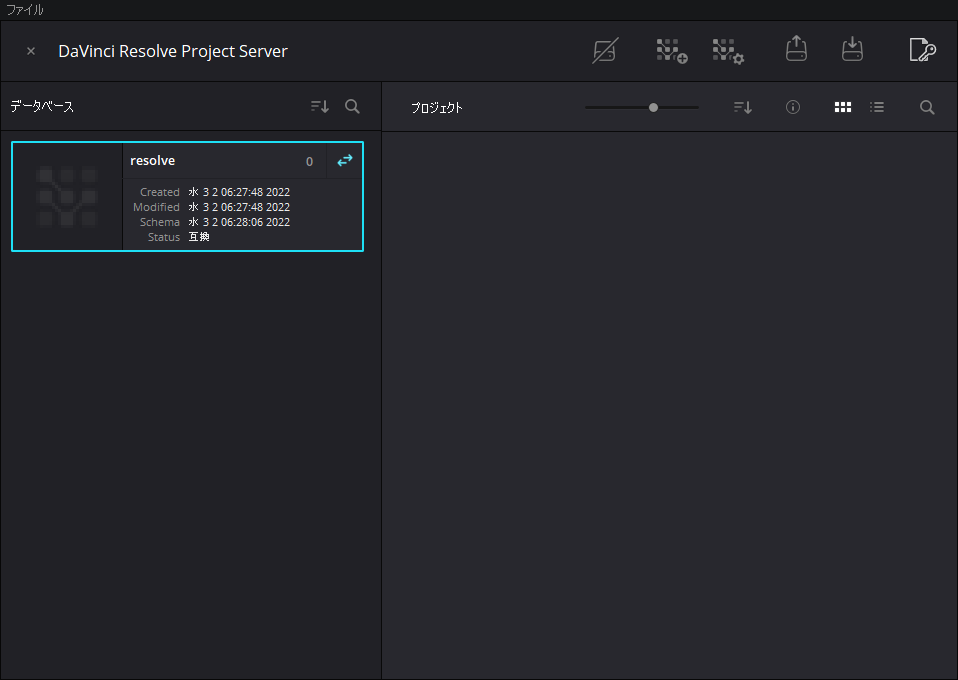
任意の場所に保存
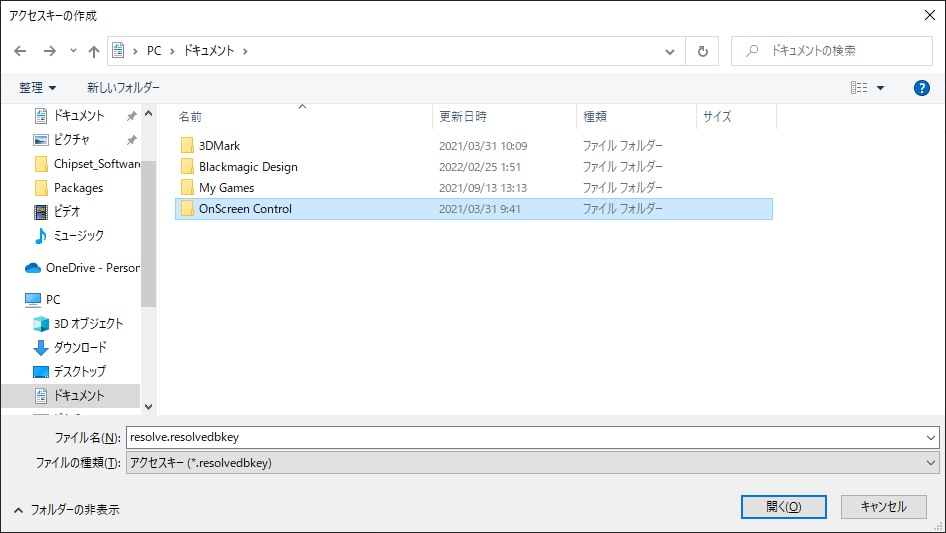
保存したアクセスキーをクライアントにコピーします。
セットアップ:クライアント
データベースの接続
クライアントでアクセスキーを実行
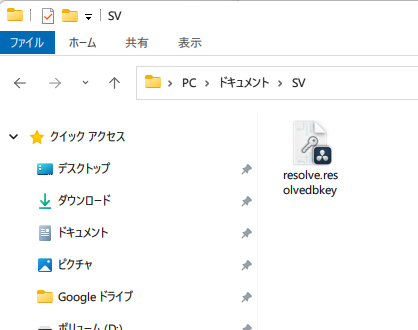
DaVinci Resolveのプロジェクト マネージャーが起動し、データベースが接続できるようになります。
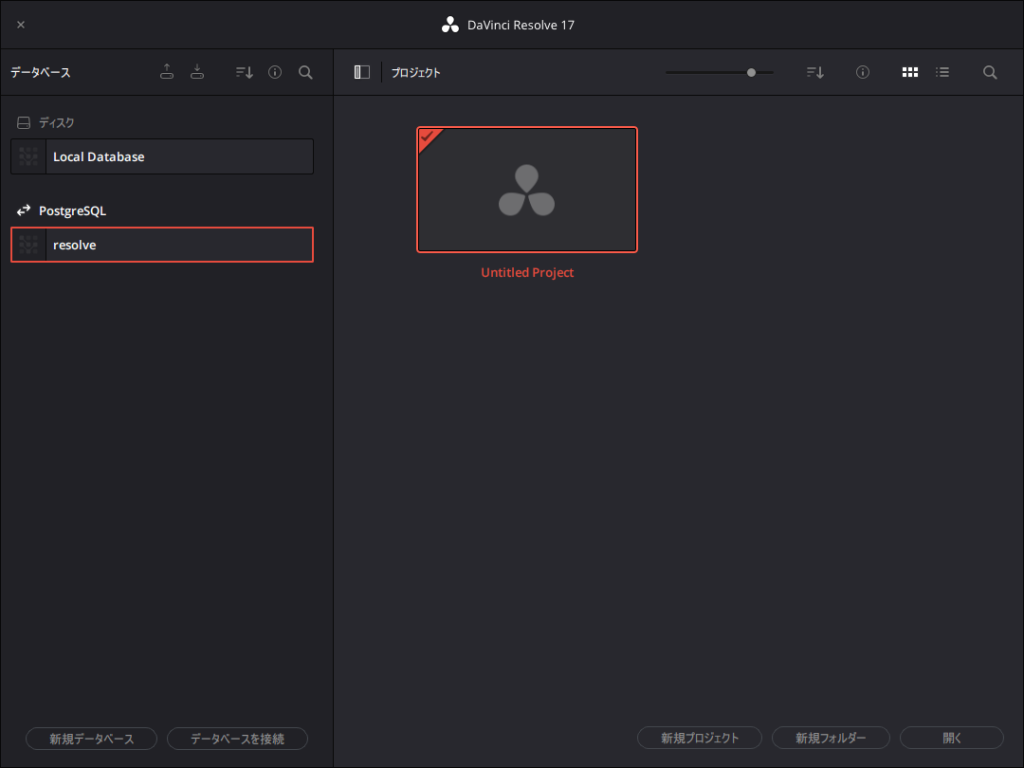
ご協力
本件、構築経験のある認定トレーナの小町さんに相談させていただきました。YouTubeとTwitterはこちら!
YouTube 綺麗なジローとまつおとOMACHI
https://www.youtube.com/channel/UCmRflJiL-k8WomxAEB72goQ/
Twitter @Mr_O_1984
https://twitter.com/Mr_O_1984
////////以下作成中
マッピングマウント
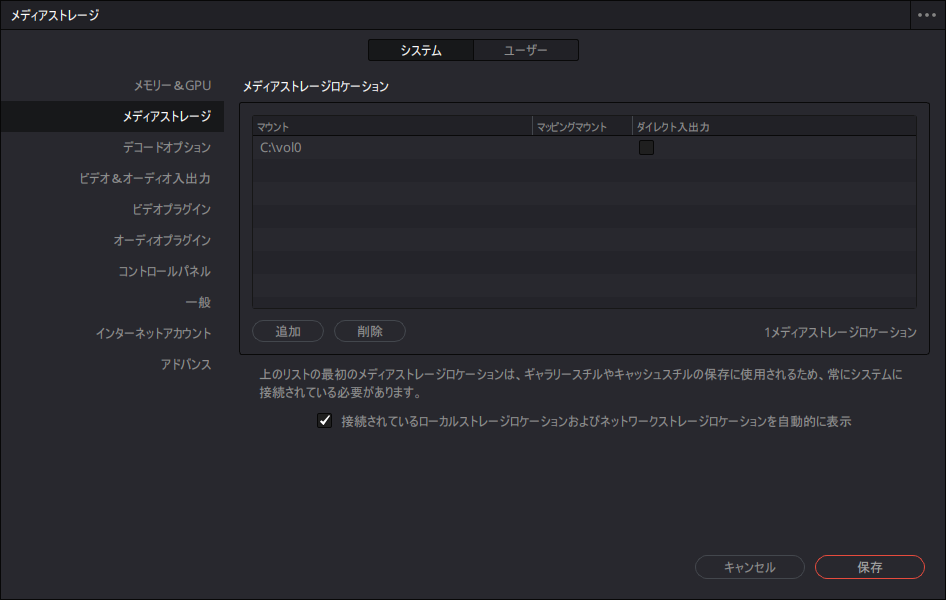
ファイルの保存場所
NAS
ファイルサーバー
クライアント(共有無し)
