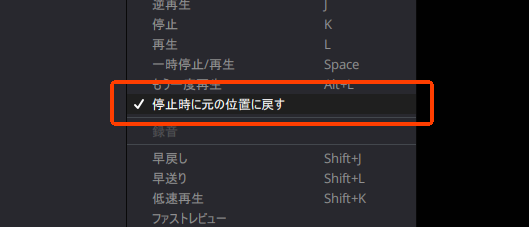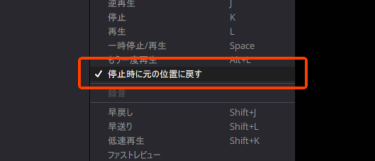Question
プレビューの再生を止めたら、再生ヘッドの位置を再生前の位置に戻す方法はありますか?
Answer
タイムラインの編集を行う「カットページ」「エディットページ」「Fairlightページ」では、方法があります。
設定を有効にすることで、「スペース」で停止した際に再生ヘッドの位置を再生前の位置に戻すことが可能になります。
準備
「カットページ」「エディットページ」「Fairlightページ」のいずれかで、[再生]-[停止時の元の位置に戻す]を選択して、チェックが入っている状態にしておきます。
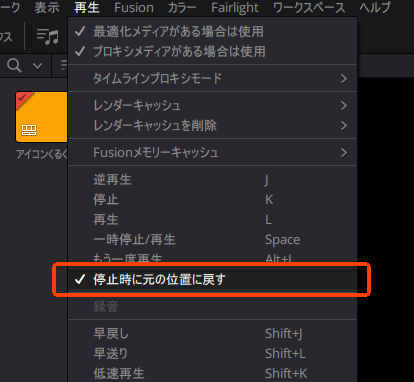
手順
プレビューが再生している状態で、スペースキーを押して「停止」をすると、再生前の位置に再生ヘッドが戻ります。
なお、ショートカットキー「K」([再生]-[停止])で停止した場合は、再生ヘッドの位置はその場に留まり、元の場所に戻りません。