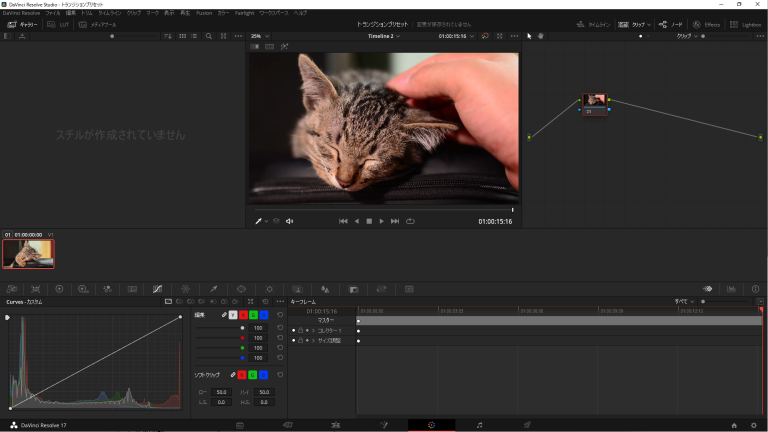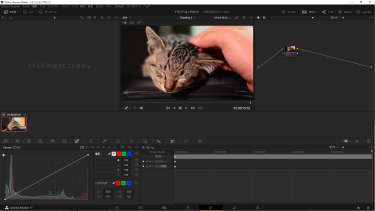Question
カラーページの下部のパレットやスコープまたはキーフレームを3つ並べて表示できません。理由を対応を教えてください。
Answer
「プライマリ/セカンダリービューを分割」の選択状態により、3つ並ばなくなります。ウィンドウの横幅が一定以下になることでも、「プライマリ/セカンダリービューを分割」の設定が自動で切り替わります。
DaVinci Resolveを全画面表示にしてから、右下がスコープ表示の場合は、一旦「キーフレーム」を選択してから、「プライマリ/セカンダリービューを分割」を選択することで直ります。
ウィンドウの横幅が十分にないと、「プライマリ/セカンダリービューを分割」は選択できません。
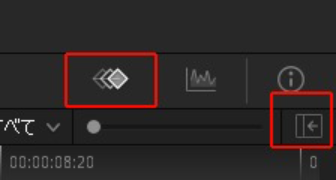
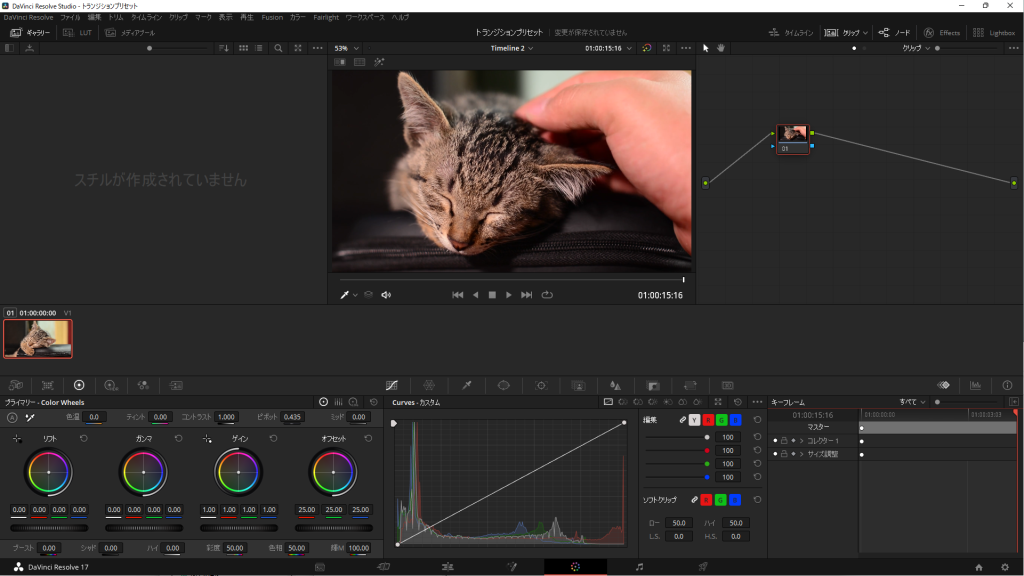
それで直らない場合は、[ワークスペース]-[レイアウトをリセット]をお試しください。
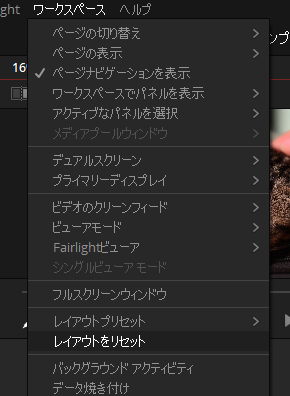
解像度やOSのスケーリング(拡大)設定によっては、これでも表示できない可能性はあります。OSのスケーリング(拡大)設定を変更してお試しください。