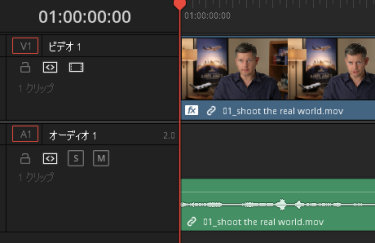Question
エディットページやFairlightページでオーディオトラック内の上側に、黒い余分な空間があります。
表示させない方法はありますか?
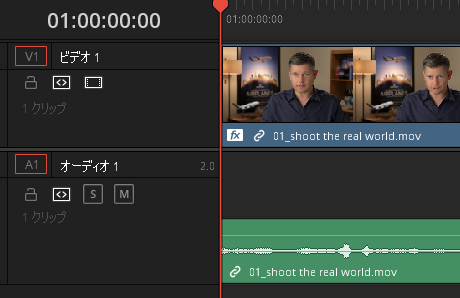
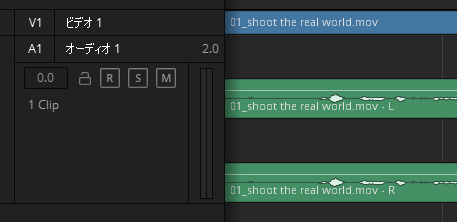
Answer
オーディオレイヤリングと呼ばれる編集方法で利用する[表示]-[オーディオトラックレイヤーを表示]が有効になっているため、このような動作になっています。
[表示]-[オーディオトラックレイヤーを表示]のチェックを外してみてください。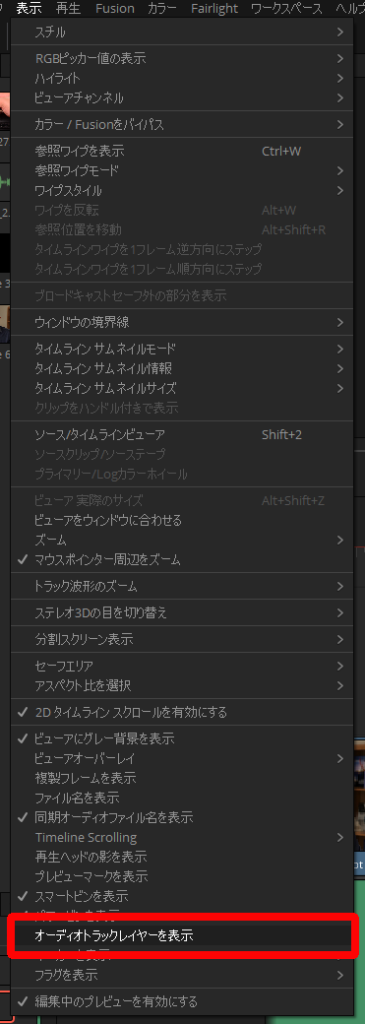
オーディオレイヤリングは、1つのトラック上で複数のオーディオクリップを重ね、上のレイヤにオーディオクリップがある場合は、下のレイヤのオーディオをミュートする動作になります。
オーディオレイヤリングは[タイムライン]-[レイヤーオーディオ編集]を有効にして、さらに[表示]-[オーディオトラックレイヤーを表示]を有効にすると、トラック内でオーディオトラックのレイヤーが表示され、重ねることが可能になります。
詳しい使い方は次の記事を参考にしてください。
2023/10/22 タイトルなどを適切な文章に軽微な修正