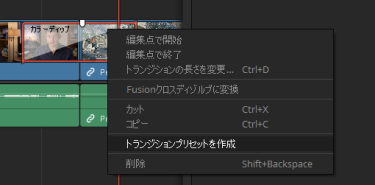Question
トランジションに対して、インスペクタやタイムライン上でトランジションの長さや速度、色などを変更したものをプリセットとして保存する方法を教えてください。
「お気に入り」だと、トランジションのデフォルト設定しか登録されません。
Answer
トランジションプリセットに登録します。
トランジションプリセットに登録すると、お気に入りに登録した場合と異なり、他のトランジションと同様にマウスを合わせるとプレビューも表示されます。また、お気に入りの表示順番は登録順ですが、トランジションプリセットであれば、登録時の名前を基準に並べることも可能です。
登録手順
エディットページでトランジションを右クリックして<トランジションプリセットを作成>を選択します。
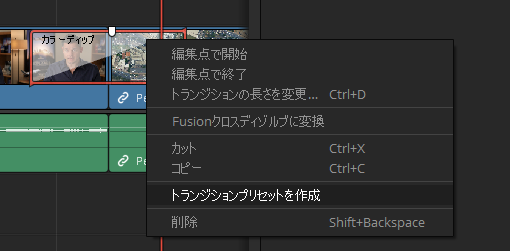
名前を付けて<OK>
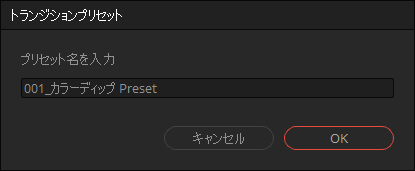
登録したものは、次の場所から確認できます。
エディットページ
Effects ツールボックス ビデオトランジションの「ユーザー」
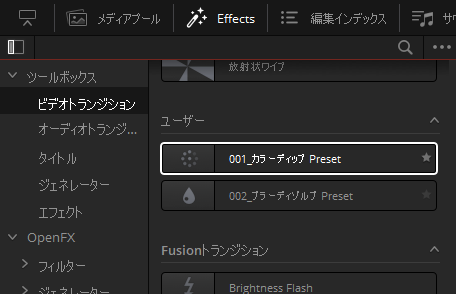
カットページ
トランジション ビデオ にあるユーザー
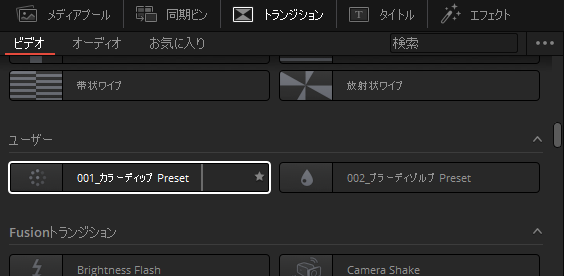
登録済みのプリセットの変更、名称変更(リネーム)
登録済みのトランジションを一旦任意の場所に設定し、再登録してください。
名称変更も同様です。名前だけを修正する機能はありません。