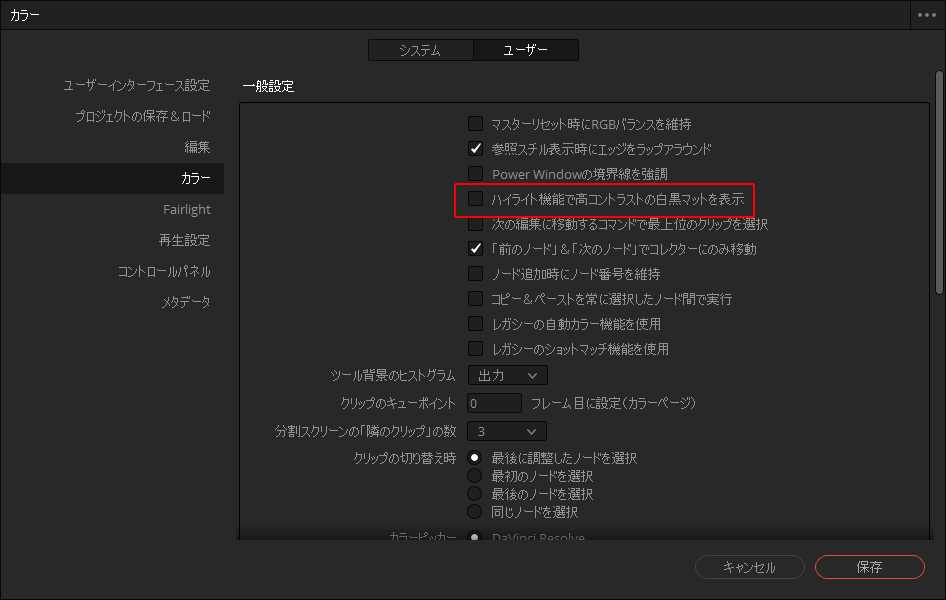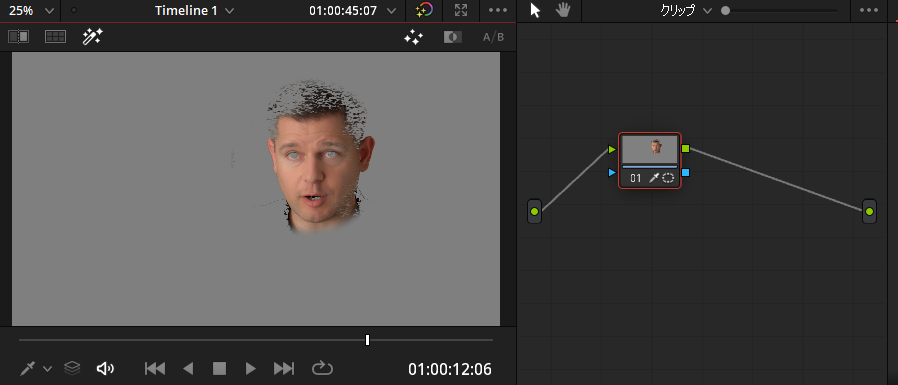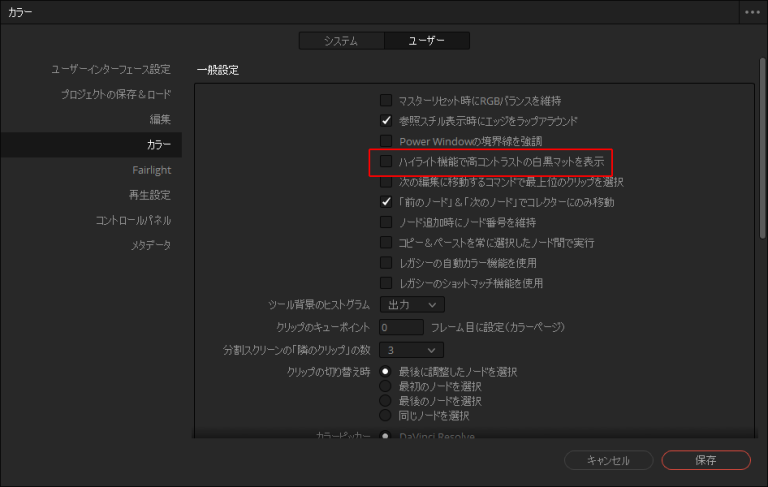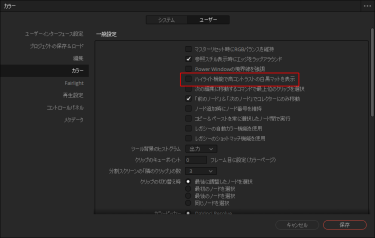Question
カラーページで選択範囲のハイライト表示をすると白黒ハイライトとハイライトを切り替えても白黒でしか表示されません。ノード上ではカラーで表示されています。
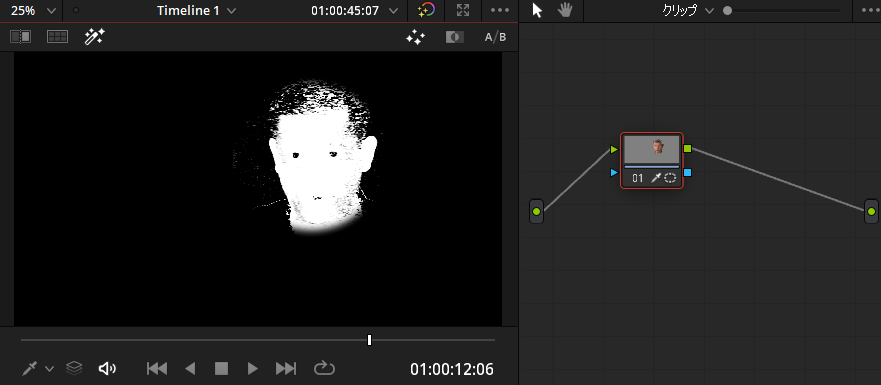
Answer
「ハイライト機能で高コントラストの白黒マットを表示」にチェックが入っている可能性があります。このチェックが入っていると「ハイライト(緑丸)」「白黒ハイライト(黄丸)」の選択によらず白黒で表示されます。
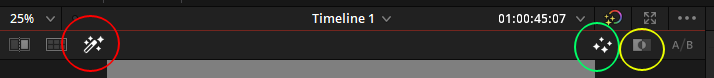
赤丸:ハイライト箇所の表示機能ON/OFF
緑丸:カラーでハイライト箇所を表示(赤丸が有効の場合に表示)
黄丸:白黒でハイライト箇所を表示(赤丸が有効の場合に表示)