Question
他の動画編集ソフトやVrewなどの自動文字起こしソフトで作成した文字情報をDaVinci Resolveで読み込む方法を教えてください。
Answer
DaVinci Resolveでは外部のテキスト情報を「字幕」や「テキスト」として読み込むとはできます。
- srt形式:「字幕」のクリップととして読み込む
- fcpxml形式:「テキスト」のあるタイムラインとして読み込む
「テキスト+」として読み込むこは、現時点で対応していません。「テキスト+」でないといけいない場合は、「字幕」や「テキスト」で読み込んだ文字を1つずつコピーするしかありません。
ただ、「テキスト」も、一手間かけることで、「テキスト+」以上に容易に装飾ができます。後に記載の記事のリンク先から確認ください。
srt形式
[ファイル]-[読み込み]-[字幕]で「srt」ファイルを選択して開きます。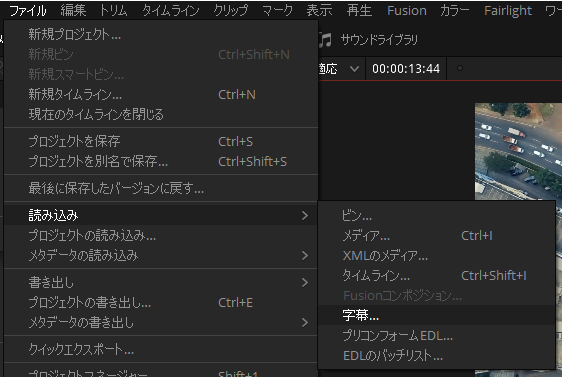
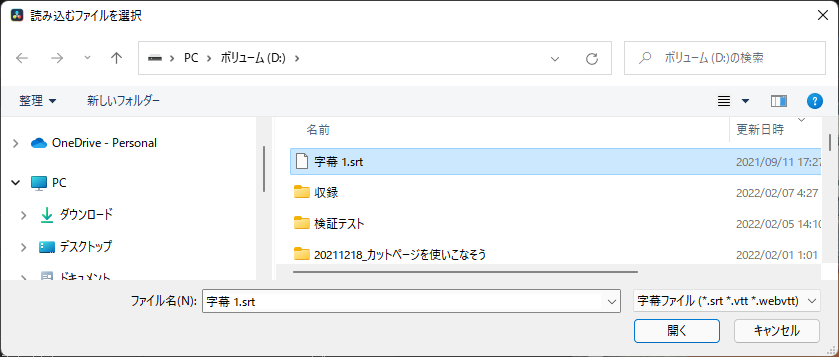
メディアプールに字幕の素材が追加されます。
字幕タイムラインに並べて利用します。
fcpxml形式
[ファイル]-[読み込み]-[タイムライン]で「fcpxml」ファイルを選択して開きます。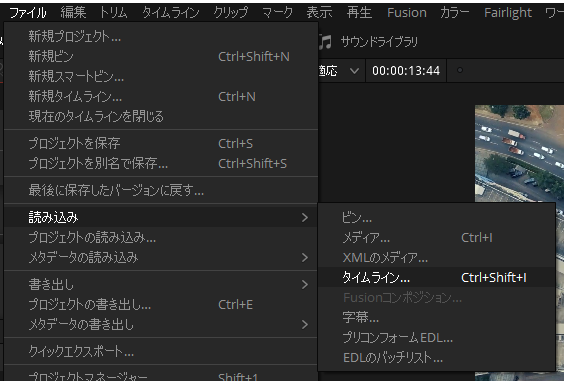
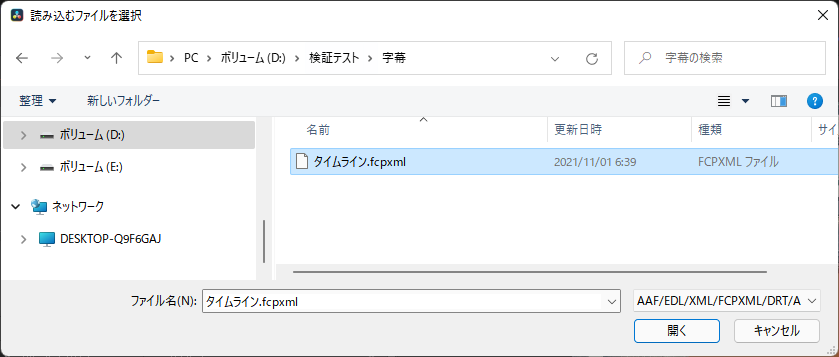
設定できますが、このままでも通常は問題ありません。
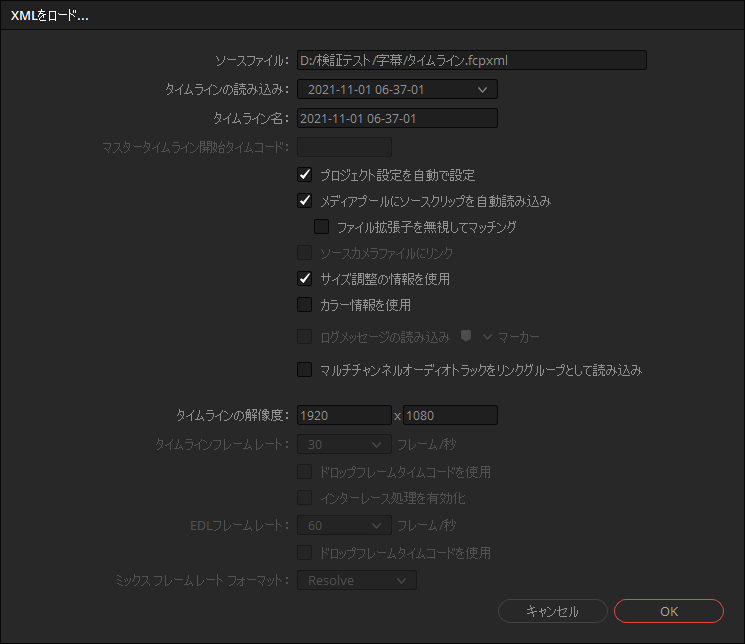
新しいタイムラインが追加され、テキストもそこに並びます。
「テキスト」でも柔軟に装飾したい場合
次の記事を確認ください。記事の関連動画では、Vrewで作成した文字情報をDaVinci Resolveに取り込んで二重縁取りや文字に背景を付けています。

