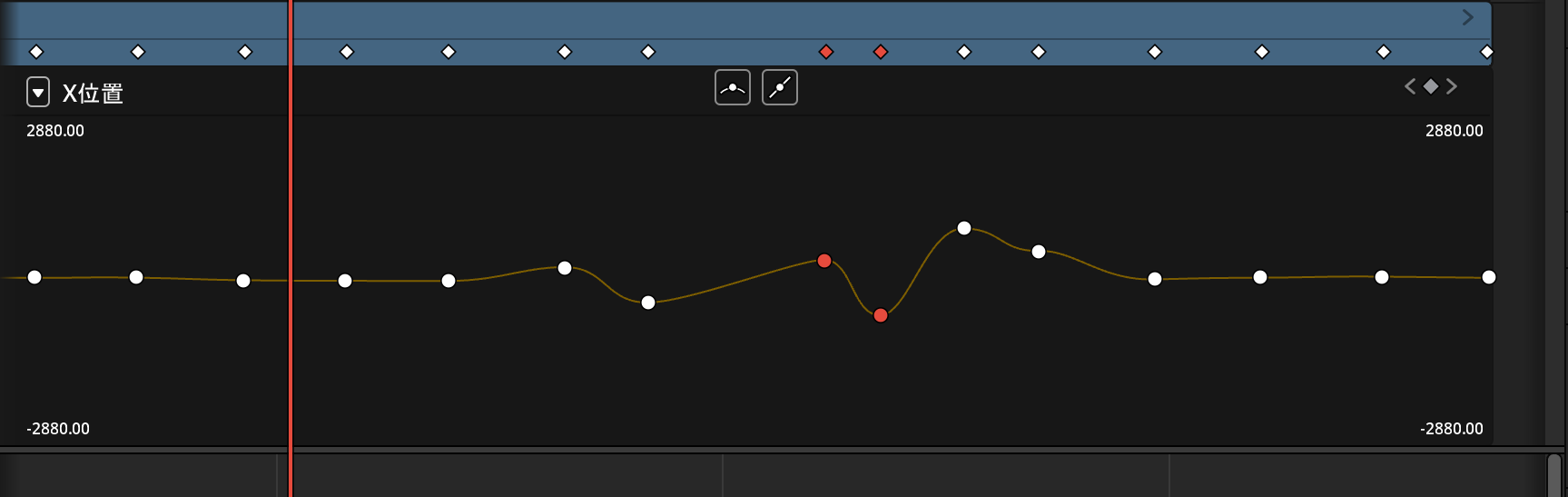Question
複数のキーフレームを選択し、X位置などの値を一括で変更できますか?スマートリフレームの結果を微修正したいと考えております。
たとえば被写体の位置を全体的に200ピクセル右に移動させたい場合、キーフレーム1つ1つ修正するのではなく効率よく行うにはどうすればよいでしょうか?添付の画像のように、キーフレームを複数選択してインスペクターの変動の位置から変更しても、再生ヘッドのあるフレームしか変更されませんでした。
また、キーフレームをまとめて選択して、X位置、Y位置を同時に変更することは可能できますか?
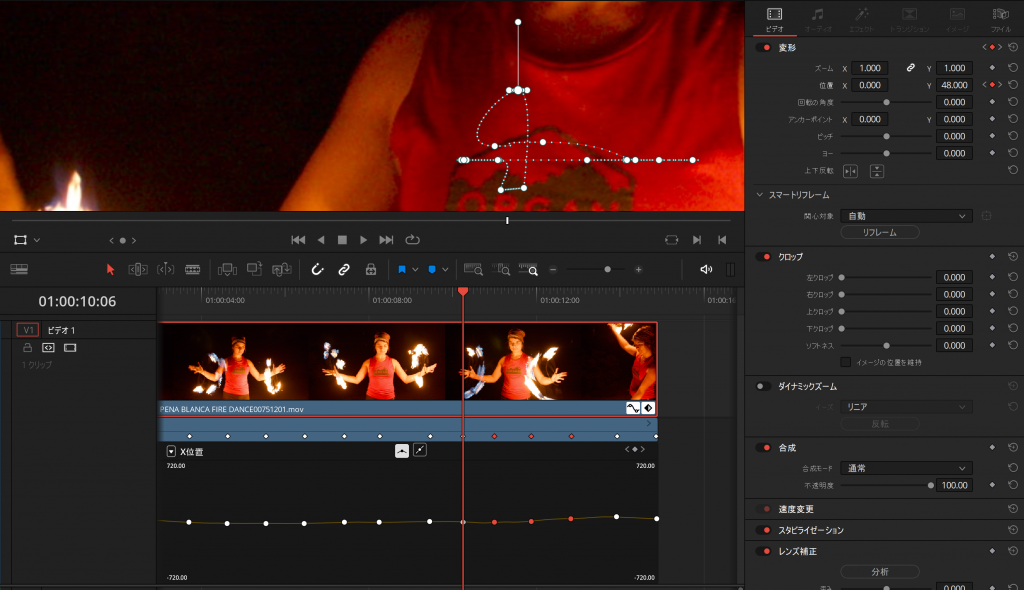
Answer
1つのパラメーターだけであれば、移動するキーフレームをCTRLキーを押しながらクリックして、そのクリックしたキーフレームをグラフ上で上下にドラッグすれば一度に変更はできます。なお、数値指定できません。
また、 X位置、Y位置を同時に変更 することもできません。
ビューの右下の「変形」を押すことで、表示されているフレームの稼働位置が表示され、この表示上のポイントを動かすことで XとYを同時に変化を与えることはできますが、この方法では、複数のポイントに対して同時に一定量動かすようなことはできません。
——————-
FusionページであればXY同時に表示させて動かせるとの情報はあるので、詳細を確認して追記します。