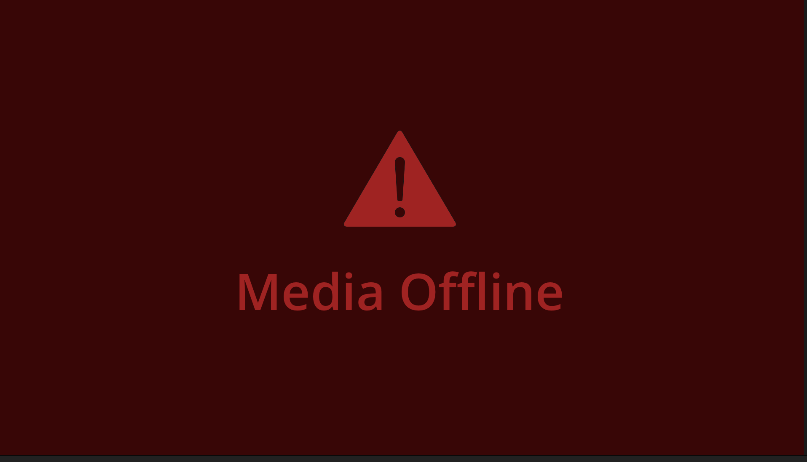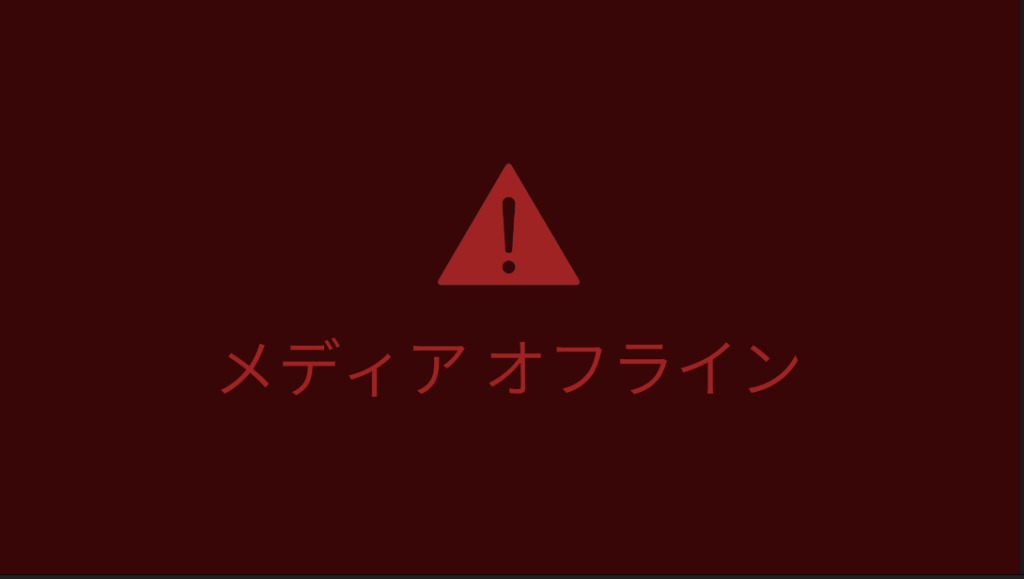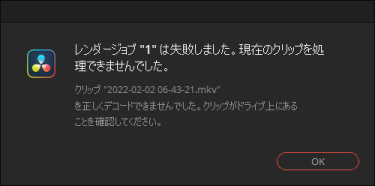Question
デリバーページでレンダーを実行すると、「レンダージョブ (ジョブ番号)は失敗しました。(The clip (File name) could not be processed.)」とのダイアログが表示されて、レンダリングが完了しません。レンダリングを完了させる方法はありませんか?
日本語
レンダージョブ (ジョブ番号)は失敗しました。現在のクリップを処理できませんでした。クリップ(Filename)を正しくデコードできませんでした。クリップがドライブ上にあることを確認してください。
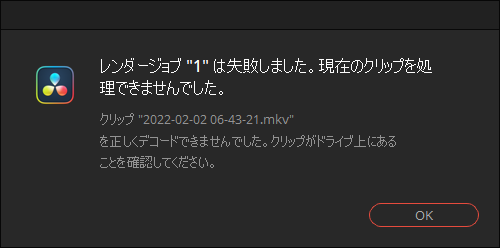
English
Render job (job No) failed as the current clip could net be processed.The clip (File name) could not be decoded correctly.Please check if the clip is still available on te drive.
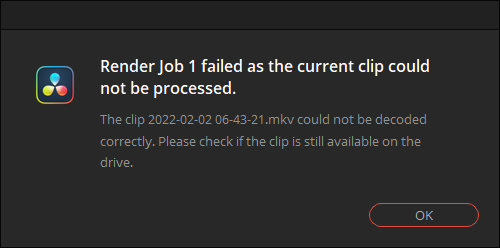
Answer
レンダリングの対象範囲にあるタイムラインに、次の問題がある可能性があります。
- ファイルとリンクができていない「メディアオフライン(Media offline)」のクリップがある
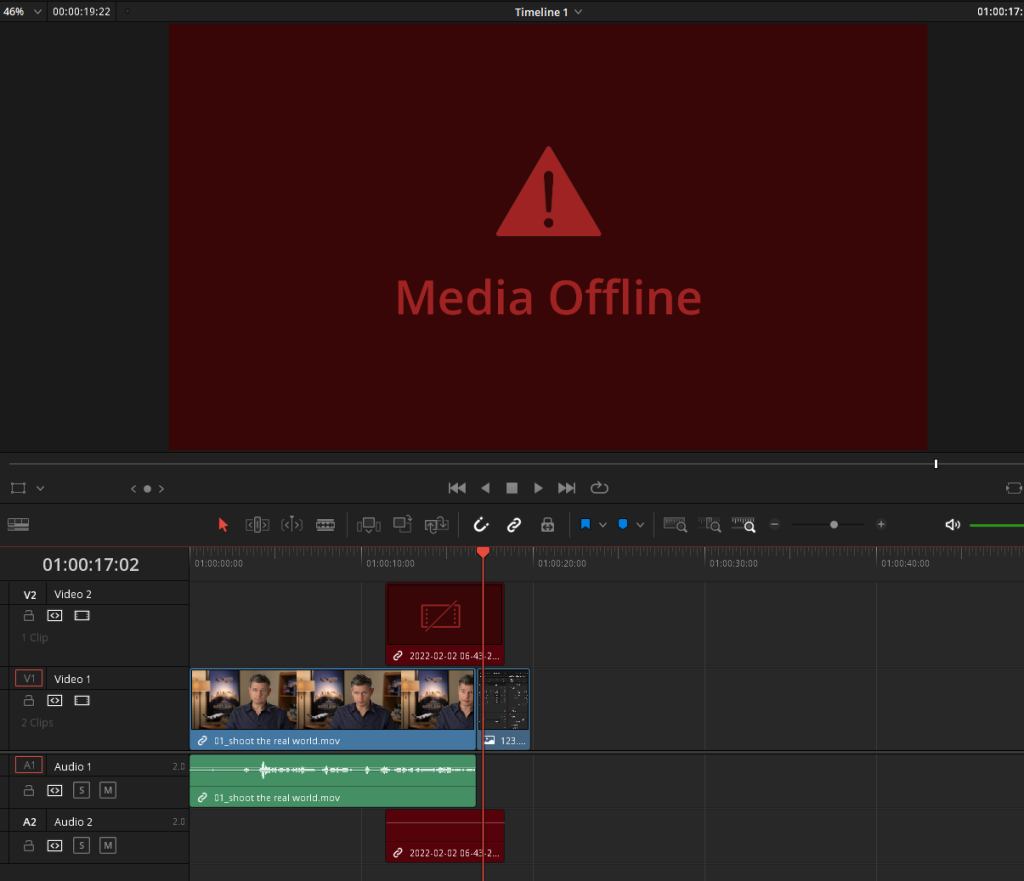
- クリップ内の特定のフレームが欠落している
問題個所の特定
タイムライン中に「Media offline」のクリップがある場合はこのクリップが問題です。
ただ、極めて短時間のクリップやクリップ内の一部クリップの場合はタイムライン上で見つけられない場合があります。
レンダリング中、デリバーページの下にあるタイムラインで再生ヘッドが移動します。問題が発生するジョブを実行し、再生ヘッドがどこまで進んだらエラーが出るかを目視することで、問題のおおよその場所が確認できます。確認した位置を確認し、問題となっている箇所の修正をすることで、問題を解消することが可能です。
しかし、この方法でも、問題個所が確認できない場合もあると思います。その場合であっても、後述する修正方法で回避できる可能性があります。
修正方法
- タイムライン上から問題となっているクリップもしくはフレームを外す
- 「環境設定(Preference)」の「ユーザー(User)」タブの「ユーザーインターフェース設定(UI Settings)」の「処理できないフレーム/クリップがある場合にレンダリングを停止」(Stop renders when a frame or clip cannot be processed)のチェックを外す
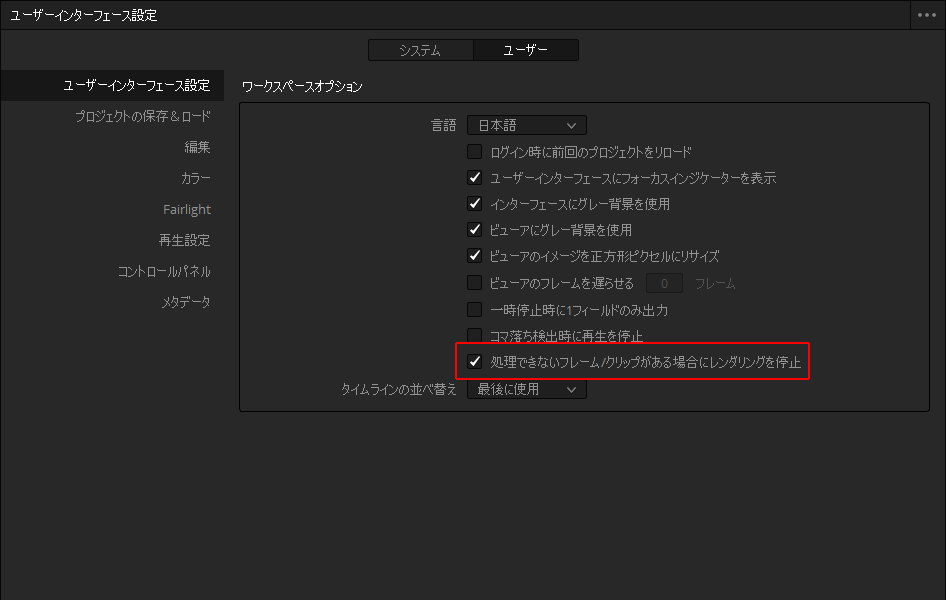
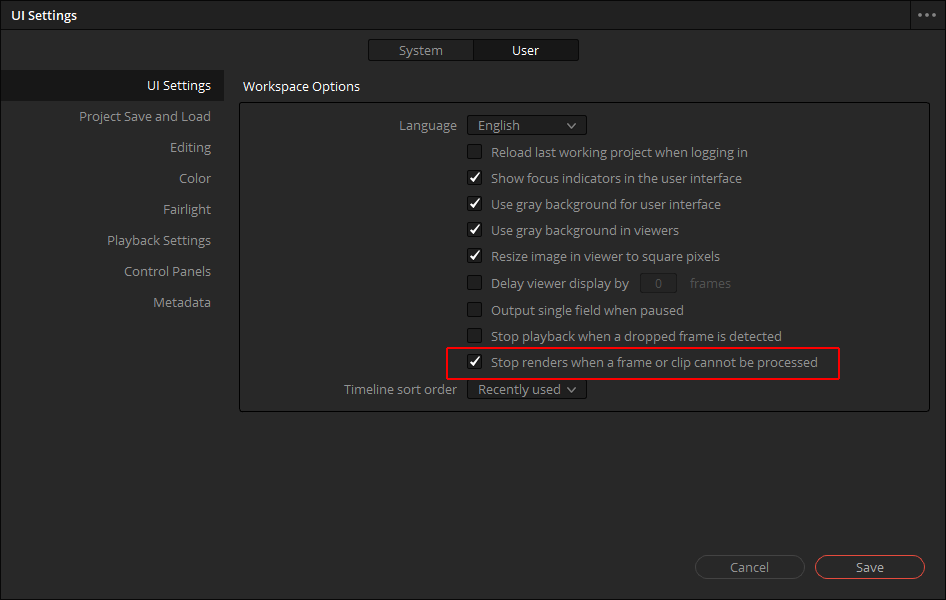
「処理できないフレーム/クリップがある場合にレンダリングを停止」(Stop renders when a frame or clip cannot be processed)のチェックを外した場合、エラーを無視してレンダリングしますが、問題のフレームは次のような画像が入ります。