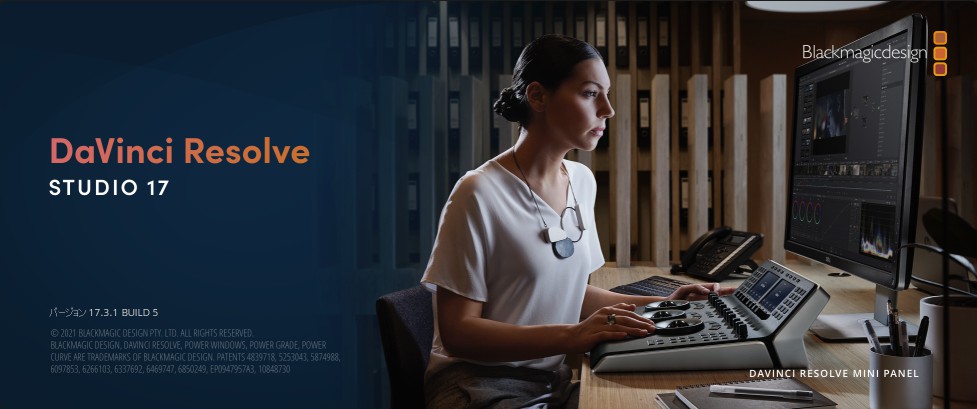Question
最近ノートPCを購入しましたが、エフェクトをかけるような処理が動作すると途端に動作が緩慢になる場合があります。8GB VRAMのグラフィックチップを搭載しており、メモリは16GBです。DaVinci Resolveの設定でできる対応は一通りしたつもりです。
Answer
PCのスペックの問題ではないでしょうか?
例えば、メインメモリ16GBで、グラフィックチップを搭載しているPCでも、グラフィックのメモリがメインメモリと共有していることで結局メモリが不足している可能があります。
メインメモリ16GB、 グラフィックチップ メモリ8GBとして販売されているPCでも、 グラフィックチップ メモリ がメインメモリと共有する構成の場合があります。
グラフィックメモリに最大で8GBを取られるとなると、実質メインメモリが8GBとなり、DaVinci Resolveを快適に動作させるには最低限推奨するメモリ(Windows 16GB)に足りていないです。
メーカーのスペック表で確認いただき、メモリの増設は可能な場合は増設を検討されるのが良いかもしれません。
あと、すでに設定済みかとも思いますが、キャッシュの保存先をSSD側にさえるのが良いです。ただし、定期的にキャッシュを削除しないと空き容量不足になりますので、注意が必要です。