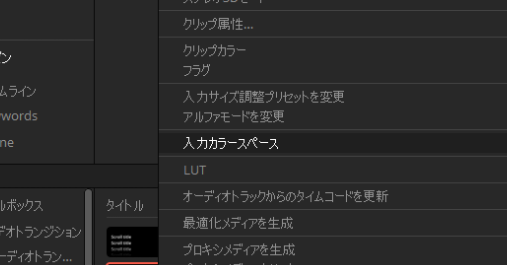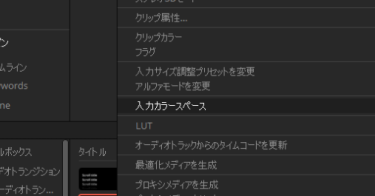Question
メディアプールで素材を右クリックしても「入力カラースペース」が表示されません。以前のバージョンでは表示されていたと記憶しています。
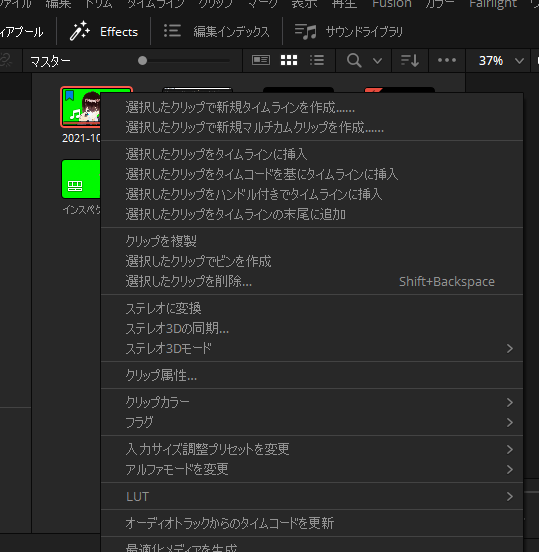
Answer
カラーマネージメントの設定により、表示がON/OFFされます。
[ファイル]-[プロジェクト設定]を開き、「カラーマネジメント」を開きます。「カラースペース&変換」の「カラーサイエンス」が「DaVinci YRGB」の時には、 メディアプールで素材を右クリックしても「入力カラースペース」 は表示されません。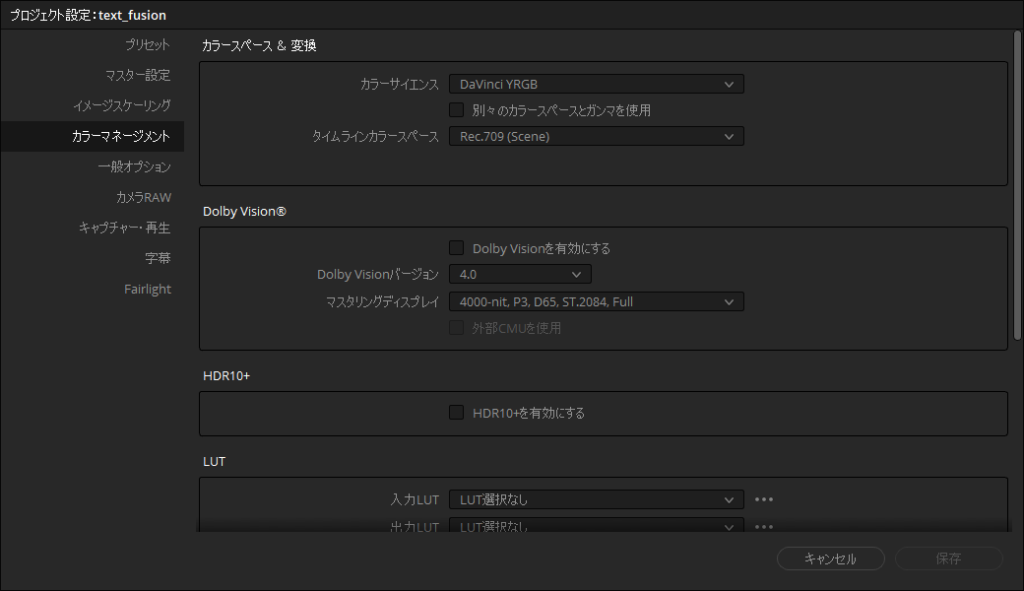
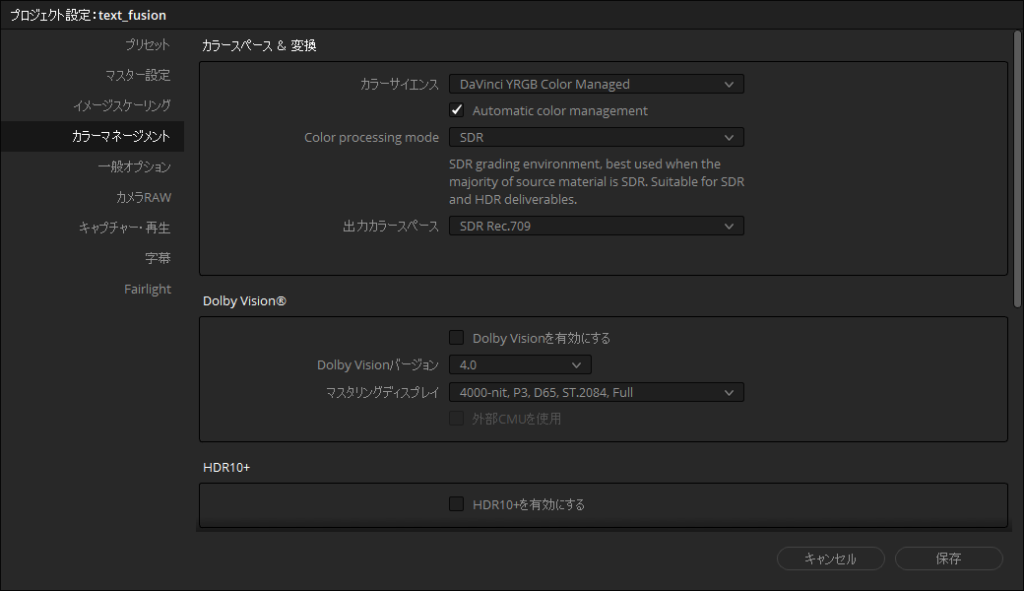
DaVinci YRGB Color Managedを選択すると、表示されるようになります。
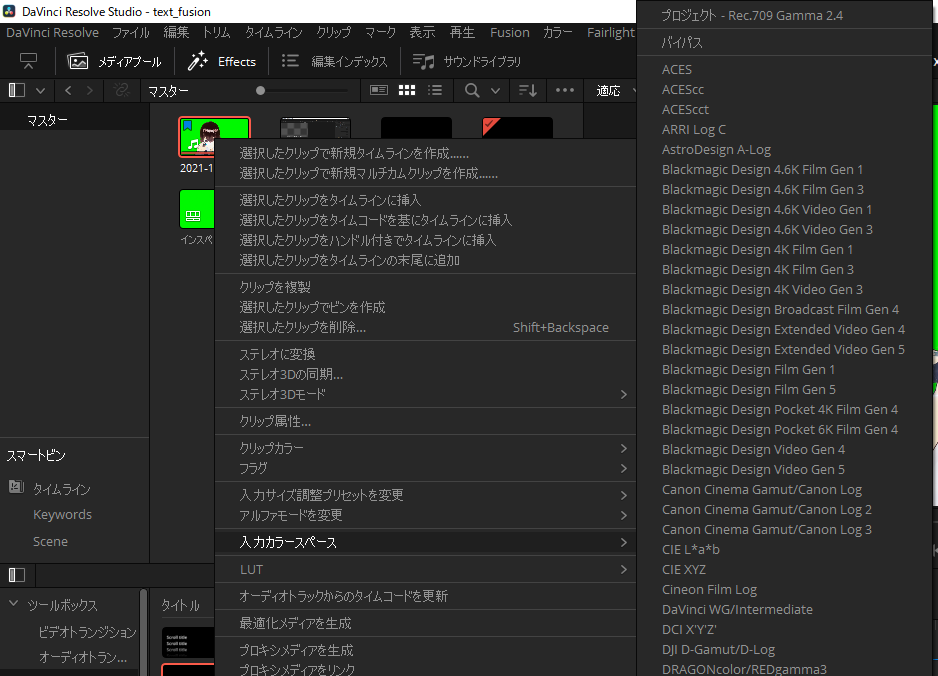
17.4.3からカラーマネジメントのカラーサイエンスの項目は変更になっています。次の記事に参考情報を記載しています。