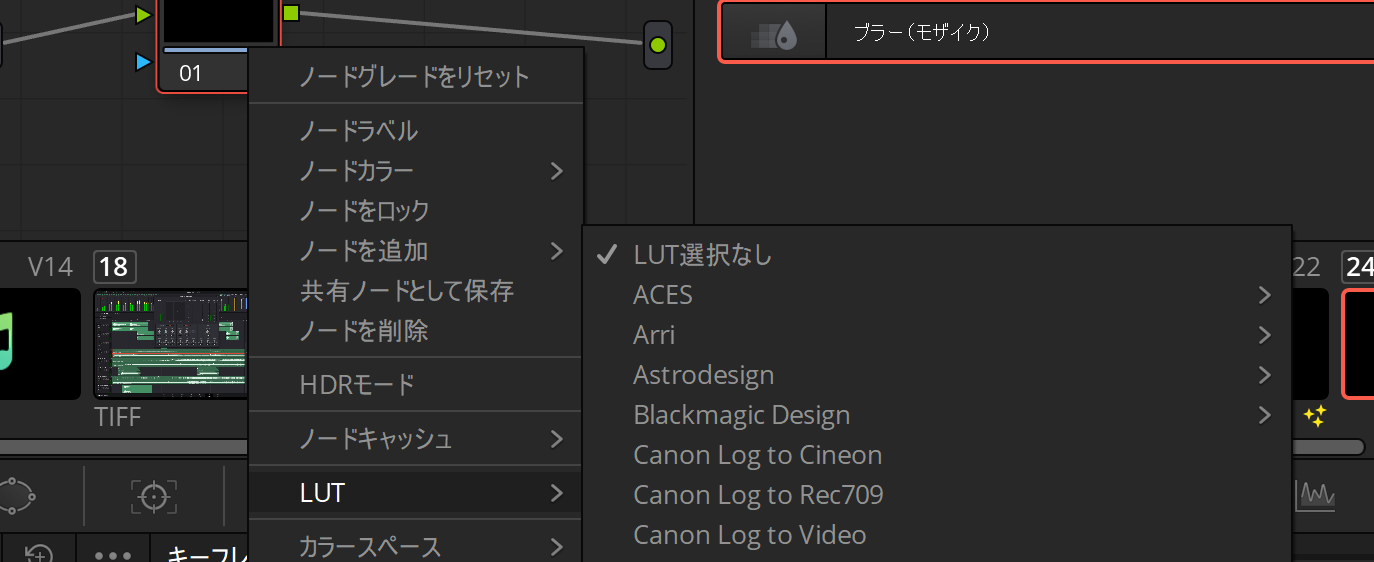Question
Adobe Lightroomなど他のソフトで写真の色調補正などをしています。この色合いをDaVinci Resolveで動画に反映したいのですが、良い方法はありますか?
Answer
他のソフト間での色調の受け渡しは、LUTを利用することで可能です。
ただし、LUTの出力に対応していない製品の補正を反映されたい場合は、 LUT Generator でLUTを作成し、そのLUTをDaVinci Resolveで利用することで、反映できます。
次の手順で作成できます。
1.LUT Generatorの「Generate a HALD」で「Neutral-512.png」を生成
2.Lightroomで任意の画像に設定した設定変更と同じものを「Neutral-512.png」に反映
3.LUT Generatorの「Convert to CUBE」で「2.」のファイルを指定「2.」の作業が適切にできないと問題が発生するかと思います。
(LUT Generatorの設定に「3D LUT 25」「3D LUT 64」を選べますが、どちらで作成したバイナリレベルで同じLUTファイルが作成されました。(ファイル内のヘッダーの情報も同じなので不具合?よくわかりません。))
参考