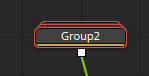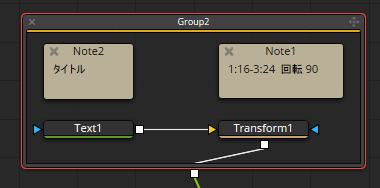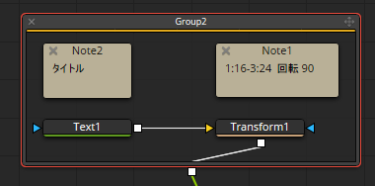Question
Fusionのノードエディタ上にコメントを残したいです。プログラムのコメント行のように、何を実施しているのかのメモに利用したいです。良い方法はありませんか?文字が掛けるだけでなく、ノードにリンクして移動できると助かります。
Answer
Sticky Note、Underlay、groupを利用するのがよさそうです。
Shift+スペースでSelect toolsから検索して利用してください。
コメントを残す
コメントは、 Sticky Note で残せます。ただし、これはノードとリンクしているわけではないので、状況に応じて Underlay とGroup でまとめると使いやすいです。
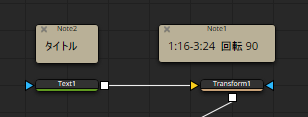
まとめて移動できるようにする
Underlay とGroupの違い
Group:コンパクトにできる
Underlay:インスペクタに含まれるノードをまとめて表示できる
Underlay
Underlay 上の置いたノードは1つのグループになり、まとめて移動ができるようになります。
Underlay を選択すると、インスペクタ上でUnderlayにあるノードをまとめて確認できます。
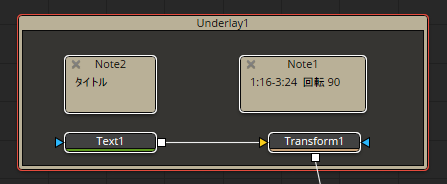
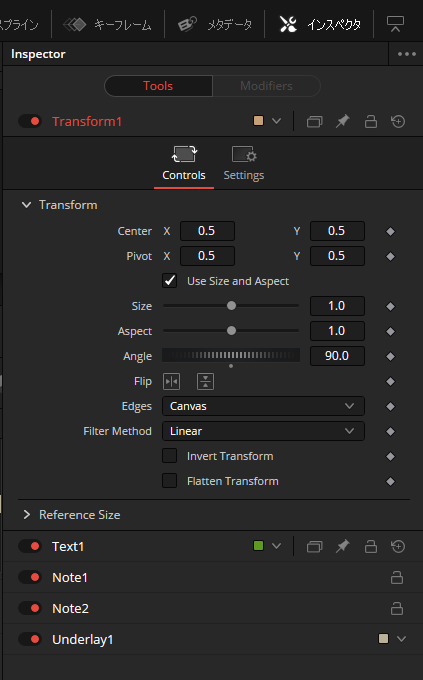
Group
その他、まとめるだけでしたら、グループでの対応も可能です。
グループの場合はコンパクトになり、「Expand Group」で展開した状態にしておくことも可能です。なお、グループを解除する場合は「Ungroup」です。