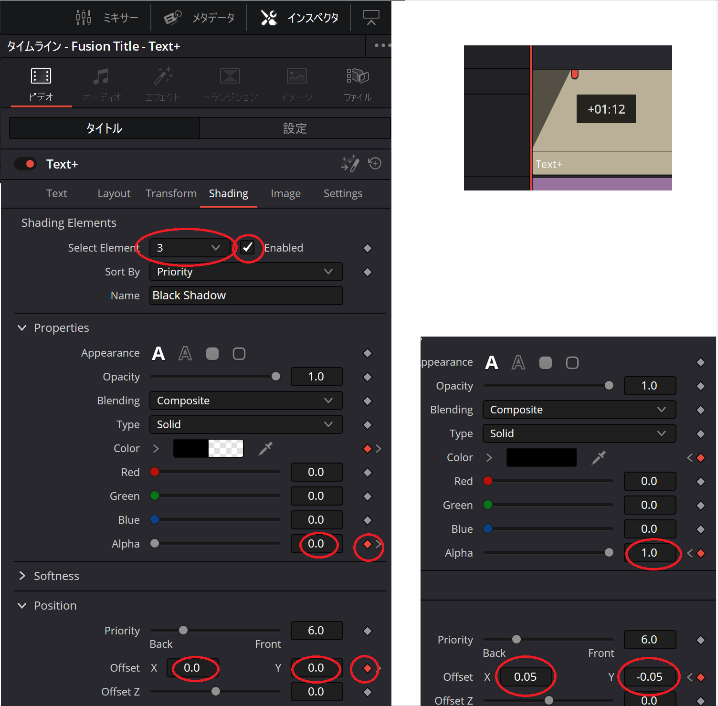Question
白などの単色から文字を浮かび上がらせる簡単なテキストの作成方法を教えてください
Answer
影を徐々につけることで浮かび上がらせる簡易な方法でしたら、次の方法でできます。
1.白背景を置く
「エフェクト」の「ジェネレーター」にある「単色」をタイムラインにドラッグ
配置した単色のクリップを選択
インスペクタの「ビデオ」「ジェネレーター」にある「カラー」で白を選択2.文字を置く
「タイトル」の「テキスト+」を背景とは異なるトラックのタイムラインにドラッグ
///影の位置は変わらないので良ければ
3.徐々に表示させるようにする(影の位置は変わらない)
「エディット」ページでタイムラインに設置した「テキスト+」のクリップ上にカーソルを合わせる
クリップの左上部に表示される白いタグ(?)を浮かび上がりを終わらせる時点まで移動
///影の位置も徐々に動かすのでしたら
3.影を付ける
タイムラインに設置した「テキスト+」のクリップを選択して、インスペクタを選択
「ビデオ」「タイトル」の「Shading」タブの「Shading Elements」にある「Select Element」のドロップダウンで「3」を選択して「Enabled」をチェック4.浮かび上がるようにみせるため、影が移動しながら徐々につくようにする
再生ヘッドを浮かび上がり始める時点に移動
「Properties」の「Alpha」の値を「0.0」にして、その右にあるひし形をクリック(赤くなります)
「Position」の「Offset X」と「Y」を「0」にして、その右にあるひし形をクリック(赤くなります)
再生ヘッドを浮かび上がりを終える時点に移動
「Properties」の「Alpha」の値を「1.0」にする
「Position」の「Offset X」を「0.05」と「Y」を「-0.05」にする