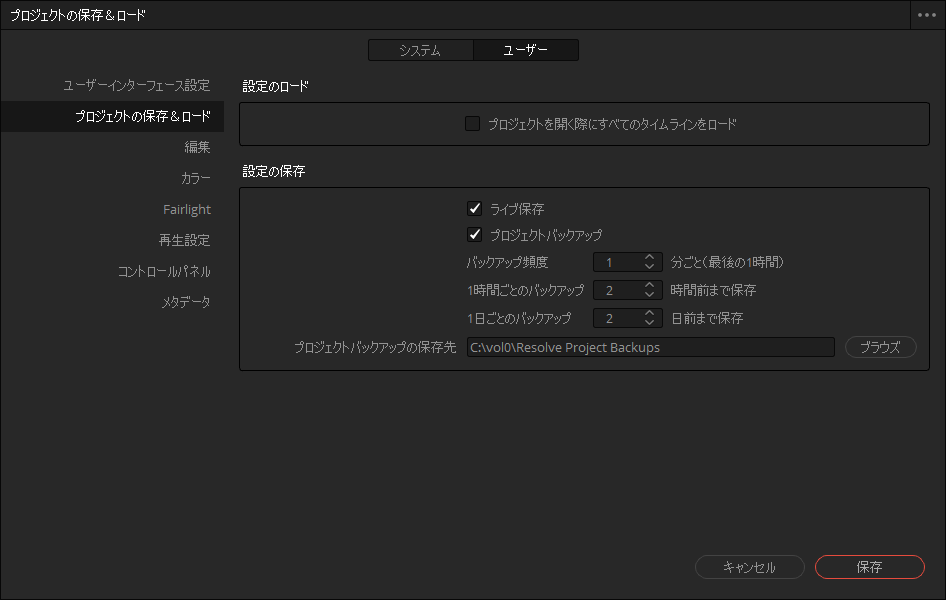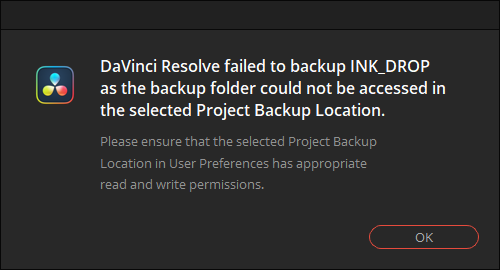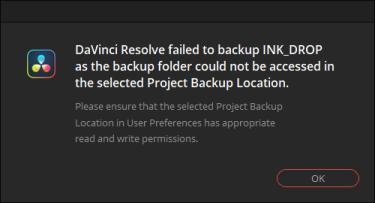Question
次のダウアログが表示されます。どうすればよいですか?
DaVinci Resolve failed to backup (プロジェクト名) as the backup folder could not bt accessed in the selected Project Backup Location.
Please ensure that the selecter Project Backup Location in User Preference has appropriate read and write paermissions.
Answer
バックアップで利用するフォルダへのアクセス権、もしくは空き容量に問題がある可能性があります。
いずれにせよ、バックアップ先にファイルを書き込めないことを意味しています。
[DaVinci Resolve]-[環境設定]を開き、「ユーザー」タブの「プロジェクトの保存&ロード」を選択し、「設定の保存」にある「プロジェクトバックアップの保存先」に対してアクセスが可能か、読み込み、書き込み権限があるか、空き容量はあるかを確認してください。