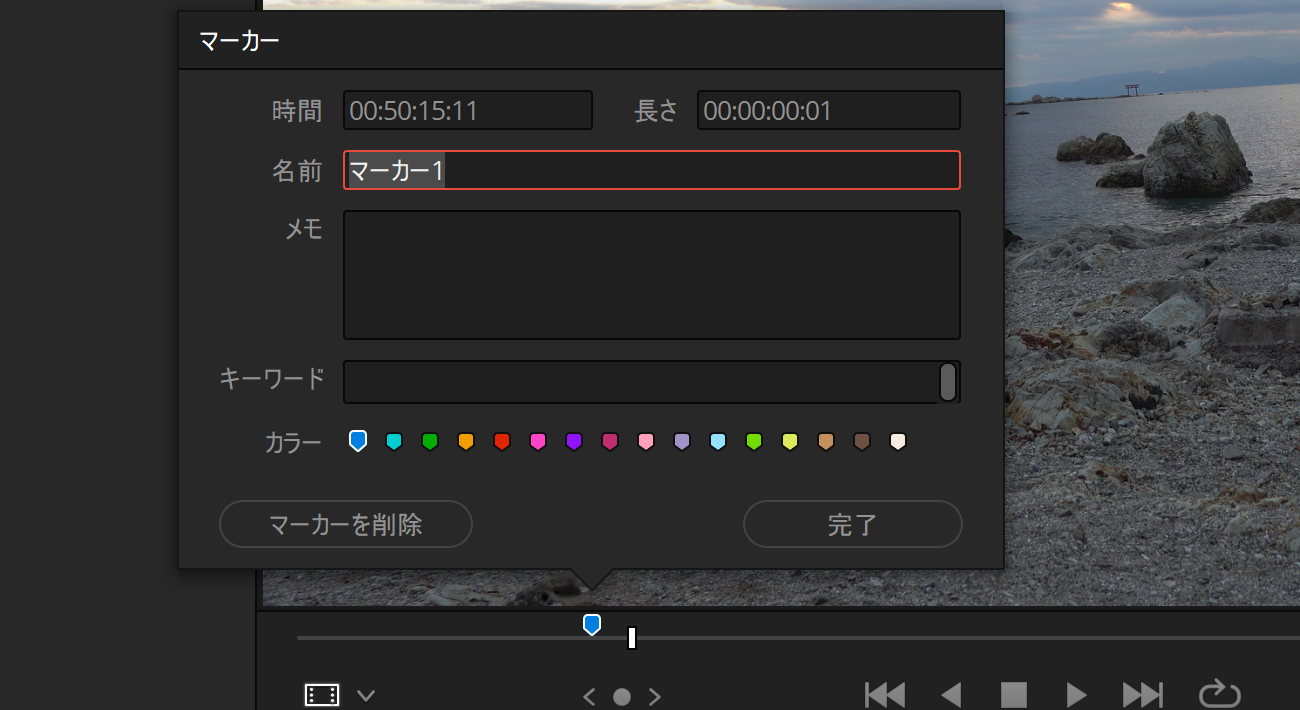Question
ソースクリップにある時間的なある時点や時間の範囲に対してコメントを残せますか?また、その情報を元に検索することで、該当のクリップを簡単に探すことはできますか?
Answer
エディットページで設定可能です。
エディットページのメディアプール上で対象のクリップを選択して、ソースビューワーに表示して、そのビュー内でマーカーを設置することで、コメントを残せます。
ただ、マーカーをどう打つの?という疑問もあるかと思います。
ソースビューワー の再生ヘッドをコメントを置く場所に移動し、ショートカット「M」もしくは[マーク]-[マーカーを追加]-[現在の選択]を選択することでマーカーを置けます。
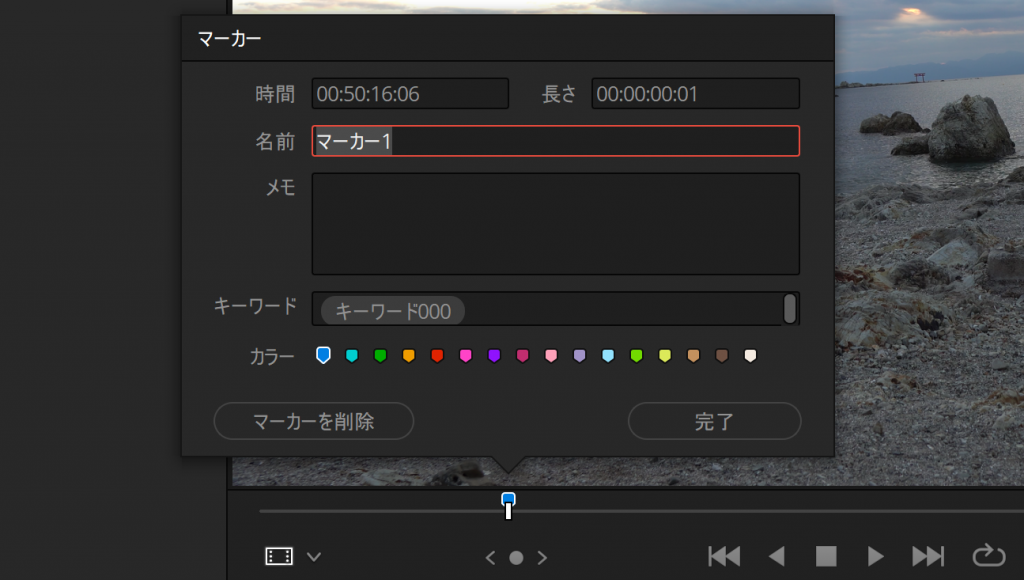
ここで設定したキーワードは「スマートビンの検索対象」になります。
キーワードと同時に、クリップ内の対象範囲の情報を残せるので便利ですね。
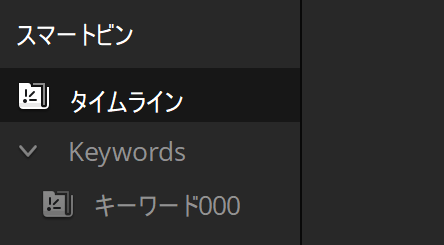
「メディア」ページの「メタデータ」にある「ショット&シーン」に該当する情報が、エディタのインスペクタのファイルタブには表示されないので、その代わりのキーワードを設定しておいて、エディットページのメディアプール上から確認するような利用ができますね。