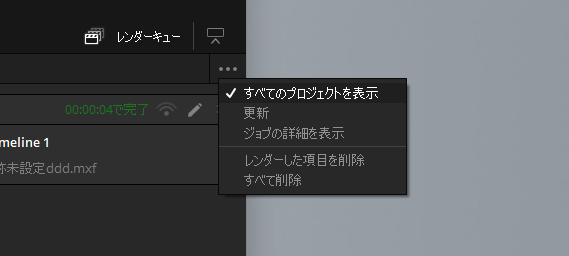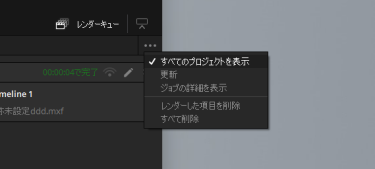Question
デリバーの<レンダーキューを追加>をすると、右側にレンダーキューが表示されますが、レンダーキューを登録後、他のプロジェクトに切り替えて、デリバーページを開くとレンダーキューが空になっています。複数のプロジェクトのレンダリングを予約することはできないのですか?
Answer
異なるプロジェクトもレンダーキューに予約しておくことは可能です。
デフォルトでは、今開いているプロジェクトのレンダーキューの情報しか、リストに表示されません。
右上の「・・・」で「すべてのプロジェクトを表示」を選択すると、他のプロジェクトもキューに入ることが確認できます。
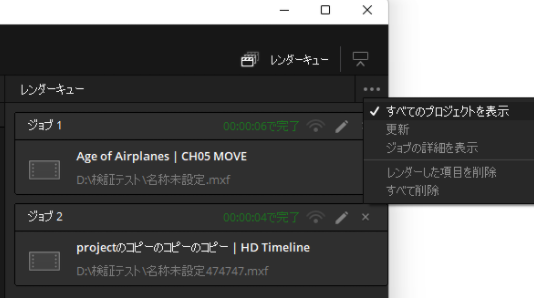
レンダーキューにジョブの登録が完了したら、<すべてをレンダー>もしくは実行するジョブを選択して<(選択数)をレンダー>でレンダリングを実行します。
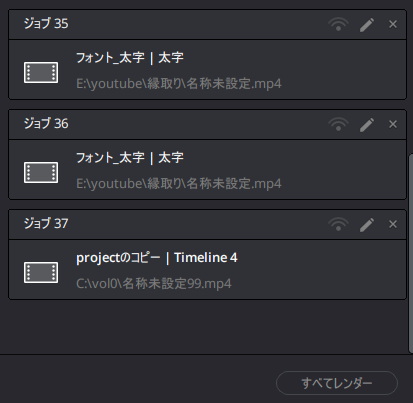
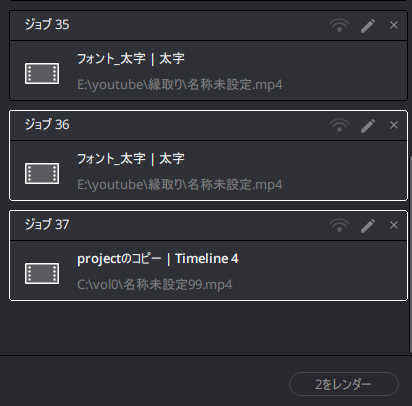
なお、ジョブを選択して後に<(選択数)をレンダー>になった後に、<すべてをレンダー>に変更する場合は、レンダーキューの一覧の下側の赤の囲みの部分をクリックすると選択が解除されて、<すべてをレンダー>になります。(ただ、この範囲をクリックしても、解除される場所、解除されない場所があるので、何回か、クリックする場所を変更してみてください。)
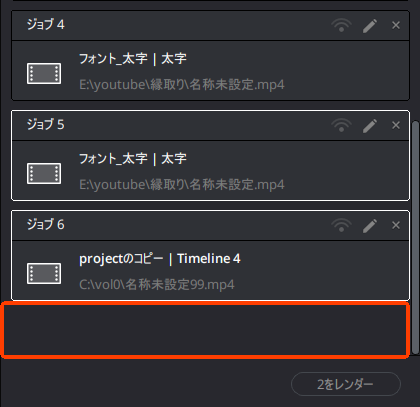
注意点としては、
- レンダーに予約する前に保存しておく
- 予約したプロジェクトに関するファイルの移動をしない
といったことがあります。
#エクスポート #出力