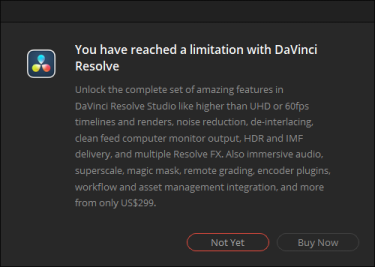Question
特定のエフェクトや、スピードワープといった特定の機能を利用しようとすると、「You have reached a limitation with DaVinci Resolve」というダイアログが表示されます。理由と対策を教えてください。
Answer
無償版をご利用の場合に、有償版の機能を選択すると表示されます。
このダイアログを<Not yet>(まだ買わないの意味)で閉じると、機能は利用できますが、機能を利用したクリップ上に「DAVINCI RESOLVE STANDARD」というロゴが大きく表示されます。
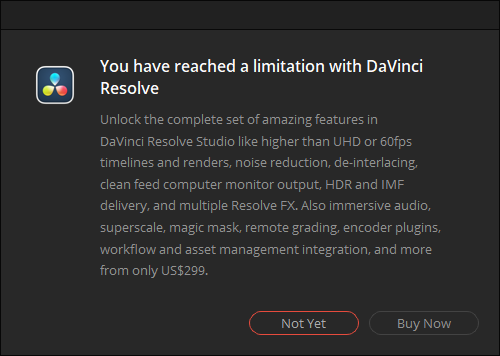

ロゴは表示されますが、どのような機能なのかは十分確認いただけるものと思います。機能を確認し、その機能を利用する必要がある場合は、有償版をご利用ください。
なお、ロゴがある状態で保存し、有償版の環境で開くと、ロゴは表示されなくなります。有償版もお持ちの場合は、有償版と無償版を上手に使い分けるとよいかもしれません。
また、エディットページでエフェクトなどを選択する際に、マウスをエフェクトの項目に合わせると、効果のプレビューが表示されますが、そのタイミングで「You have reached a limitation with DaVinci Resolve」のダイアログが頻繁に表示されるかと思います。この表示を面倒に感じる場合、マウスカーソルを合わてプレビュー表示をする機能を無効化することで回避可能です。
「エフェクト」右上にある「・・・」を選択し、「ホバースクラブビュー」を選択して、チェックを外してください。
ただ、プレビューが表示されなくなるので、それはそれで使いにくいかもしれませんね。
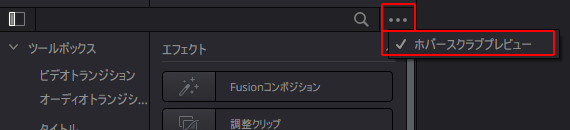
次の記事も参考になるかもしれません。
#ダビンチリゾルブ ♯DaVinciResolve