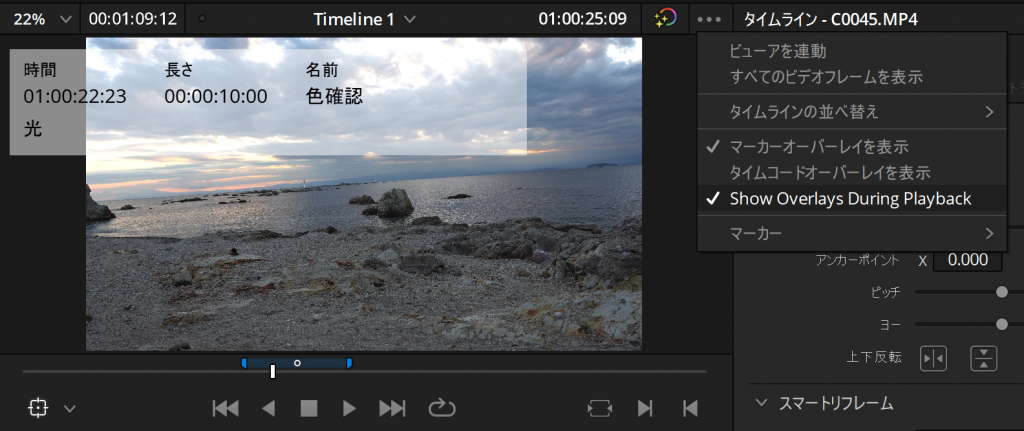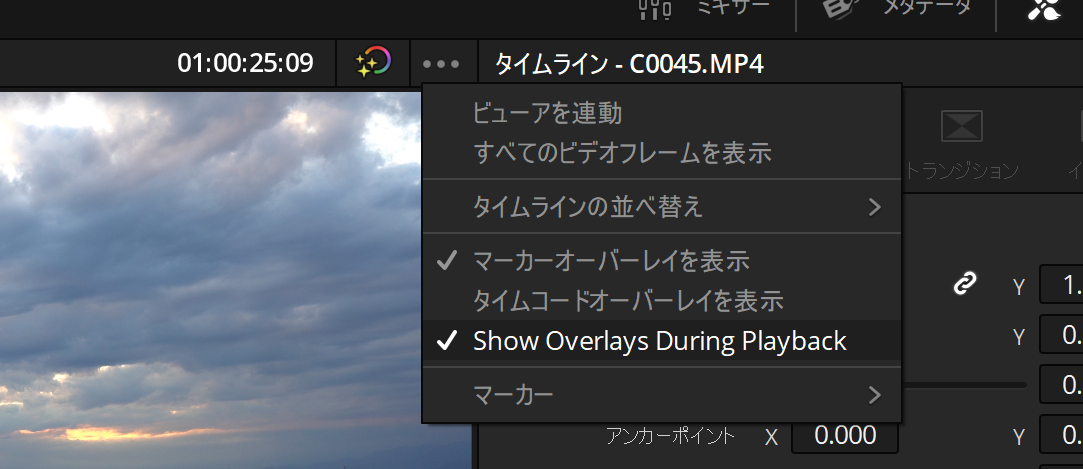Question
クリップの一部分の時間範囲を指定して、コメントを残すためマーカーで情報を残しています。タイムラインを再生した際に、タイムラインビューア上にマーカーで設定した情報を表示することはできますか?
マーカーで長さを指定することで、任意の範囲のマーカーを打てています。
再生ヘッドをその範囲に移動するとタイムラインビューア上にマーカーで設定した情報を表示できますが、再生した場合はマーカーで設定した情報が表示されません。
Answer
エディットページのビューの右上にある「・・・」から「Show Overlays During Playback」を選択すると、再生時にマーカーの情報を表示できます。