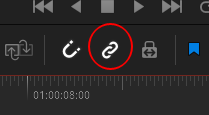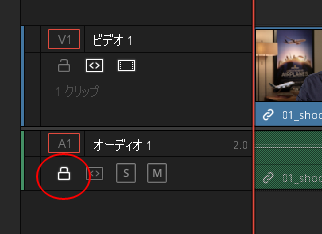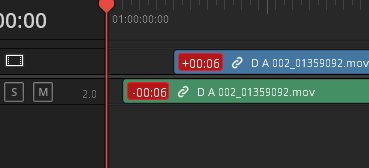Question
タイムライン上に赤いラベルで時間が表示されています。映像と音声のずれが起きているのですが、どのようにして修正しますか?エディットとFairlightで表示されています。
Answer
映像とのずれが生じていることを示しています。
エディットページで、赤い部分を右クリックして、同期位置に移動またはスリップで修正できます。修正すると同時に、映像と音声はリンクされます。
なお、表示している値はリンクしているものと何秒、何フレームずれているかを表しています。
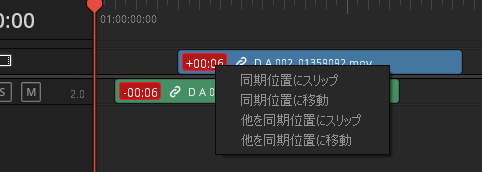
この赤の部分を右クリックして
- 同期位置にスリップ
- 同期位置に移動
- 他を同期位置にスリップ
- 他を同期位置に移動
から選択することで、適切な位置に移動できます。
- スリップ:タイムライン上の位置はずらさずに、タイムラインで利用する範囲ずらすことで同期します。
- 移動:タイムラインで利用する範囲ずらさずに、タイムライン上を移動させて同期します。
- 「他を」:ビデオの方の赤い部分を選択した場合は、オーディオ側が変更されます。オーディオの方の赤い部分を選択した場合は、ビデオ側が変更されます。
このようにズレた原因は、主に次のようなことが考えられますが、他のパターンもあるかもしれません。
- タイムラインの上にあるクリップのアイコン「リンク選択」が無効の状態で映像もしくは音声のみを移動した
- Alt(Option)を押しながらクリップを選択して、音声と映像を個別に移動した
- 映像もしくは音声のトラックがロックされている状態で、ロックされていないトラックの他の場所が削除されたことで移動した