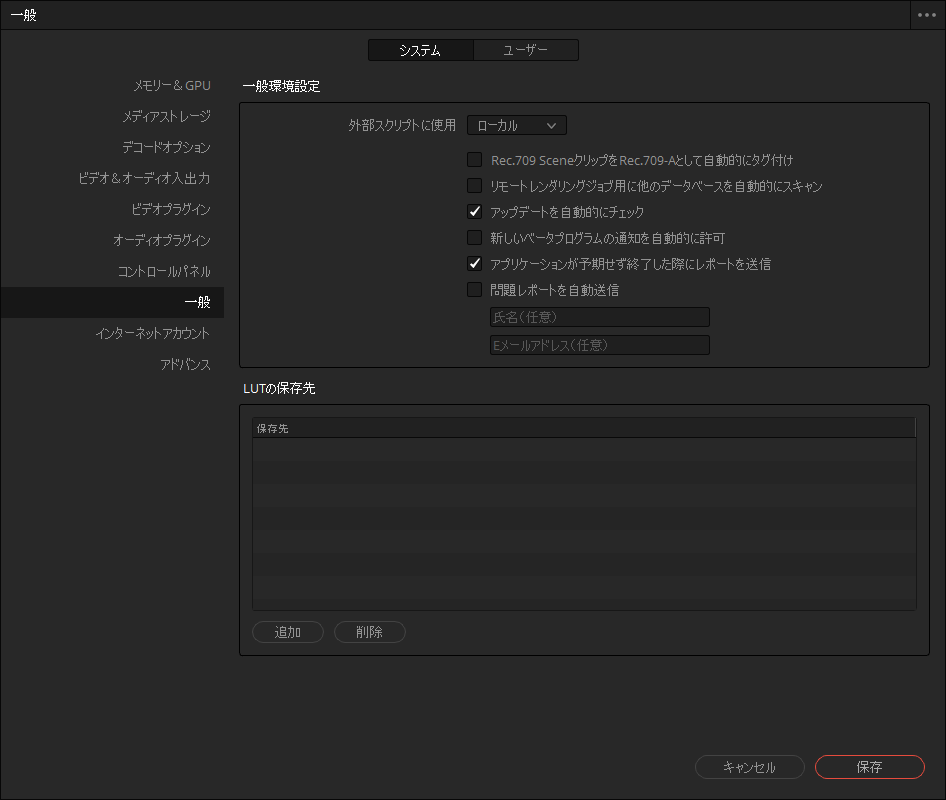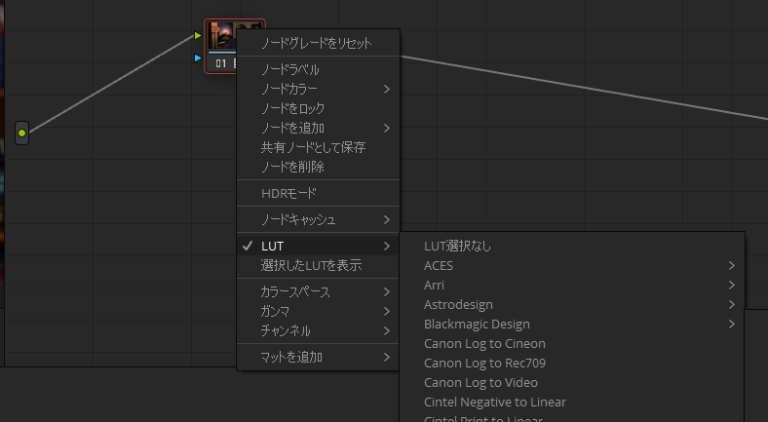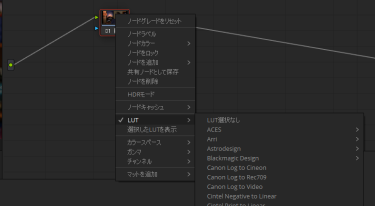Question
DaVinci ResolveでLUTを適用したプロジェクトを他のPCに移行するとLUTによる色情報が抜けてしまいます。理由と対応方法を教えてください。
Answer
DaVinci Resolveでは、LUTを適用したプロジェクトを他のPCに移動する場合は、移動先のPCでも同じLUTを利用・参照できる環境である必要があります。
「プロジェクトの書き出し」で作成されるプロジェクト ファイルにはLUT情報が含まれていません。
このため、移動先に利用したLUTが無い場合は、移動元で「プロジェクトの書き出し(スチルとLUT込み)」で書き出したプロジェクト ファイル、もしくは、「プロジェクトアーカイブの書き出し」 で書き出したプロジェクト アーカイブものを、移動先で読み込んでください。
LUT情報を含んた プロジェクト ファイル や、 プロジェクト アーカイブ を読み込むと、後述のフォルダにLUTがコピーされ、利用できるようになります。
事前にLUTをエクスプローラーやFinderでそれぞれのPCにコピーしておくことも可能です。デフォルトの保存先は次の場所です。
Windows
C:\ProgramData\Blackmagic Design\DaVinci Resolve\Support\LUT
mac
Library/Application Support/Blackmagic Design/DaVinci Resolve/LUT/
なお、[DaVinci Resolve]-[環境設定]の「システム」タブの「一般」にある「LUTの保存先」を追加しておくことも可能です。