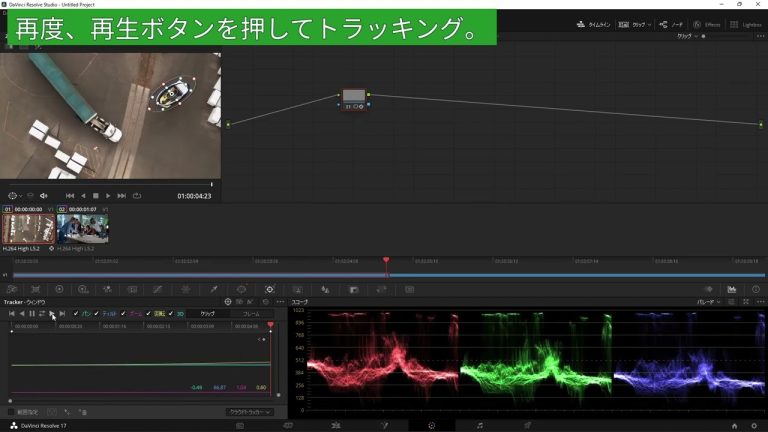Question
カラーページのエフェクト(ブラーのモザイク)を設定済みのクリップに対し、1クリップの途中から開始するモザイクを追加する方法と、複数のクリップでモザイクをかける方法を教えてください。
Answer
1クリップの途中から開始するモザイクを追加する方法
まず、追加してモザイクをかけるためのノードを追加して、通常のモザイク設定をします。このままではクリップ全体でモザイクの処理がされるので、キーフレームを利用して途中からモザイクがかかるようにします。
複数のクリップでモザイクをかける方法
カラーページでクリップを表示して、クリップを選択して、通常のモザイクをかけてください。
また、複数のクリップで同じ場所にモザイクをかけたい場合は、カラーページ上で、元となるクリップを選択して「Ctrl+C」、 適用するクリップを選択して「Ctrl+V」でカラーに設定したノードの情報をコピー可能です。