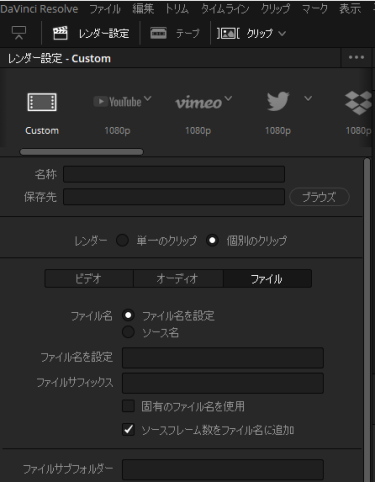Question
デリバーページのレンダー設定で「Custom」を選んで「個別のクリップ」を選択してレンダリングしました。
しかし、作成されたファイル数が、クリップの数より少なくなる場合があります。 「個別のクリップ」を選択してレンダリング すると再現します。原因は何ですか?
Answer
ファイルの命名規則の設定と、同一名称になった場合のDaVinci Resolve上の処理によって起きる問題です。
「個別のクリップ」では、クリップ毎にファイルを作成しますが、設定によっては、複数のクリップが同一ファイル名になる場合があり、その場合は、後にレンダリングしたファイルで上書きされてしまいます。
命名規則は、「ファイル」を選択することで設定できます。
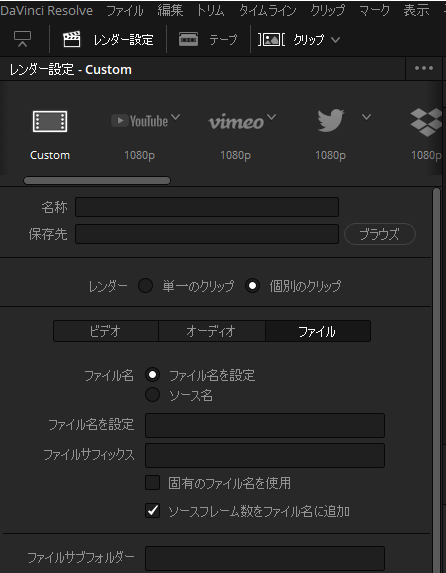
デフォルトでは上のようになっており、設定した「名前(ファイル名)」に「ソースフレーム数」が追加付いたファイルが作成されます。
「ソースフレーム数」 は、リファレンス マニュアルでは、”各クリップ中のフレーム数に等しい数”との記載がありますが、実際に実行すると、タイムライン上の各クリップ1フレーム目になっている素材のタイムコード(TC)の値が入ります。(多分不具合?)
先に記載の通り、命名規則に従った結果、同一名称となる場合は、先にあるファイルを削除するので、今回の問題が発生します。
対応としては、「固有のファイル名を使用」を有効にしてください。
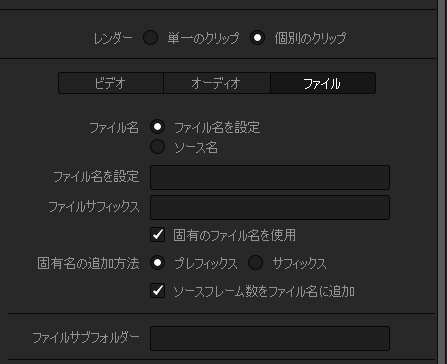
これにより、ファイル名に、そのクリップがあったタイムライン上のトラック名と、トラック上の何番目のクリップであるかの番号がファイル名に入ります。また、その追加名称「固有名」を、ファイル名の前「プレフィックス」、後「サフィックス」のどちらにするかを選びます。
例えば、設定ファイル名「dream」、トラック「V3」の9個目のクリップであれば、「V3-0009_draeam」や「dream_V3-0009」といった名前になります。