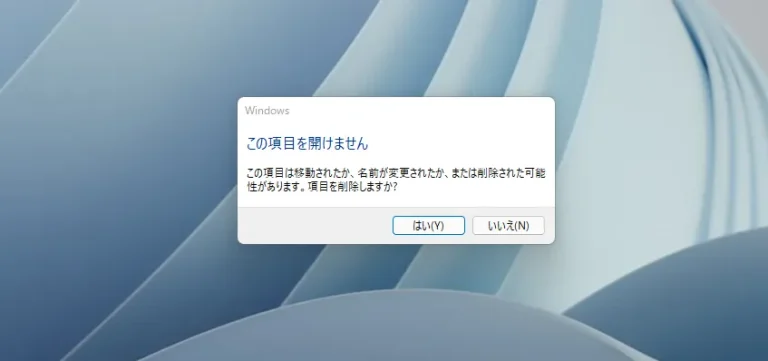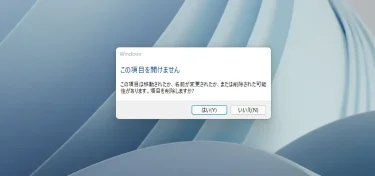アイコン画像をDaVinci Resolveに変更する場合
アイコン画像を変更可能ですが、アンインストールのタイミングで探勝している情報のリンクが切れるため、継続して使えない可能性があるかもしれません。
ショートカットを気味クリックして、<プロパティ>を選択
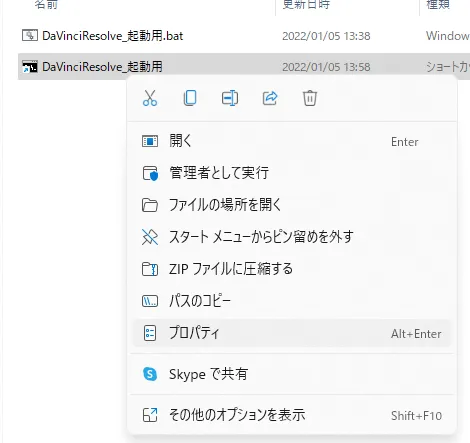
<アイコンの変更>を選択
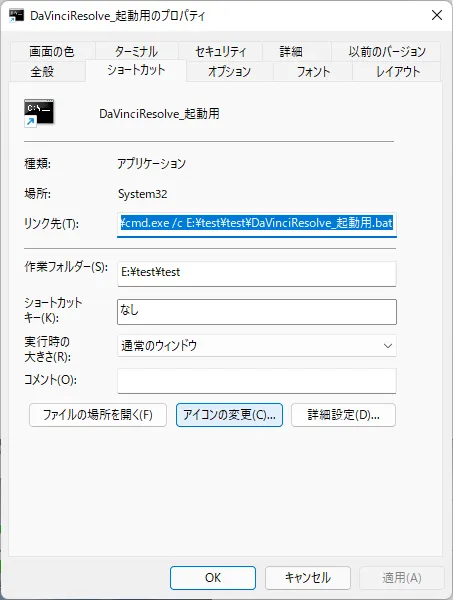
<参照>を選択
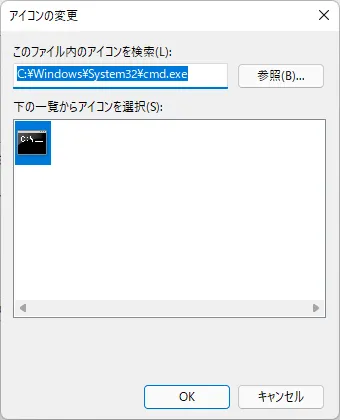
DaVinci ResolveのインストールパスのResolve.exeを選択して<開く>
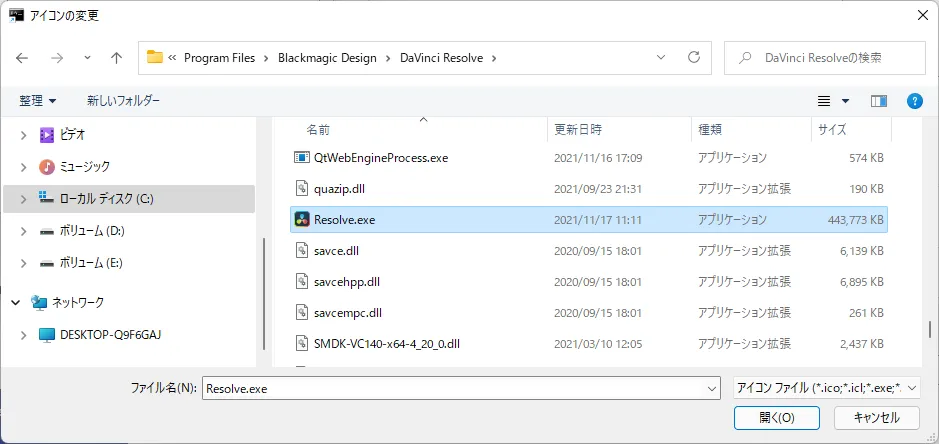
好きなアイコンを選択して<OK>
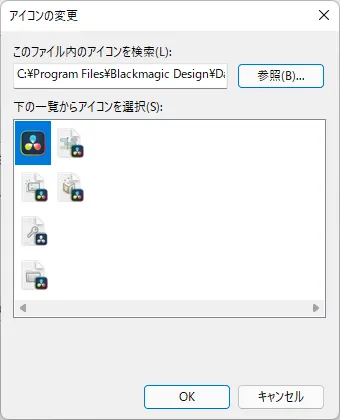
<OK>で閉じる

アイコンが変わったことが確認できます。
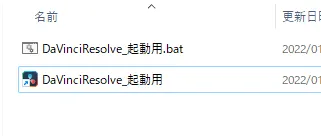
タスクバーにピン留めする場合は、ショートカットを右クリックして
Windows11:「その他オプションを表示」を選択し、「タスクバーにピン留めする」を選択
Windows10: 「タスクバーにピン留めする」 を選択
- 1
- 2