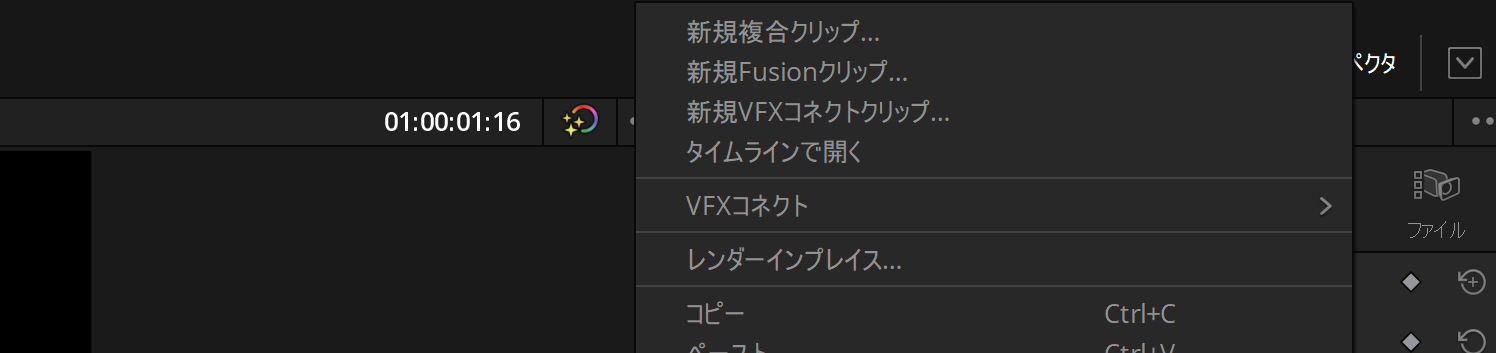Question
クリップをリンク、複合クリップ、Fusionクリップ、VFX コネクトクリップの使い分けを教えてください。
Answer
いずれもまとめて何かするときに使う機能です。それぞれ特徴があります。
クリップをリンク
クリップをまとめて移動するなど、タイムライン上の表示を変えずに、まとめて作業するときに利用します。リンクしたクリップの内、1つを選択すると、リンクされたクリップすべてが選択できるようになります。
複合クリップ
複数のクリップを1つのクリップとして利用する機能です。
カットやエディットページでの利用が
静止画、動画、音声もまとめることが可能です。
また、まとめたクリップを他のクリップに置いてから、展開し、個別に変更することも可能です。エディットページでタイムライン上の複合クリップを右クリックして「ここで展開」で展開できます。
Fusionクリップ
Fusionページで編集するために複数のクリップをまとめてFusionで編集するメディアを作成する機能です。
静止画、動画をまとめることが可能です。音声はまとめることはできません。
ただ、Fusionでの編集を目的としているため、展開はできません。
(展開できてしまうと、複雑になる上に制限事項が増えるからではないでしょうか?)
VFX コネクトクリップ
の外部VFXソフト(Fusion、Blenderなど)で編集できるクリップの作成と、外部ソフトで編集したものに更新することが可能です。
(詳しく確認出来たら、追記します。)