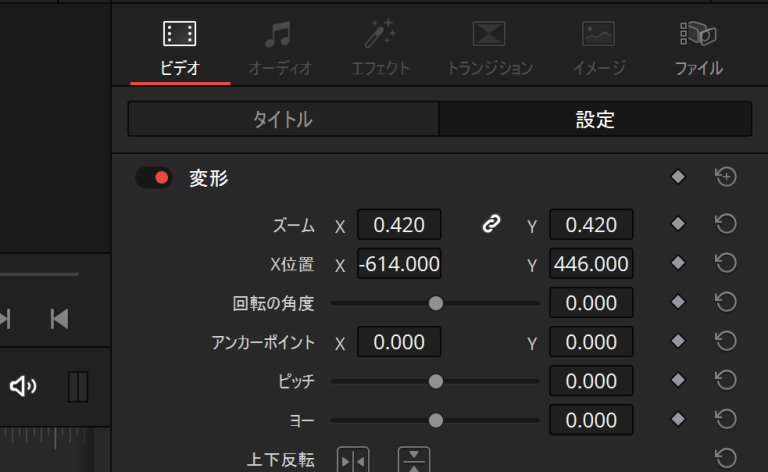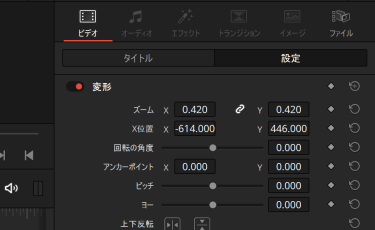Question
「インスペクタ」の「変形」にある「X位置」の値「X」「Y」は何が基準になっていますか?
タイムライン上に静止画や映像を置いて、表示位置を変更したいのですが、数値入力しても思うような位置に変更ができません。
Answer
インスペクタの変形にある「X位置」で指定できる値で、タイムライン プレビュー上でどれだけ移動するかは、次の3点の組み合わせで決まります。
・タイムラインの解像度
・変形するクリップの解像度
・変形する クリップをどのようにタイムラインに取り込んだか
([タイムライン]-[タイムラインの設定]にある「解像度が一致しません」で設定)
文字ではわかりにくいと思うので、動画を作成しました。参考にしていただければ幸いです。
一応、文章も。
まずは単純でないということがお分かりいただけたらと思います。
例がないと説明が難しいので、実例を挙げます。
1920×1080のタイムラインで説明を開始します。
DaVinci Resolveでは、タイムライン解像度と一致しない静止画や映像を取り込む場合に、どのように位置合わせをするかの機能があります。メディアプールのタイムラインを右クリックして、[タイムライン]-[タイムラインの設定]を選択し、「解像度が一致しません」で切り替えます。今回は「最長辺をマッチ、黒帯を挿入」(長いヘンとなる横方向にフィット)を利用します。
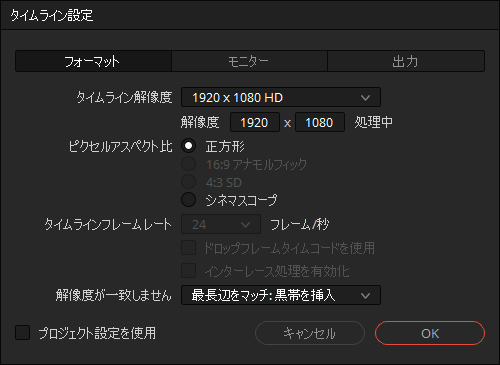
そこに、解像度320×320の静止画を置きました。なお、映像でも同じ結果になります。
フィット表示されるため、素材の解像度とタイムライン上での解像度が異なっています。
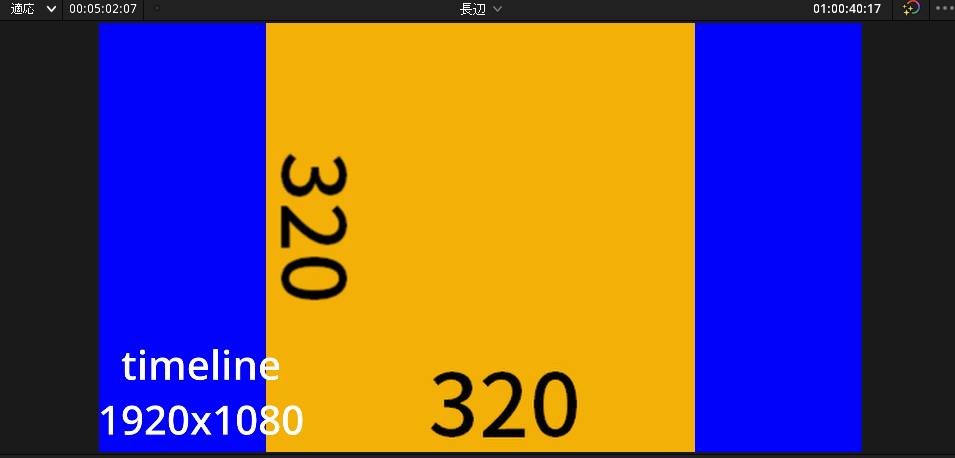
タイムラインの解像度としては、1080×1080のサイズになっています。
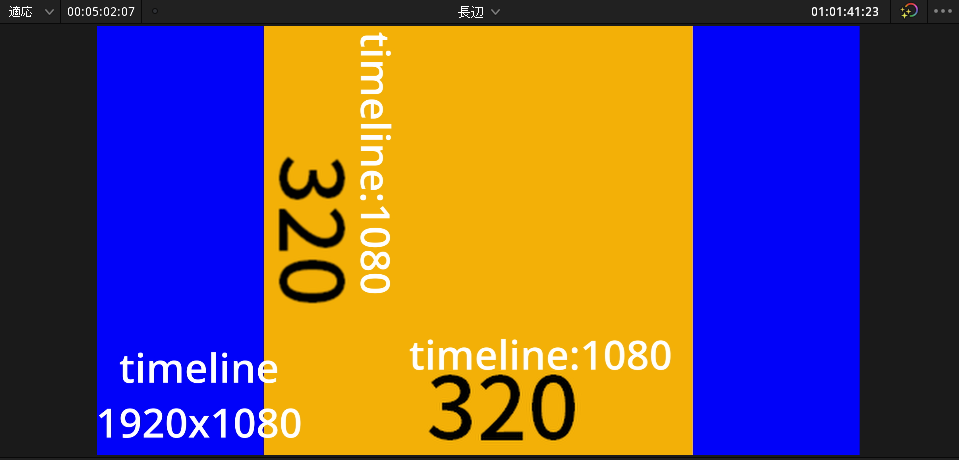
ここまではとご理解いただけると思います。
DaVinci Resolveではタイムライン上に置いた各クリップにのクリップの縦・横のサイズに対して、タイムラインの解像度と同数となるような座標系を持たせております。
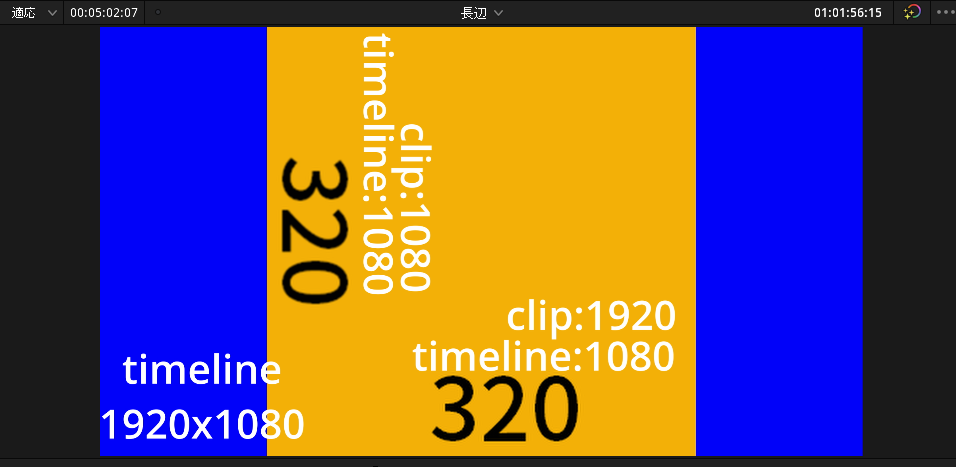
ここではクリップ座標系と呼ばせていただきます。
各クリップをインスペクタの変形にある「X位置」で移動する際の基準は、クリップ座標系が基準になります。
オレンジのクリップは、タイムラインの解像度としては、1080×1080なのですが、クリップ座標系では1920×1080となります。
縦方向はタイムライン解像度と一致していますが、横方向は、1080のタイムライン解像度に対して1920として扱う必要があります。X方向にタイムラインの解像度で1080分移動するには1920移動すると設定するということです。
X方向が狭い方眼紙があり、縦が1080のマス目、横が1920のマス目の時に、丁度正方形になっているとお考えいただければともいます。
1メモリ分、1単位分のタイムライン上の距離が、縦と横で変わるため、インスペクタの変形にある「X位置」でXとYで同じだけ移動した場合の、タイムライン上の各軸方向の移動量が異なってしまいます。
では、計算方法についての説明に移ります。
オレンジのクリップの右側の空間のタイムライン解像度は420になります。
(1920-1080)/2=420
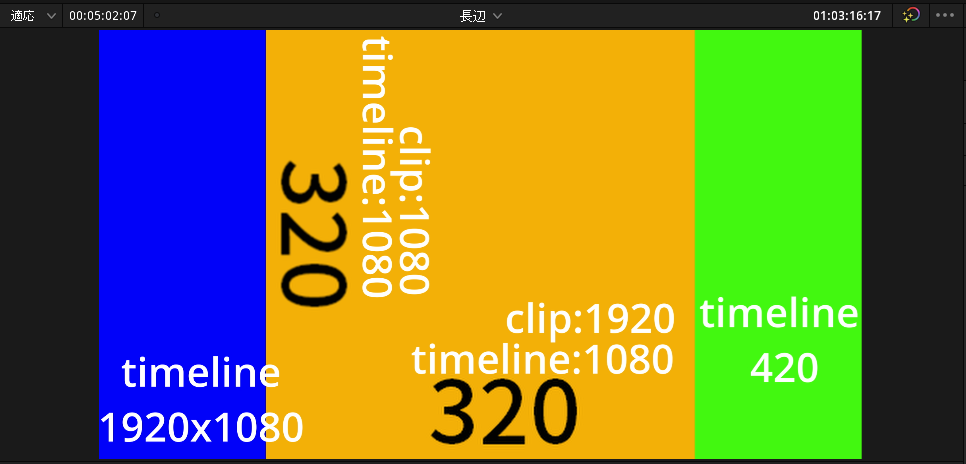
オレンジのクリップの右端をタイムライン解像度420分動かすには、 インスペクタの変形にある「X位置」のXで何と入力するかを計算します。
タイムラインの移動距離420をクリップ座標系での距離に置き換えます。
クリップ座標系での単位距離に対する、 タイムライン上の移動距離の比率を、タイムライン上の移動距離に掛けます。
今回の場合は
(1920/1080)×420=746.666
となります。
実際に移動させると、正しいことが確認できます。
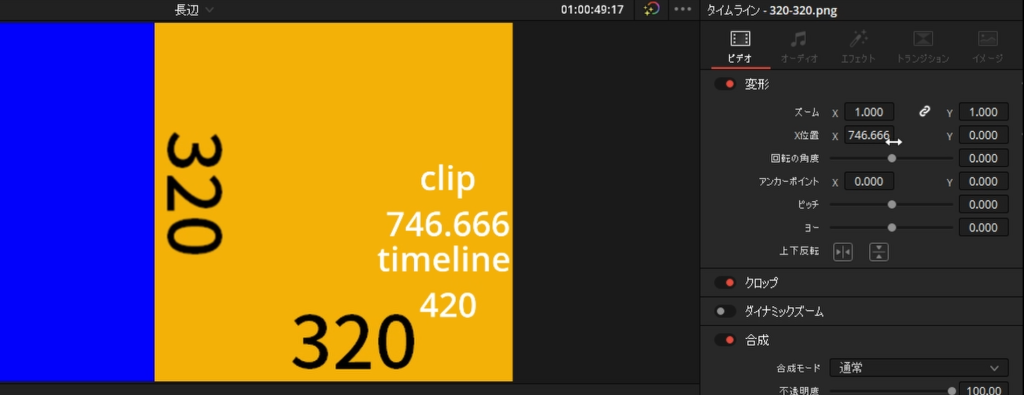
ここまで説明した後で、何ですが、この仕様、知っていても実際のへ編集作業時に計算して使うことは、あまりないのではないでしょうか?それよりも、タイムラインプレビューを拡大して目視で調整することが多いと思います。
どんな仕様であるかを理解しているだけでも、良いのかと思います。