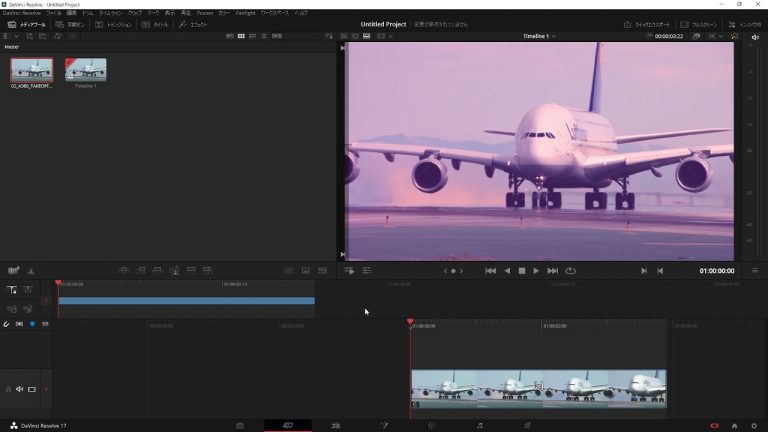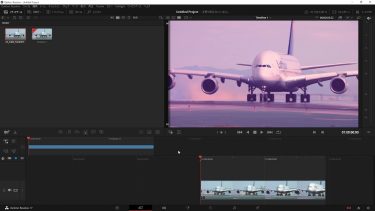Question
カラーグレーディングのチュートリアル動画でよくある、元の動画にカラーページでのノード処理の結果が重なっていくような 動画はどうやって作っているのでしょうか?
Answer
いくつかやり方はあると思いますが、難しく考える必要はないと思います。
1.カラー/エディットページ上で、タイムライン上にあるカラーグレーディング済みのクリップを、カラーのノードの数分に分割
2.カラーページに戻り、それぞれのクリップに対してノードのON/OFFを設定
カラーグレーディングのチュートリアル動画では、単純にカラーページの切り替えだけではなく、トランディションなども利用していると思いますので、一般的な動画処理と同様にそれらも設定すればよいかと思います。
クリップ間にトランジションを設定すると、カラグレがいい感じにかかるような動画を作れます。