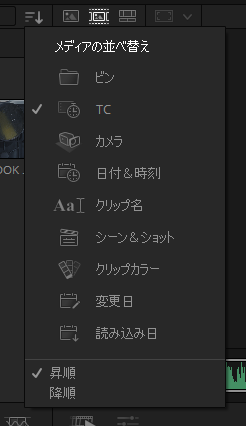Question
カットページでソーステープビュー に並ぶ順番を変更する方法を教えてください。カットページでソーステープビューで表示して、必要な部分をクリップタイムラインに並べようとしていますが、希望する順番に並んでいないため、使いにくいです。
Answer
カットページでソーステープビューの並びは、ソーステープビューのアイコンの並びにある次のアイコンで選択可能な、「メディアの並べ替え」で変更可能です。並べ替えする基準情報と、昇順/降順を設定します。
これを変更すると、メディアプールの並び順が変更されるのと同時に、ソーステープビューの並びも変更されます。