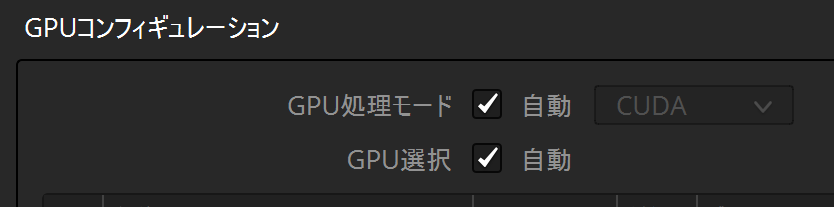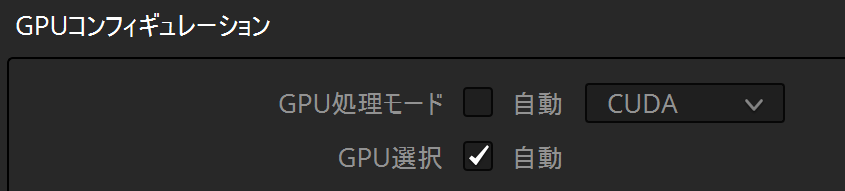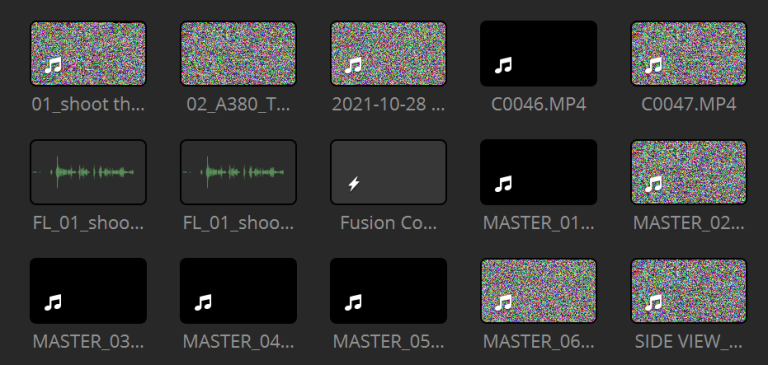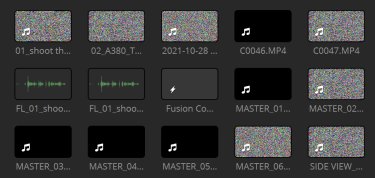Question
「The GPU failed to perform image processiong because of an error. Error Core: -59」が表示され、メディアプールの動画がノイズが乗ったような表示になります。解決方法を教えてください。
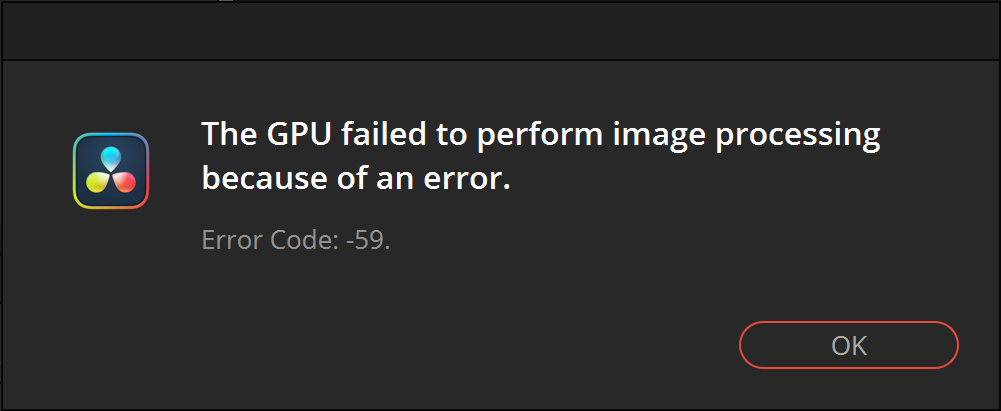
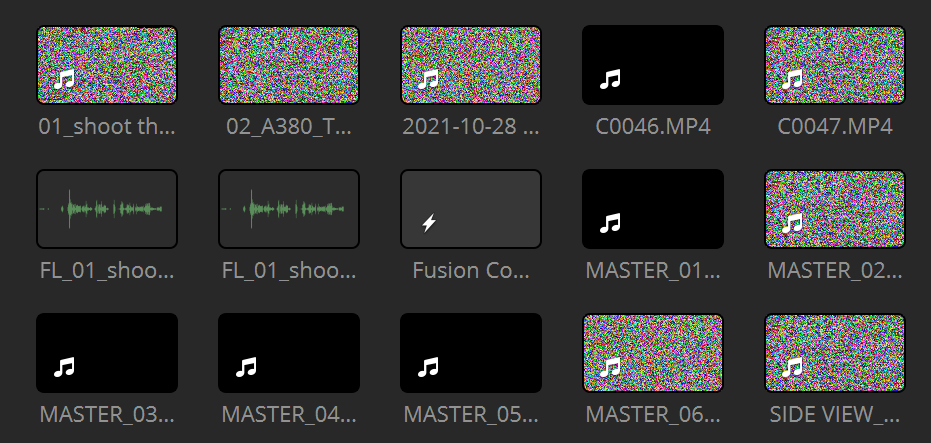
Answer
GPUの設定が適切出ない可能性があります。環境設定の「システム」の「メモリー&GPU」にある「GPUコンフィギュレーション」の「GPU処理モード」が適切かを確認してください。
推奨は
- mac OS
Metal
(未確認ですが、いわゆるIntel macでAMDのチップを未搭載のものはOpenCLかもしれません。) - Windows
NVIDIA CUDA
AMD / Intel OpenCL
です。また、同時にグラフィックドライバが最新になっているかも確認いただくとよいかと思います。
なお、NVIDIAのGPUを搭載しているWindowsのノートPCなどでは、PCの状況や設定に応じて、GPUの処理をIntel CPU搭載のGPUと、NVIDIAのGPUを使い分けるものがあります。その場合はPCの設定を見直して、NVIDIAのGPUがDaVinci Resolveで利用できるように設定してください。
下の例では、NVIDIAのGPUにも関わらず、OpenCLが選択されており、適切ではありません。
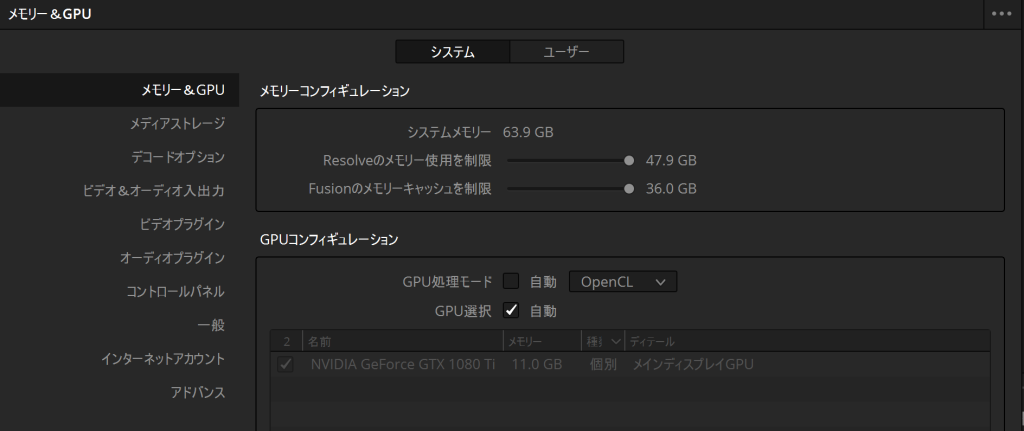
NVIDIAのGPUをご利用でしたら、GPU処理モードの「自動」にチェックを入れるか、ドロップダウンから「CUDA」を選択し、DaVinci Resolveを再起動して、問題が解消するかを確認してください。