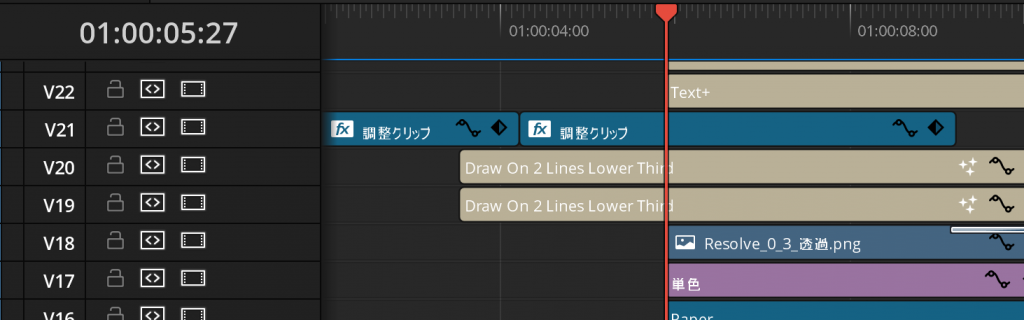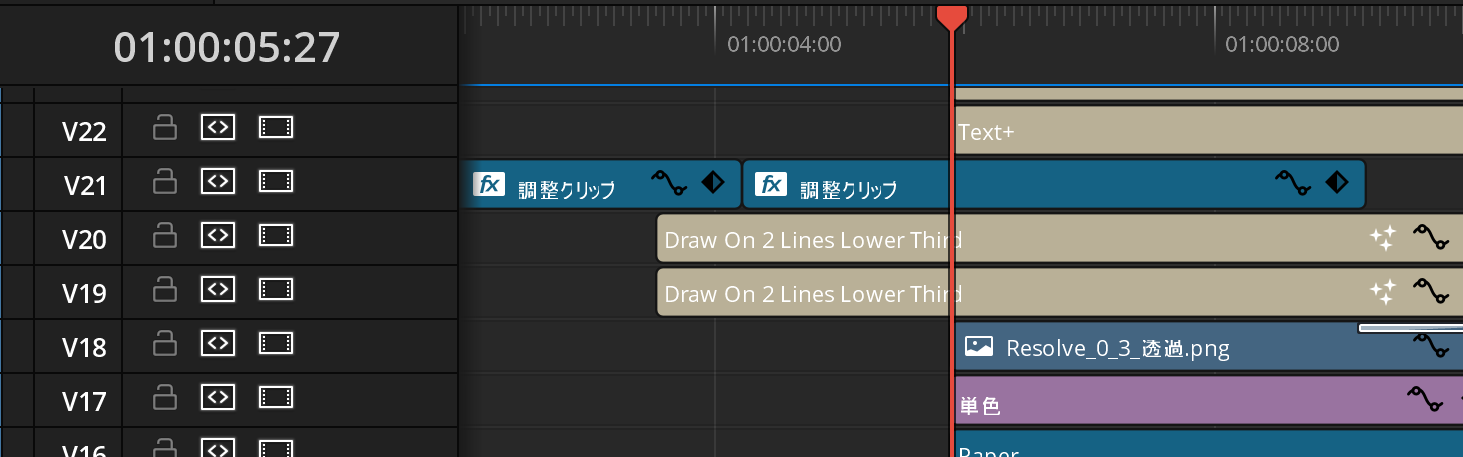Question
トラック数が増え、タイムライン上のトラックごとの縦幅を狭くしたいです。1つずつマウスでトラック間の境界をドラッグして狭くするのはわかりますが、すべてをまとめて狭くする方法はありますか?
Answer
Shift + マウスのスクロール でまとめて変更可能です。
トラック数が増えるとこれがないと大変ですね。
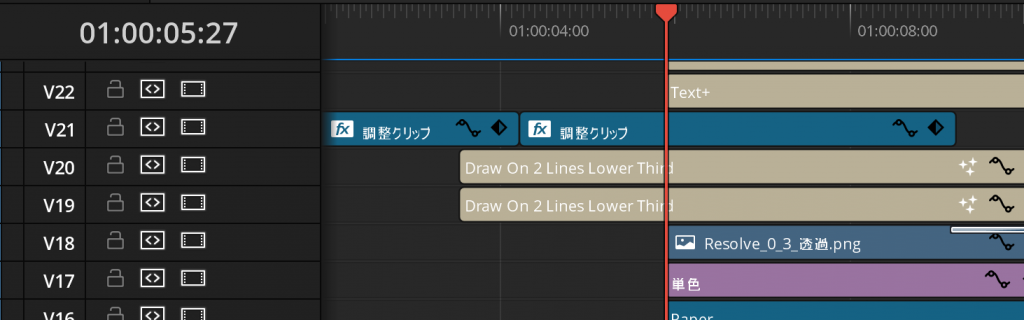
トラック数が増え、タイムライン上のトラックごとの縦幅を狭くしたいです。1つずつマウスでトラック間の境界をドラッグして狭くするのはわかりますが、すべてをまとめて狭くする方法はありますか?
Shift + マウスのスクロール でまとめて変更可能です。
トラック数が増えるとこれがないと大変ですね。