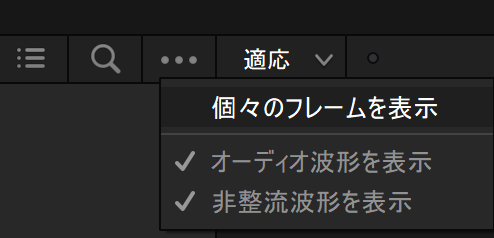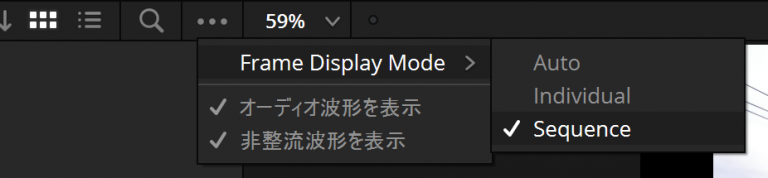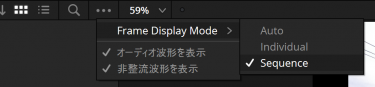Question
メディアプールに連番の画像をまとめてドラッグしもタイムラプスの動画として認識されます。また、メディアストレージでは1つ1つ個別の静止画として認識されてしまいます。
タイムラプスとして認識させる場合と、個別の静止画で認識させる場合の手順を教えてください。
Answer
17.4で仕様が変更され、タイムラプスとして取り込むことが簡単になりました。ただ、以前は個別で取り込めた方法でも、タイムラプスとして取り込まれるようになっため、注意が必要です。
17.3.2以前では個別の静止画として取り込まれていた手順で取り込むと、連番かつ同じ解像度の場合は1つのタイムラプス動画 として認識されます。全く異なタイミングで撮影した写真であっても、連番、解像度により同挙動になります。
メディアページのメディアストレージから取り込む場合
メディアストレージの右上にある「・・・」から「Frame Display Mode」にあるオプションに合わせて認識されます。
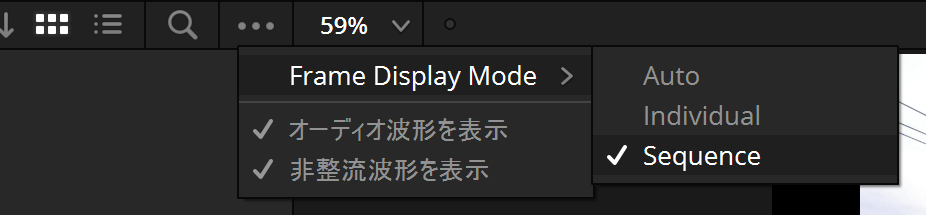
- Auto:自動認識
ファイル形式によってSequenceでインポートされるか、Individualでインポートされるか変わってきます。.jpegの静止画連番ファイルはIndividualとして認識され、.dng、.exr、.dpxなどの静止画連番ファイルはSequenceとして認識されます。 - Individual:個別の静止画として扱います
IMGP4074.JPG~IMGP4083.JPGの連番の場合、 IMGP4074.JPG~IMGP4083.JPG の個別のファイルとして取り込むことが可能です。 - Sequence :連番を1つにまとめたタイムラプス動画として扱います
IMGP4074.JPG~IMGP4083.JPGの連番の場合、IMGP[4074-4083].JPGという1つのタイムラプスのクリップとして取り込むことが可能です。連番で解像度が一致する場合、タイムラプス動画として認識されます。
カット/ エディット/Fusion/カラー/FairlightページのメディアプールにエクスプローラやFinderからドラッグする場合
連番のファイルを含むフォルダや、 連番のファイルを複数選択同時にドラッグする場合、ページによって挙動が異なります。
- カットページ: 必ず 個別のファイルとして取り込まれます
- エディット/Fusion/カラー/Fairlightページ: メディアページ のメディアストレージの右上にある「・・・」から「Frame Display Mode」にあるオプションに合わせた動作になります。
カットページ のみFrame Display Modeの設定に関係なく必ずIndivisualクリップとしてインポートされる理由は、想定されるユーザーに合わせたためです。CUTページで使用される静止画連番ファイルはスマートフォンなどの連番ファイルが多いとBlackmagic Design社では想定しており、Sequenceとしてインポートされてしまうと混乱を招く恐れがありますので、想定ユーザーへの最適化を図った結果、カットページでは挙動が異なります。
(参考:17.3.2以前の挙動)
1.メディアページで メディアプールに 取り込む必要があります。
カットページなどでは個別の画像ファイルとして取り込まれてしまいます。
フォルダ単位でまとめて取り込むことも可能です。
2.メディアストレージの右上にある「・・・」から「個別のフレームを表示」をオフにしてから取り込んでください
これが有効の場合、メディアページでも個別のファイルとしてしか取り込まれません。