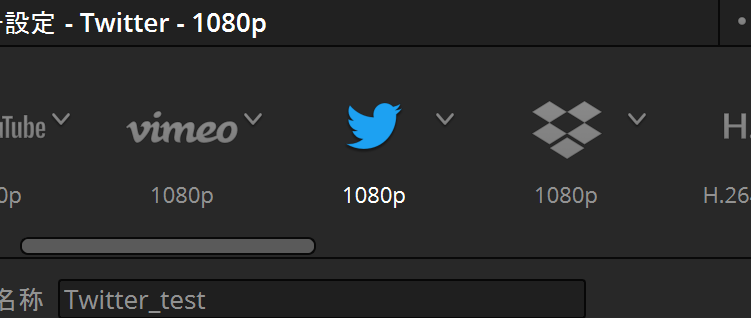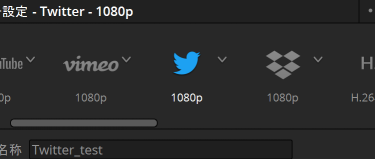Question
デリバーページにTwitterのメニューがありますが、アカウント情報の設定を教えてください。
Answer
既にTwitterのアカウントを作成済みであることを前提に説明します。
流れとしては他のアプリと同様で、DaVinci Resolve側で連携する申請をして、Twitter上から承認するような流れです。
アカウント設定
[DaVinci Resolve]-[環境設定]を開く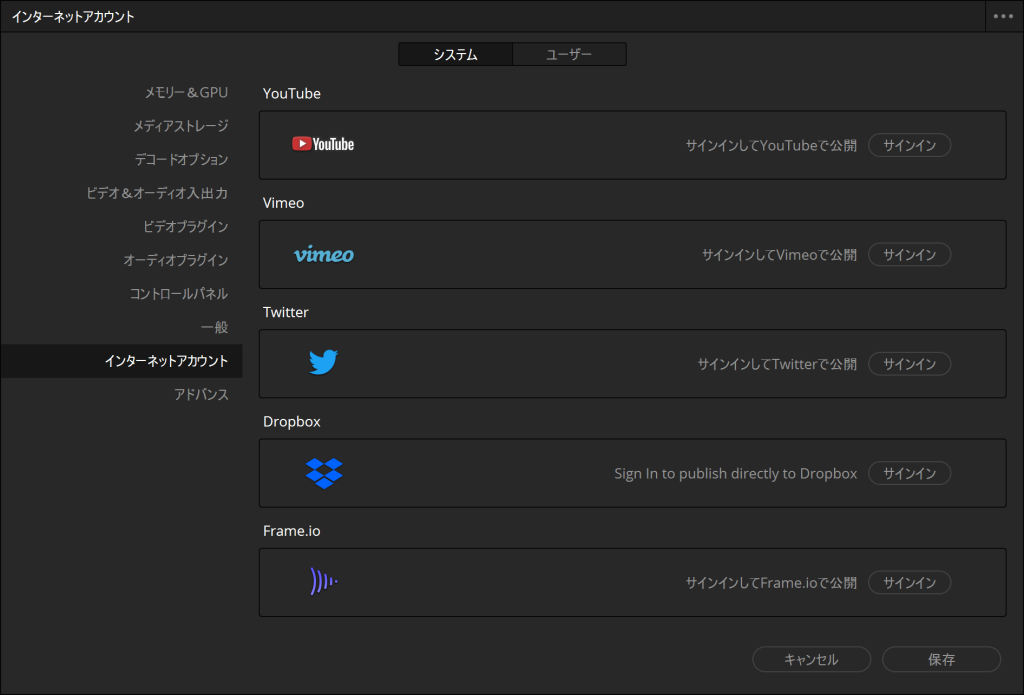
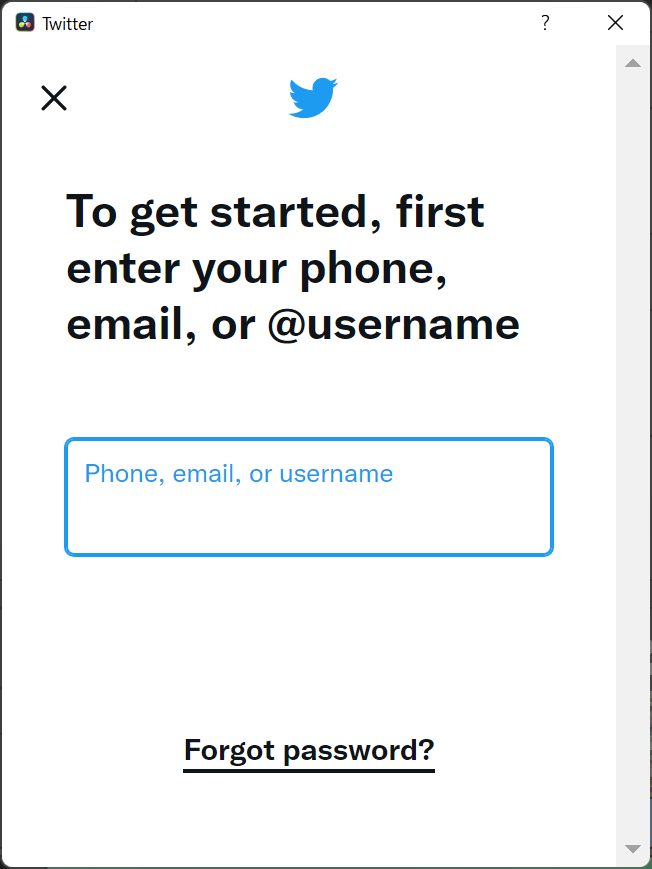
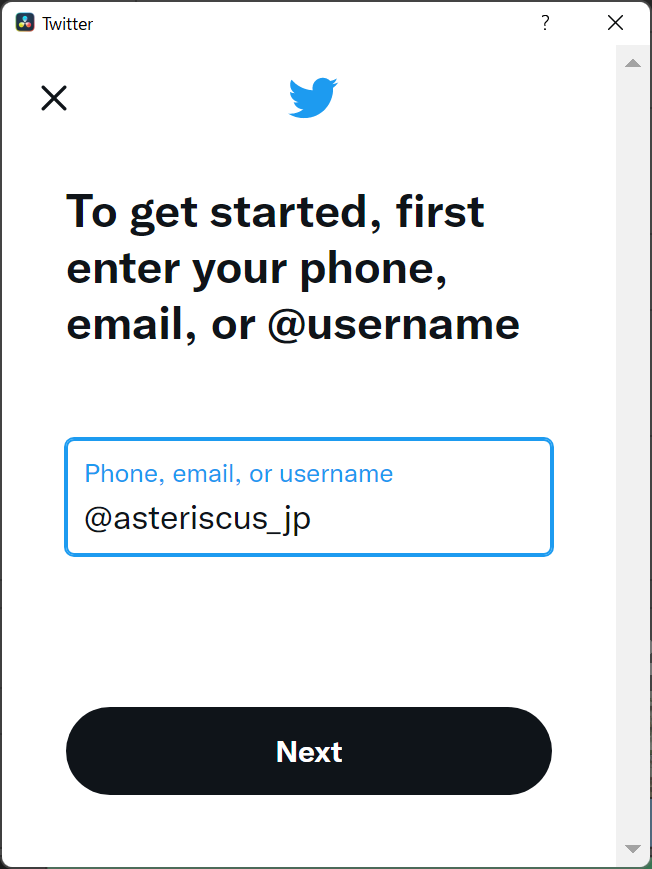
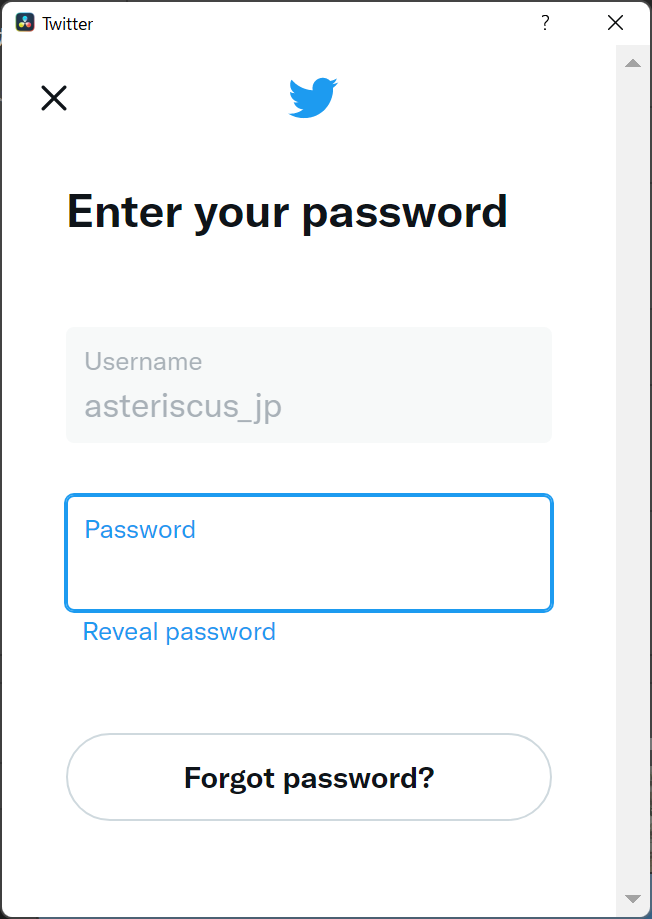
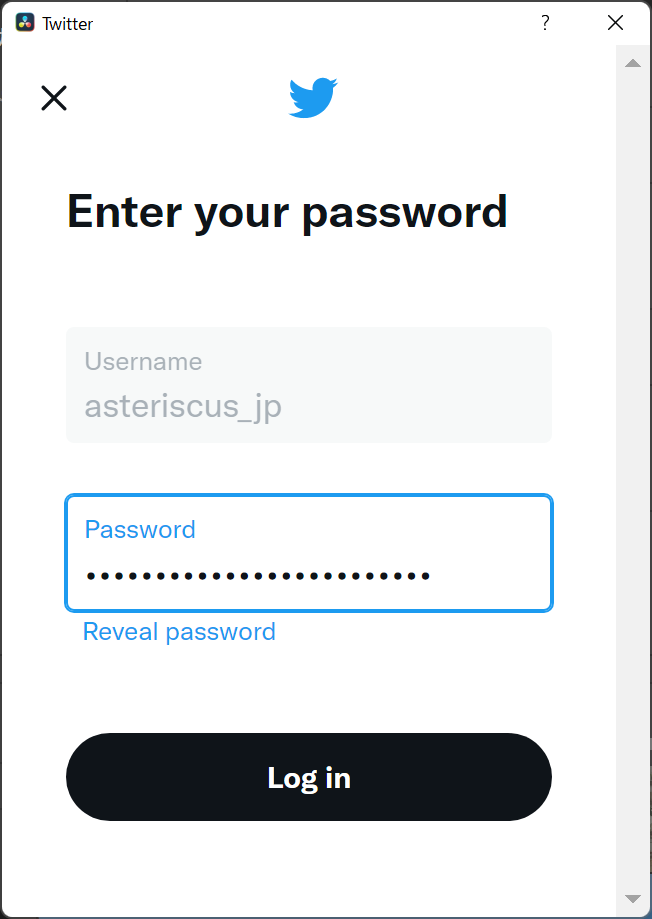

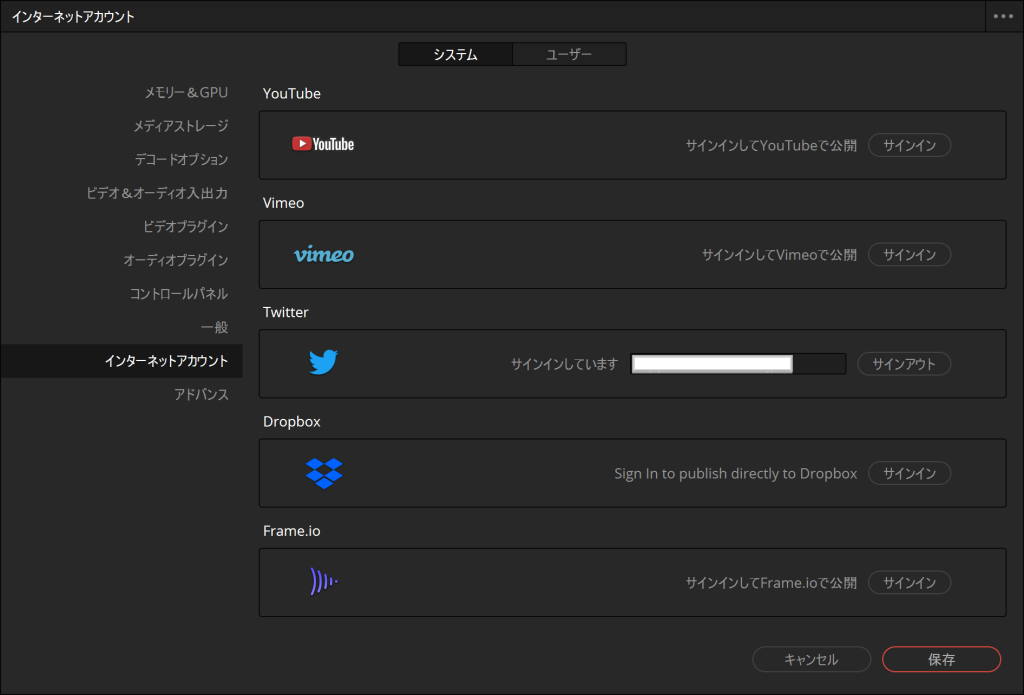
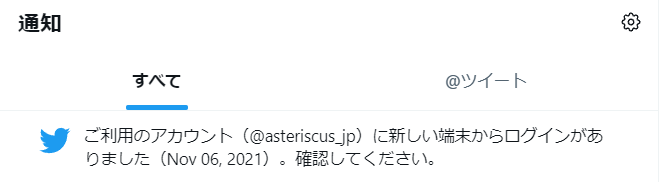
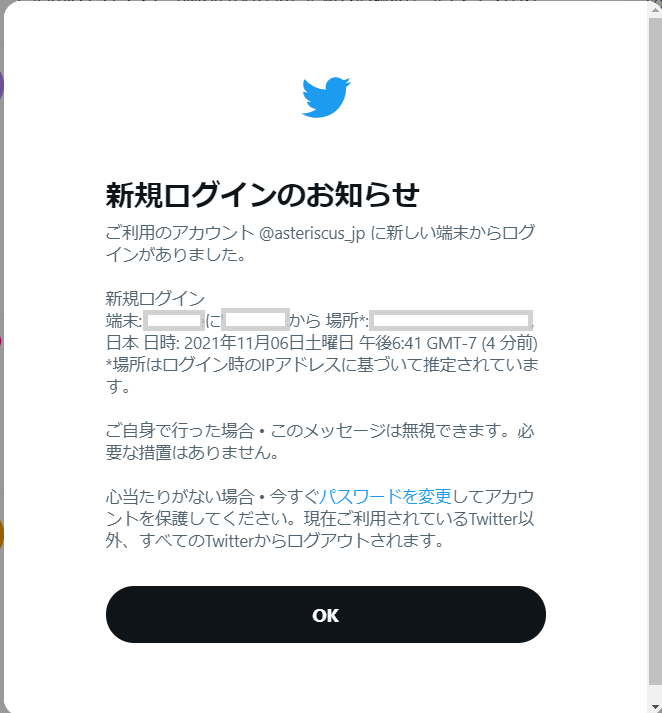
これで準備は完了です。
アップロード方法
アップロードする場合は、デリバーページで「Twitter」を選択
「Twitterに直接アップロード」をチェック
「説明」の内容が、Twitterの本文になります。
設定が完了したら、<レンダーキューに追加>を選択、最後にレンダーを実行してください。

このような感じでアップロードされます。