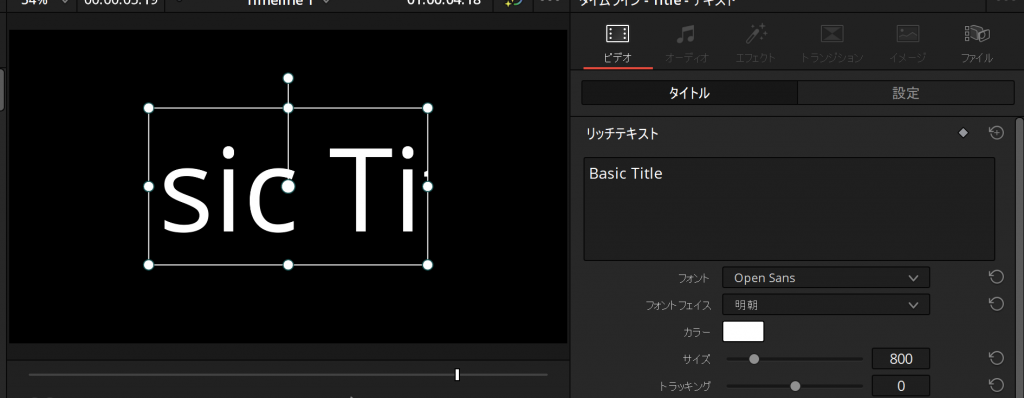Question
エフェクトライブラリのタイトルのテキストやテキスト+(TEXT+)で文字を置き、フォントサイズを大きくすると文字列の一部が見切れて表示されます。対応方法はありますか?
Answer
タイトルが「変形」により縮小された状態になっている状態で、そのタイトルで利用されているフォントサイズを変更したことによって発生しているかと思われます。
インスペクタの「設定」の「変形」にあるズームの値はタイムラインの解像度との割合となっており、1以下ではタイムラインの解像度以下がタイトルの表示領域となるため、文字が欠落して見えます。
このため、 設定にある変形 でタイトルの置き場となる表示領域を狭くした場合、ご指摘のように表示が切れることがあります。
また、ここでは文字サイズを変更した場合の件を記載していますが、インスペクタの「設定」の「位置」でも同様に範囲が変わり、どうように見切れるような問題は起きます。
文字のサイズを変更する場合は、「タイトル」にあるフォントのサイズで変更してください。

ズーム1.0の状態で、フォントサイズ400になっています。
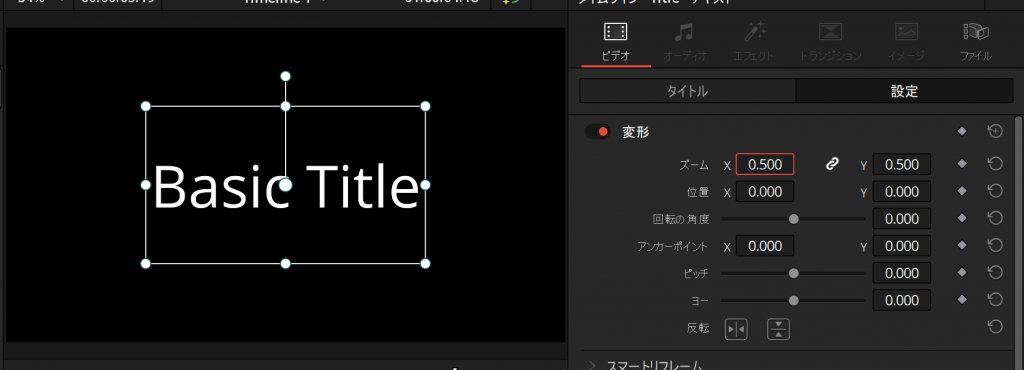
ズームを0.5にすると、解像度に対し、縦横50%の領域になります。