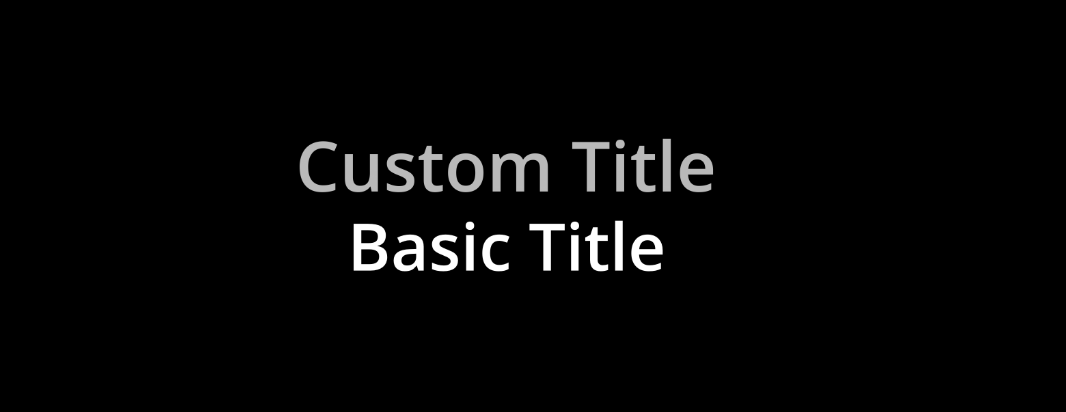Question
タイトルのTextとText+で色が異なります。なぜですか?
Answer
テキストではカラーマネジメントの影響を受けないのに対し、Text+では変換の影響を受けます。
このため、プロジェクト設定で、カラーサイエンスをDavinchi YRGB Color Mnagement、ResoloveカラーマネジメントプリセットをDavinci Wide Gamutにすると、現象が確認されます。
また、同様のことが、Fusionとエディットやカットの間でも発生します。Fusion上では白かったものが、 エディットやカット でグレーに見えるといった具合です。
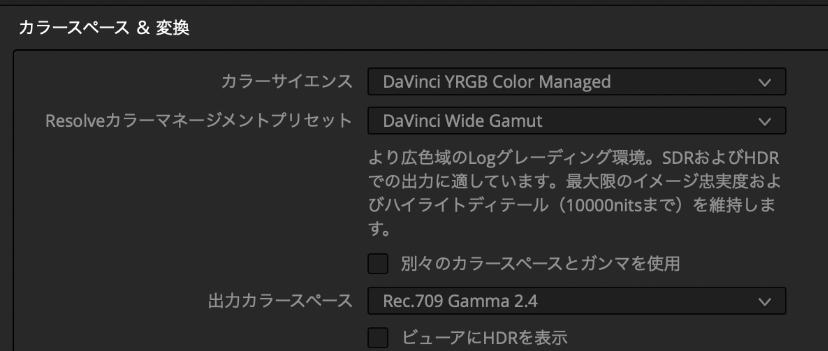
DaVinci YRGBに戻せば直ります。ただ残念ながら現時点ではDaVinci YRGB Color Managementを使いながら簡単に色を直すことはできません。
これらは今後見直されるかもしれませんね。