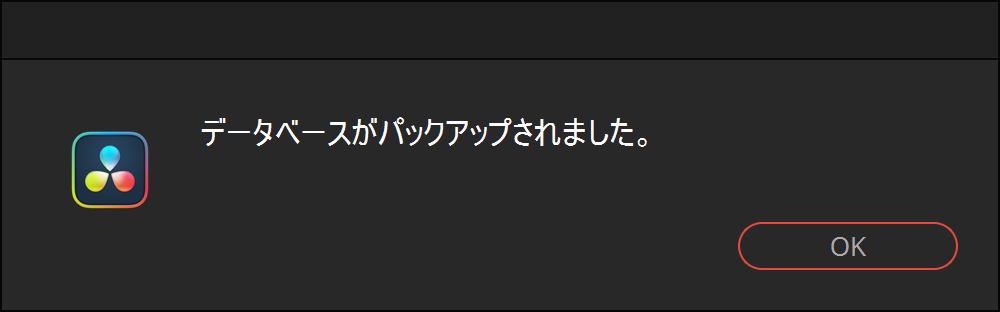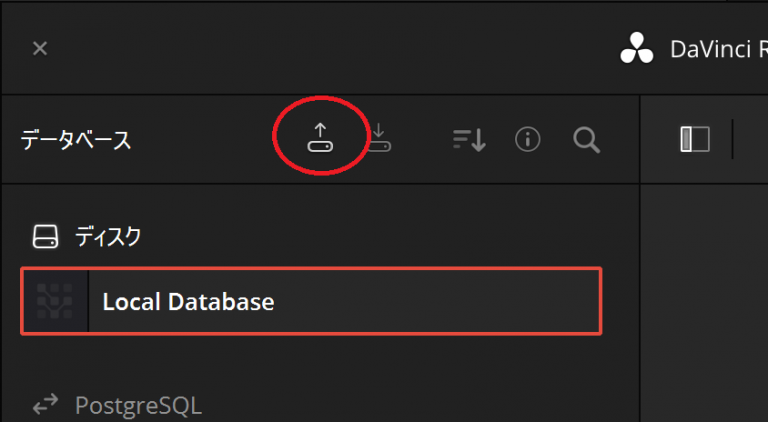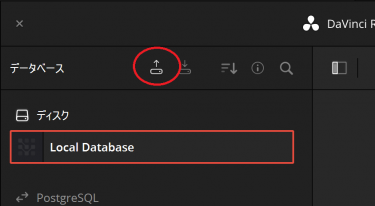Question
データベースのバックアップ方法を教えてください。
DaVinci Resolveをバージョンアップをするため、念のためバックアップしておきたいです。
Answer
データベースを「バックアップ」します。
データベースの表示方法
DaVinci Resolveの起動時に表示される「プロジェクトマネージャー」の左上の赤丸の箇所のアイコンをクリック
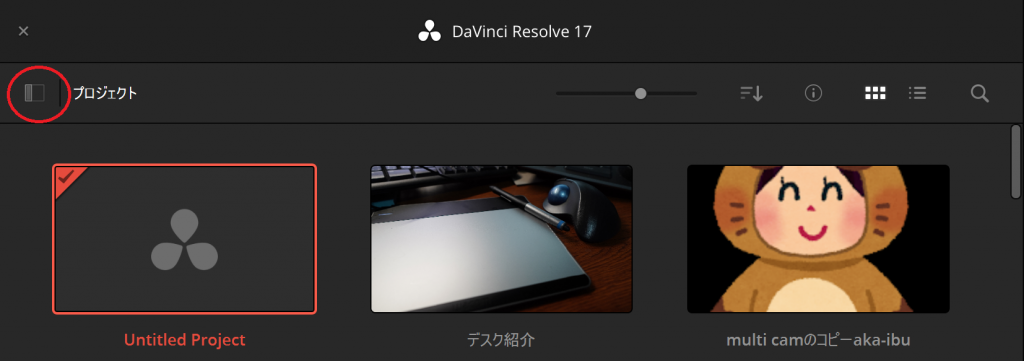
デフォルトでは、「ディスク」-「Local Database」が利用中のデータベースです。
利用中のデータベースを選択して、赤丸のバックアップアイコンを選択して、バックアップします。
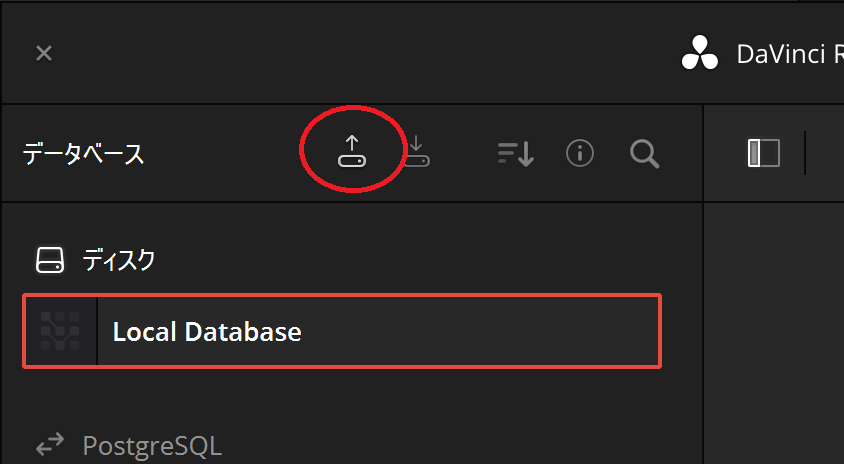
エクスプローラやFinderでバックアップ先を指定すると、最後にバックアップ実行を確認するダイアログが表示されます。
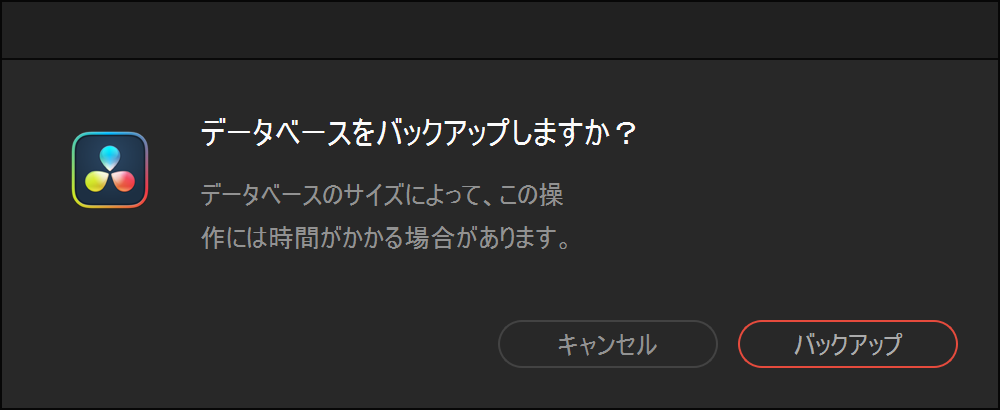
しばらくお待ちください。
次のダイアログが表示されたらバックアップ完了です。
複数データベースがある場合は、それぞれを同様の方法でバックアップしてください。